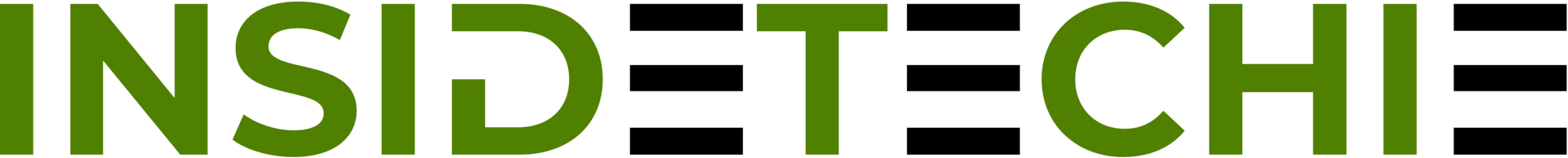Okay, let’s talk about something that’s super simple but can totally change the game for your WooCommerce store – woocommerce redirect after login. You ever notice how after logging in, users usually end up at the default “My Account” page, which is kinda meh? Not exactly the most exciting place to land, right? But with the right redirects, you can completely transform where users go once they’ve logged in or registered, making everything feel way more personalized and smooth.
Now, we’re not talking about some complex coding (unless you’re into that, in which case, I got you). We’ll walk through how to set up those redirects, why they’re important, and how to make sure your users never feel lost when they log into your store. It’s all about improving that flow and making your customers feel like you totally get them. Ready? Let’s dive in!
Why WooCommerce Redirects After Login Matter
First off, let’s chat about why redirect after login woocommerce is even something you should care about. You may be thinking, “Why not just leave it as is? What’s the big deal?” Well, let me break it down.
1. Better User Experience
When customers log in and they’re greeted with a page that actually matters to them, it just makes the experience smoother. Instead of dropping them on a generic page like “My Account,” you could send them straight to their cart, a special offers page, or even a custom dashboard that’s relevant to them. It’s like sending them exactly where they need to go, without the confusion. People love that.
2. Keep People Engaged
When you send users to a page they actually want to see after logging in, they’re way more likely to stick around and do something—like make a purchase. If you send them to a dead page with no direction, they’re more likely to bounce and just forget about your store. Keeping them engaged is key.
3. Increase Conversions
Every extra click a customer has to make is another chance for them to abandon their cart or forget why they came to your store in the first place. By redirecting users to pages like the cart or checkout after login, you’re guiding them to the next step in their journey. Fewer distractions = better chances for sales.
4. Personalized Experience
Redirecting users based on where they came from or what they’re looking for makes them feel special. It’s like you’re saying, “I see you, and I know exactly what you want.” Whether it’s a first-time buyer or a repeat customer, this personal touch goes a long way.
How to Set Up WooCommerce Redirect After Login and Registration
Now that you know why these redirects matter, let’s dive into how you can set them up. Don’t worry, it’s not hard. We’re gonna keep things simple and straight to the point.
Option 1: Using Plugins (The Easiest Way)
If you’re not trying to get into the weeds with code, plugins are definitely your best friend here. There are several out there that will help you set up woocommerce redirect after login without breaking a sweat. Here are a couple of the most popular ones:
1. WooCommerce Redirect After Login
This plugin is literally built to do exactly what it sounds like. Once you install it, you can configure custom redirects based on user roles, so a customer can be redirected to their order history, cart, or even a thank-you page after login. It’s super easy to use and doesn’t require you to mess with any code. You can install, configure, and be done in a few clicks.
2. Peter’s Login Redirect (LoginWP)
For those who want more control over their redirects, Peter’s Login Redirect (now called LoginWP) is another solid plugin. It lets you create redirects based on various conditions like user roles, or even when a user logs in from a specific page. You could send regular customers to their order history, while VIP customers go to an exclusive offers page. It’s all about tailoring the experience to your users.
3. WooCommerce Custom Login Redirect
If you’re looking for something lightweight but effective, this plugin will do the job. It lets you set up redirects for login, registration, and even password resets. You can send users to their personalized dashboard or cart, so they’re not lost after signing in.
These plugins are perfect for people who don’t want to deal with code but still want to implement that redirect after login woocommerce magic. Just install the plugin, set up your redirects, and you’re good to go.
Option 2: Coding It Yourself (For the DIYers)
Okay, so maybe you’re the DIY type who likes to get a little bit more hands-on. If that’s the case, you can totally set up redirects manually by adding a small snippet of code to your functions.php file. This method gives you more control over the redirects but requires a little more tech-savviness.
Here’s a simple example of how to redirect users based on their role:
In this example:
-
If a customer logs in, they’re redirected to
/my-orders. -
If an administrator logs in, they go to the WordPress admin dashboard.
-
Otherwise, they go to the page they tried to access before logging in.
This is a super basic redirect, but it can be customized however you like. You can create redirects based on what page the user came from, or even send them to different pages depending on other conditions. The sky’s the limit here!
Redirecting After Registration
Now, let’s not forget about registration redirects. You don’t want a new customer to just land on a blank page or another login screen after they create an account. Instead, send them somewhere they’ll be excited about! Maybe it’s a personalized dashboard or an exclusive deals page. This is how you can make their first experience after signing up feel more engaging and less like a cold welcome.
You can set this up with the same plugins or add another simple snippet of code to your functions.php file for registration redirects. For example:
With this code, you can send new users straight to a thank-you page, a special offers section, or anywhere else that makes sense.
Advanced Redirect Options
Once you’ve got the basic redirects set up, you can explore some more advanced options. Here are a few things you might want to try:
1. Redirect Users Based on Where They Came From
You can track where users are coming from and send them back there after they log in. For example, if they land on the cart page and log in, you can send them straight back to their cart or checkout page instead of a generic page. Some plugins or code snippets can detect the referring page and redirect accordingly.
2. Different Redirects for Different User Roles
You can get super specific with your redirects based on user roles. Maybe you want your VIP customers to land on an exclusive product page, while first-time buyers get sent to a “Welcome” page or a discount section. Customizing redirects like this creates a more personalized experience and makes users feel valued.
3. Redirecting Based on Previous Actions
You can also redirect users based on their actions before logging in. For example, if they tried to access a specific product or category page but got redirected to the login page, you can send them back to that page after they log in. This keeps things smooth and logical for the user.
Conclusion
Setting up woocommerce redirect after login and redirect after login woocommerce is one of those small tweaks that can seriously improve the user experience in your store. Whether you’re using plugins or diving into some custom code, these redirects help guide users to where they need to go and make everything feel more personalized.
In the end, these redirects are all about creating a better experience for your customers, helping them navigate your store with ease, and ultimately increasing conversions. It might seem like a minor detail, but it can really make a big difference in how users engage with your store.
So, whether you’re new to this or a pro, get out there and start setting up those redirects. Your customers (and your sales numbers) will thank you.