Flexona – Gym Management System
“Health is not about the weight you lose, But about the life you gain.”
Gym Management System is a completely web-based solution that is customizable & specialized system for gyms, health clubs, fitness studios, or yoga studios.
Gym Management Systems provide fitness businesses the functionality to manage class schedules, nutrition schedules, memberships plans, and facilities. The gym management systems include storing member information in a database, managing financial records, scheduling classes, and reserving facilities.
It also includes functionalities like online payment and stores management to track the record of purchases and sales of gym products.
Gym Management System will help fitness business to run things more efficiently, manage their customers with complete satisfaction, and increases customers retention.
Top Features of Gym Management System
- Supports on desktop as well as in tabs.
- Provides scheduling and facilities management.
- Store membership data for a fitness organization.
- Payment online gateways.
- Time-saving and cost-effective.
- Members, Trainers & Accountant management.
- Manage activity class & nutrition schedules.
- Availability of online membership payment.
- Tracking of store products and membership renewal.
- Tracking of everyday gym activity, workout, attendance, payments & more.
- Managing gym activities and reservations for special events or classes.
- 24*7 access control
Why to Choose a Gym Management System?
In a world where technological advancement occurs quickly, it can feel like a challenge to keep up. But Gym and fitness clubs can maximize business potential through Gym Management System. The gym management system is a complete solution that helps fitness businesses to streamline, organize, and run their operations smoothly and easily.
Bigger gyms and fitness studios have different branches or franchises and it gets difficult to maintain and exchange information across the business. Gym Management System will streamline this into a single dashboard so that multiple departments can access it at the same time across different devices.
Gym Management System is a complete solution providing multiple functionalities like members management, membership renewals, workout schedule, a grouping of members for gym activities, keeping records of members fees, workout plans, and physical measurements which help to provide good quality of services to the customers.
Choosing a gym management system will help you to;
- Optimize gym operations
- Improves members’ satisfaction & creates an incredible experience.
- Increases member retention.
- Managing staff, accountant, products & store.
- Process global payments.
- Gaining access to financial insight.
- Making better business decisions.
Dashboard
The dashboard is the overview of the gym activity schedules and members-related real-time information which is showcased to super admin, trainer, members, and accountants.
The super admin can receive an overview of the total number of members, group of members formed, and trainers in the gym.
Super admin can check out the activities plotted on the calendar, list of groups, and membership types.
Members, trainers & accountant can check out their dashboard with all the activities plotted on the calendar, membership plans, and members groups and messages.
Membership Type
Membership type is the module used to define different membership plans such as gold, silver, platinum, etc, which include different activities and services based accordingly on the membership plan chosen.
Super Admin can define different membership plans, their price management, and the membership period for each plan.
This module is also accessible to members so they can also check out the list of different membership plans with relatable information.
Members Group
Members group is a module useful to manage a group of members accordingly to the membership plan or workout activities where members can get notified regarding the schedule of group training, classes like yoga, strength training, core, and cardio.
Super Admin has an access to create a group of members accordingly to the membership plans for updating information regarding schedules of activities or classes arranged for particular groups.
Members and the trainers can check out the list of groups created and can view the names of members listed in the particular groups.
Class Schedule
Class scheduling is used to schedule various kinds of classes like yoga, pilates, CrossFit, etc. Let the members get notified about the schedulings and mark their attendance.
Super Admin can manage the class schedule by assigning the trainer to take sessions accordingly to their specializations with starting time, ending time, location, and days.
Trainer has an access to manage the class schedule as per his availability.
Super Admin & Trainer can also add members to the scheduled classes.Members can get details of the class schedule in the system.
Nutrition Schedule
Nutrition scheduling is used to provide members with a schedule of proper diet plans to achieve their fitness goals.
Super Admin & Trainers can prepare and assign the nutrition plan for members. Managing plan validity with the date range and managing nutrition for each day for each member is done by the super admin and trainer. Additionally viewing the nutrition plan is also available to them.
Members will also be able to check this module where they can get their nutrition plans listed with the date range and can also take out the print of the suggested plans.
Member Management
Member management gives an idea of new members, maintains a record of member’s attendance, tracks their progress, and reminders for classes, events, or payments.
Super admin can add & manage the gym members with their basic profile details, membership type, status, joining date, and expiry date accordingly to the validity of membership.
Members
Super admin can also add and manage the profile of particular members with different body measurements reports and can check the subscription history, attendance of particular members, and manage their active – inactive status.
Trainers can view profile details and attendance of particular members and can keep track of members’ physical statistics.
Members can access the system with login details provided and can view their profile, subscription history, and attendance and keep track of their physical statistics.
Accountants can only view the name, ID, joining, and status details of the members.
Trainers
- Trainer management provides the general idea of the trainer’s specialization, details, and a group of members who are assigned to particular trainers for workouts and classes.
- Super Admin can add and manage the profile of the trainers with their basic details. Admin can assign a particular role to the trainer and categorize with specialization.
- Trainers can access the system with login details provided and can view their profiles.
Gym Activity
- Gym Activity showcases the list of activities or workouts performed during the gym sessions which consist of biceps, triceps, legs, ABS, etc. The gym Activity module is available to manage all the gym activities.
- Super Admin & trainer both the roles can manage the gym activity module. Adding activities like yoga, aerobics, leg curls, and so on to particular trainers, assigning activities to each membership plan or member.
- Members can access this module to get an idea regarding the activity details and trainers assigned to the particular activity.

Assign Workout
- Super Admin can manage and view workout plans for particular members with an option to add a date range for workouts.
- The trainers can assign the workout to particular members with an option to add sets, reps & weights for each activity. Trainers can also view the assigned workout and measurements, result date, and so on.
- The members can check the assigned workout with date range and information considering weekdays, activities, sets, reps, weight, etc., and can take a printout of the following details.
Daily Workout
- Super Admin can manage and view daily workouts assigned to a particular member of the gym. Adding measurements with images is also available to track the progress of members.
- The trainer can assign the daily workouts to the members and add the measurements, additionally viewing of the workout and measurement report is also available.
- Members have an access to view the workouts assigned by the trainer and they can view their measurement reports.

Product List
- Super Admin can easily manage the product listing with price and quantity. Options of adding, deleting, and editing the products are available to the super admin.
- The trainer also has an access to manage the products like dumbbells, protein powders, and so on. The list of products listed with price and quantity can be easily managed.
- The accountant can keep track of products in the store which is sold to the members. Can easily keep the track of income received from the sale of products.
Store
This is the module where a super admin and trainer can edit and manage the gym products, buyers’ names, and product quantity. The date of product sold is also viewable in the edit options to the admin and trainer.The accountant can keep the track of products sold to the members with the details of product name, member name, and product quantity.
Reservation
The reservation module is used for trainers or super admin to book/schedule fitness classes or events on a particular place and date.
The Super admin and trainer has an access to manage the reservation module with details such as event date, event name, place, start time, and end time.
The member can view this module and can get the information on which event is to be undertaken with other related details from the system.
Attendance
- Super admin has an access to take and view members’ and trainers’ attendance.
- The admin can see the list of members with their photo and status of present and absent from where he can save the attendance.
- The trainer has an access to manage members’ attendance from the list of members while selecting particular classes and has an access to view his attendance report from the trainer’s module in the system.
- The member can only check their attendance status report from the member’s module which is accessible to them in the system.
Membership Payment
Super Admin can use this module to add the type of payment to accept from clients. This module provides varieties of payment methods using the Online Payment Gateway.
Generate & view payment invoices, edit, delete and manage the status of payments from members is accessible to the super admin.
The members can easily pay the membership fees via online payment and can also view the invoice receipt generated.
The accountant can easily add the payments received from the members and can track the list of incomes in the system with status.
Income
Super Admin can access the income module to track the income received from the members of the gym. Can easily take the printout of the invoice anytime.
The accountant can create income entry from the members as well as can take out a print of the invoice with a track of all the incomes from the members. The status of the payment is also managed by the accountant and super admin.
Super admin can manage the list of expenses like purchasing of products, electronic machines, etc., and can take a printout of the invoice to keep a good track of records.
The accountant has the access to this module which allows him to create expense entries with details of supplier name, status, date of purchase, etc. Accountants can easily take out prints to manage the records offline.
Message
The message section allows user roles like super admin, trainer, members & accountant to view and send the messages to other users. If there are any unread messages, the count of messages are highlighted in the module.
- Notice module is designed to receive an update regarding the schedules, activity, or any important message to be rolled out to the users.
- Super admin can manage the notice section where he can create the notice that can be sent to each member associated with a particular class.
- Members, Trainers & Accountants can view the notice in their respective panels.
Report
The membership report is the module designed to showcase the attendance report of the members, membership plan report, and payment report of members. All the reports will provide a real-time overview of the payment collection and statistical graphs of members’ attendance, activeness, membership renewals, etc.
The super admin, trainer, and accountant has an access to view the report to get an idea regarding workflow and functions performed by the users.
Access Right Settings
The super admin has access to provide the rights of different modules to particular user roles. It is customizable so in case to change or discontinue the access of a particular module of user role, the super admin can make the changes anytime.
Technology Stack
- Cake PHP
- PHP
- MySQL
- Bootstrap
- jQuery
Support
We provide a cost-effective Gym Management System that is customized according to your requirements! We provide you with a system that is not only relatively quick but also secure, allowing you to quickly organize a wide variety of functionalities, processes & responsibilities.
Checkout our Gym Management System concept on youtube : https://www.youtube.com/watch?v=JigN72RMlPk
Get in touch with us for more!
Contact us on:- +91-987-979-9459 / +1-980-428-9909
Email us at:- info@panoramicinfotech.com
For more information visit our website: https://www.panoramicinfotech.com/



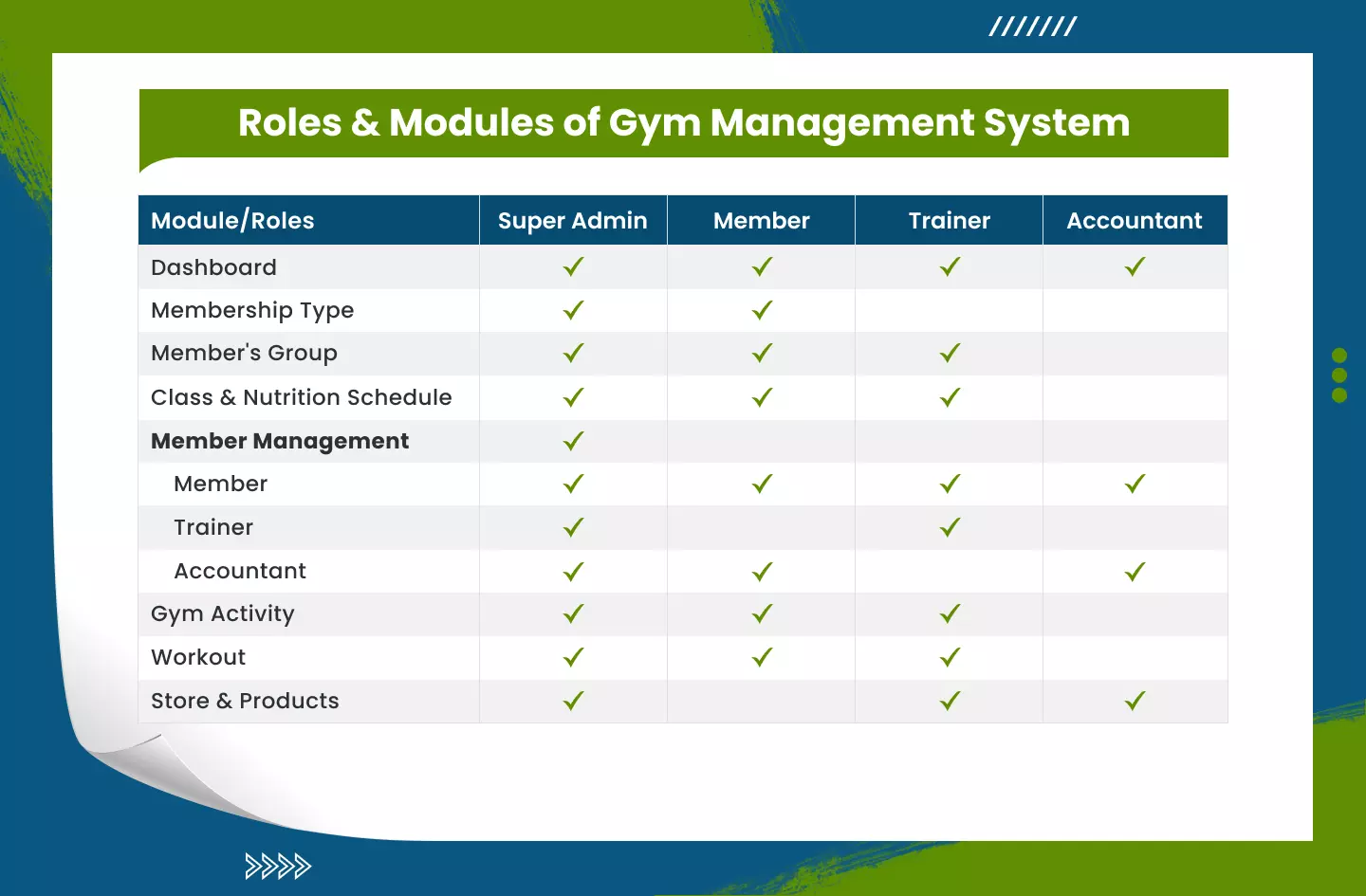
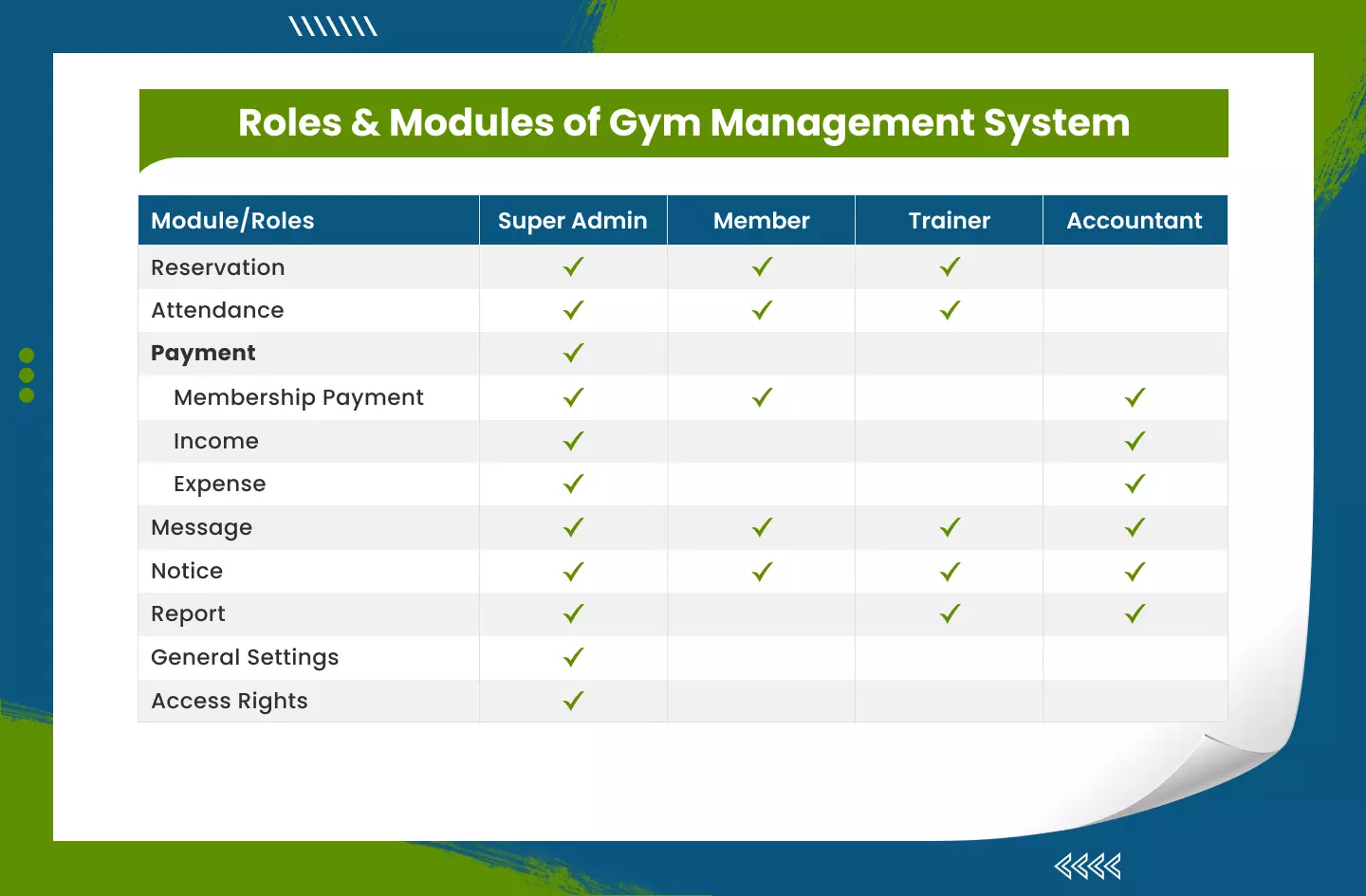


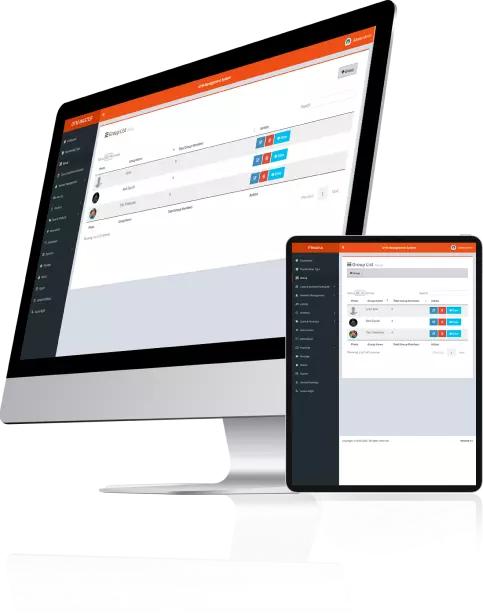



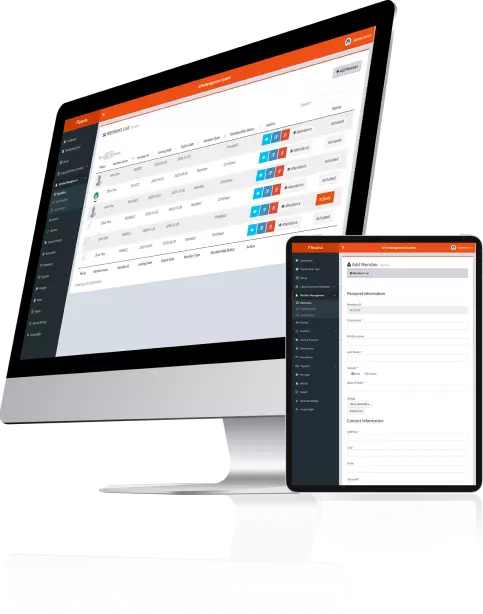








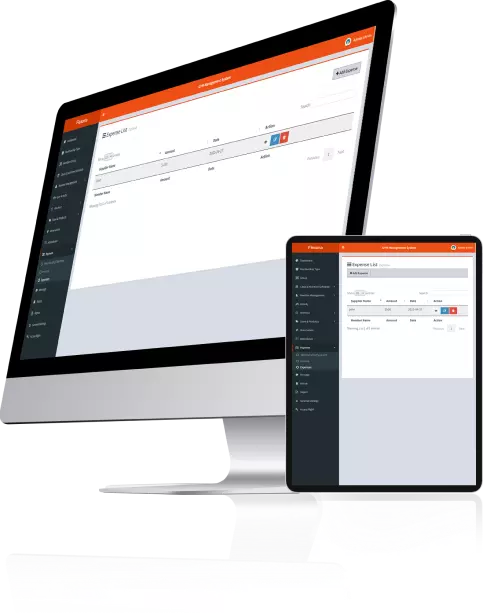


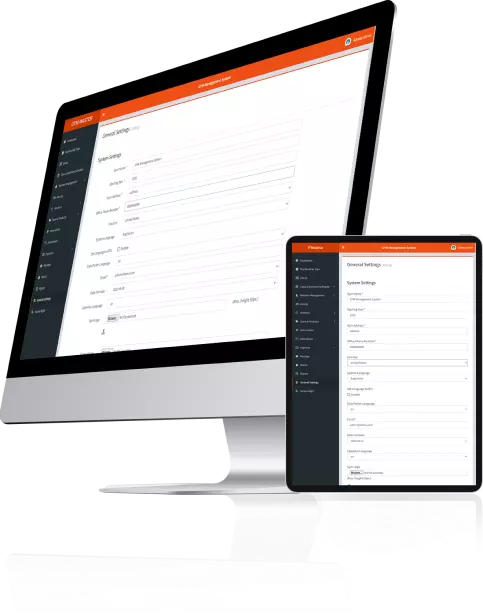

 :
:









