Enabling the PrestaShop upload file feature is essential for enhancing customer interactions and streamlining business operations. Whether you run an online store that requires customers to upload documents, images, or other files, having a robust file management system can significantly improve efficiency. In this article, we will explore seven powerful ways to enable and optimize this feature in PrestaShop, using top modules and expert techniques.
Why Enable the PrestaShop Upload File Feature?
The PrestaShop upload file functionality allows users to submit files directly from the product page, checkout, or customer account. It is particularly useful for:
Custom product orders (e.g., personalized gifts, prints, and engravings)
Document submission (e.g., prescriptions for pharmaceutical products)
Order verification (e.g., ID proofs, contracts, or official documents)
File sharing between customers and store administrators
A well-implemented upload file feature improves customer satisfaction and enhances store credibility.
7 Powerful Ways to Enable PrestaShop Upload File Feature
1. Use PrestaShop’s Built-in File Upload Option
PrestaShop offers a native file upload feature that can be activated from the back office. To enable it:
Navigate to Catalog > Products
Select a product and go to the Customization tab
Add a new customization field as a File Upload
Save the changes
While this option is simple to use, it has limitations in terms of file type restrictions and storage management.
2. Install a PrestaShop File Upload Module
A dedicated PrestaShop file manager module extends the upload functionality by allowing multiple file uploads, custom restrictions, and better organization. Some of the best modules include:
FME Modules – PrestaShop File Upload Module: Allows users to upload multiple files from product, cart, and checkout pages.
Advanced File Upload Module: Supports large file uploads with secure access control.
Product Customization File Upload: Ideal for businesses requiring customer-specific designs.
3. Enhance File Upload Security with Permissions and Restrictions
Security is crucial when handling user-uploaded files. To protect your store:
Restrict allowed file types (e.g., .jpg, .png, .pdf, .docx)
Set a file size limit to prevent excessive storage usage
Enable CAPTCHA to prevent spam uploads
Store files in a secure folder with restricted access
Using a PrestaShop file manager module like the one from FME Modules can help automate security protocols efficiently.
4. Enable File Uploads on Checkout for Personalized Orders
For businesses offering customized products, allowing file uploads at checkout is essential. Modules like FME Modules – PrestaShop Checkout File Upload integrate seamlessly to:
Accept file uploads at checkout
Link files to specific orders
Notify store admins when a file is uploaded
This feature simplifies order fulfillment and enhances customer experience.
5. Integrate a File Manager for Better Storage and Organization
Managing uploaded files manually can be cumbersome. A PrestaShop file manager module offers:
Centralized file storage and organization
Drag-and-drop file management
Easy file retrieval for admins
Auto-deletion of expired or unnecessary files
The FME Modules File Manager provides a user-friendly interface to manage customer uploads efficiently.
6. Enable Bulk File Uploads for Customers and Admins
For businesses handling large data transfers, bulk file upload functionality is crucial. Benefits include:
Allowing customers to upload multiple files at once
Enabling admins to bulk upload documents for customers
Automating file handling processes
Modules like Bulk File Upload for PrestaShop provide multi-file selection, drag-and-drop functionality, and automatic compression to optimize storage.
7. Provide Downloadable Files for Customers
Apart from receiving files, some businesses need to provide downloadable content such as invoices, user manuals, or custom documents. By using:
PrestaShop File Attachments Module, you can attach files to products or orders.
FME Modules – Digital Download Manager, you can create a downloadable product system.
This enhances customer engagement and improves resource sharing.
FAQs
1. Can customers upload files to specific products in PrestaShop?
Yes, you can enable file uploads on individual product pages using PrestaShop’s built-in customization feature or a dedicated module like FME Modules – PrestaShop File Upload.
2. How do I restrict file types for uploads?
Most file upload modules allow you to specify allowed file types. You can define these settings within the module configuration to prevent unwanted file formats.
3. Can I allow file uploads only for registered users?
Yes, many PrestaShop file manager modules offer the option to restrict uploads to logged-in customers for better security and user control.
4. How can I manage uploaded files efficiently?
A dedicated file management module like FME Modules File Manager allows you to organize, categorize, and control file access directly from the admin panel.
5. Is there a file size limit for uploads in PrestaShop?
PrestaShop’s default settings may limit file sizes, but with advanced modules, you can increase this limit and even use compression techniques to optimize storage.
Conclusion
Enabling the PrestaShop upload file feature enhances customer engagement, simplifies order processing, and improves workflow efficiency. Whether you use PrestaShop’s built-in functionality or an advanced PrestaShop file manager module, implementing the right solution can optimize file handling on your store. Consider modules from FME Modules for a seamless and feature-rich experience.
By following these seven strategies, you can provide a professional and user-friendly upload file system that meets your business needs efficiently.


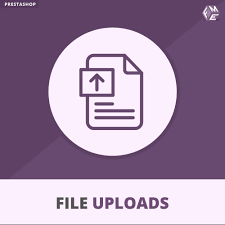
 :
:










Thanks for the useful information which you shared Gold365