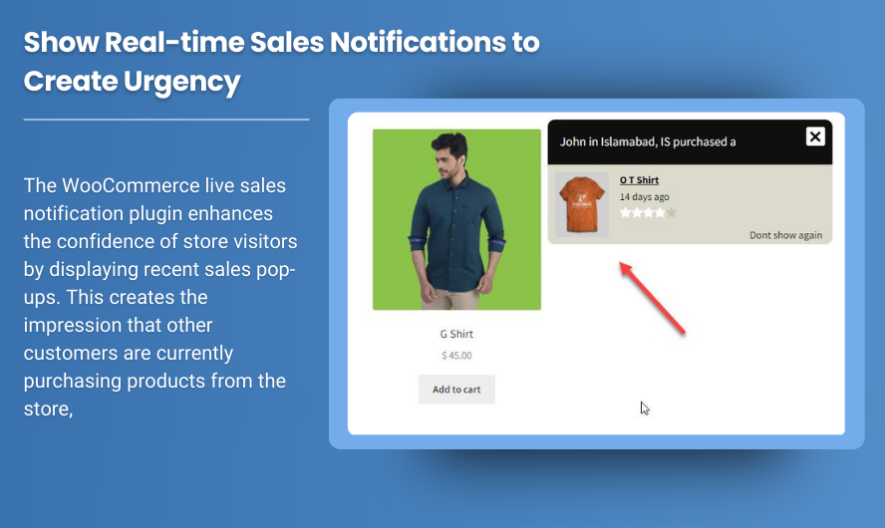In the competitive world of eCommerce, staying ahead of customer expectations and driving conversions is essential. One effective strategy that can help boost engagement and sales is using WooCommerce purchase notifications. These real-time updates not only keep customers informed but also create a sense of urgency and social proof. In this blog, we will explore how WooCommerce purchase notifications work, their benefits, and how you can implement them to enhance your online store.
What Are WooCommerce Purchase Notifications?
WooCommerce purchase notifications are alerts or pop-ups that notify potential buyers when a product is sold. These notifications typically display on your website in real-time, showing recent purchases made by other customers. The notifications can appear in various formats, including pop-ups, banners, or even notifications on the product pages.
These notifications are designed to make the shopping experience more engaging, as they let visitors see that others are actively purchasing from your store. This creates a sense of urgency and social proof, motivating them to complete their own purchases.
Key Features of WooCommerce Purchase Notifications
Real-Time Updates
Purchase notifications are shown in real-time, so as soon as a customer completes a purchase, others browsing your store can see it. This immediate display enhances the excitement and social proof around the product, making it seem more popular and desirable.
Customizable Design
WooCommerce purchase notifications can be fully customized to match your brand’s aesthetic. From choosing the colors to adjusting the text and message style, you can tailor these notifications to fit seamlessly into your store’s design and appeal to your target audience.
Multiple Notification Formats
There are several types of notifications you can implement, such as pop-ups, banners, or product-specific alerts. Some plugins allow you to configure notifications to show on specific product pages, categories, or the homepage, depending on your goals.
Geographical Targeting
Many WooCommerce notification plugins allow you to target customers from specific regions or countries. This way, you can show notifications based on location, making it more relevant for potential buyers.
Conversion Tracking
Some advanced notification tools also provide tracking features, allowing you to analyze the effectiveness of your notifications in terms of customer engagement and sales conversion. This helps you determine which products are performing well and where you may need to adjust your marketing strategy.
Integration with Other Plugins
WooCommerce purchase notifications can be integrated with various other marketing plugins, like those for cart abandonment, discounts, or loyalty programs. This synergy can help you further engage your customers and incentivize their purchases.
Benefits of WooCommerce Purchase Notifications
Increased Urgency and Scarcity
Real-time purchase notifications create a sense of urgency among potential buyers. When they see that a product is frequently being purchased by others, they may feel compelled to act quickly to avoid missing out on a popular item. This psychological trigger is known as “FOMO” (Fear of Missing Out), which can significantly boost conversion rates.
Social Proof and Trust
Seeing that others have recently made a purchase gives new customers confidence in your brand. It serves as a form of social proof, reassuring them that your products are in demand and trusted by others. Social proof is a powerful tool in marketing, as customers tend to follow the actions of others, especially when they are unsure about a product or service.
Enhanced Customer Engagement
Real-time notifications keep customers engaged with your website. They can see how active your store is and how others are engaging with your products. This constant engagement leads to higher interaction rates and can help keep customers on your site for longer periods.
Better Conversion Rates
WooCommerce purchase notifications have been shown to improve conversion rates. By providing customers with an additional nudge and creating a sense of urgency, these notifications encourage them to finalize their purchase. The result is an increase in the number of completed transactions and overall sales.
Boosted Product Visibility
Popular products are more likely to be featured in purchase notifications, which increases their visibility. As more and more customers see these products being purchased, they will be more likely to explore them, adding them to their cart, and ultimately buying them.
Improved Mobile Experience
Many of the best WooCommerce purchase notification plugins are optimized for mobile devices. This means that even customers browsing on their phones or tablets can experience these real-time updates, making your notifications an essential part of the mobile shopping experience.
How to Implement WooCommerce Purchase Notifications
Implementing purchase notifications on your WooCommerce store requires the use of a plugin, as this feature is not built into the platform by default. Several plugins can add this functionality to your website, including the popular WooCommerce Sales Pop and WooCommerce Notification plugins. Here’s how you can implement purchase notifications:
Choose the Right Plugin
Choose a plugin that meets your store’s needs. Some plugins specialize in real-time notifications, while others offer additional features like discount coupons, sales pop-ups, and cart reminders. Look for a plugin that offers customization options, analytics, and targeting features.
Install and Configure the Plugin
After selecting the plugin, install it on your WooCommerce store. Once activated, you will have access to the plugin’s settings, where you can configure the appearance, message, and timing of your notifications.
Set Display Conditions
Decide where and when you want the notifications to appear. You can choose to show them on the homepage, product pages, or the entire site. Some plugins even allow you to set frequency conditions, ensuring that notifications aren’t overwhelming for your visitors.
Customize Your Notifications
Customize the design and content of the notifications. This includes changing the text, colors, and timing of the notifications. You can craft messages that align with your branding, such as “Only 3 items left in stock!” or “Join the 15 others who just bought this product!”
Monitor Results and Optimize
After implementing purchase notifications, monitor how well they are performing. Many plugins offer analytics to help you track the number of views, clicks, and conversions generated by the notifications. Use this data to refine your strategy and increase the effectiveness of your notifications.
Best Practices for WooCommerce Purchase Notifications
Don’t Overwhelm Visitors
While notifications are helpful, too many can become overwhelming for visitors. Use purchase notifications strategically to highlight the most popular products without bombarding customers with constant updates.
Ensure Mobile Optimization
With a large percentage of online shopping happening on mobile devices, ensure that your purchase notifications are mobile-friendly. This includes optimizing the design and ensuring that the notifications load quickly and don’t interfere with the browsing experience.
Use Notifications for High-Converting Products
Focus your notifications on products that have higher conversion potential. Use data to identify which items are in demand or frequently purchased, and create notifications that highlight these popular products to attract more attention.
Test Your Notifications
Conduct A/B testing with different notification designs and messaging to see which resonates best with your audience. Test various formats, such as pop-ups, banners, and sidebars, to determine which provides the best engagement and conversions.
Conclusion
WooCommerce purchase notification are an effective tool for creating urgency, building trust, and driving conversions on your eCommerce store. By showing real-time updates of recent purchases, you provide valuable social proof, enhancing the shopping experience for potential customers. Additionally, these notifications increase engagement, foster a sense of urgency, and ultimately improve conversion rates.
By implementing purchase notifications strategically and customizing them to fit your brand’s identity, you can capitalize on this powerful feature to boost sales and enhance customer satisfaction. Whether you’re looking to highlight popular products, promote limited-time deals, or simply engage your visitors, WooCommerce purchase notifications are an excellent addition to your online store.
 :
https://woocommerce.com
:
https://woocommerce.com