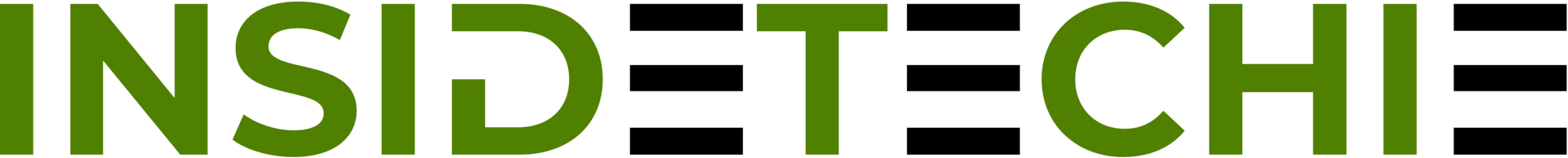Did you know that personalized products are one of the top gift choices during the holiday season? Adding a custom touch makes gifts memorable and boosts your sales. If you’re running an online store, the Custom Product Designer for WooCommerce by Extendons can be the game-changer you need this holiday season. Let’s dive into why this tool is the perfect fit for your business.
Why Use a Product Designer for WooCommerce?
Holiday shopping is hectic, and customers crave convenience, creativity, and uniqueness. A product designer for WooCommerce empowers shoppers to personalize their purchases—be it mugs, T-shirts, business cards, or holiday ornaments. This not only satisfies their need for a unique gift but also sets your store apart from competitors.
The Custom Product Designer for WooCommerce offers a seamless way for your customers to create and preview designs, which can significantly improve user satisfaction and conversions.
Features That Make the WooCommerce Product Customizer Stand Out
1. User-Friendly Design Tools
Customers can let their creativity shine using professional tools that simplify customization. Features include:
- Text Addition: Add custom text with formatting options like font, size, and color.
- Special Effects: Apply effects such as grayscale, sepia, or emboss for unique designs.
- Clipart and Shapes: Access a wide variety of clipart and shapes to enhance the final product.
- Freehand Drawing: Perfect for creating completely original designs.
2. Pixabay Integration
With over 4 million high-quality images, customers can easily integrate Pixabay assets into their designs. This makes it easier than ever to create visually stunning products with minimal effort.
3. Customizable Interface
You can adjust the tool to suit your store’s branding by modifying:
- Designer titles
- Header and background colors
- Canvas width
This flexibility ensures your website maintains a cohesive look while providing a premium customization experience.
4. Product Variability
Whether it’s a T-shirt, a cup, or a two-sided business card, this tool allows customization of both simple and variable products.
5. Easy Clipart Management
Store owners can upload unlimited clipart and organize them into categories for better navigation. Categories make it easier for customers to find relevant graphics, speeding up the customization process.
Boost Your Revenue with Customization Fees
One of the standout features of the Custom Product Designer for WooCommerce is the ability to set customization fees. By charging a small fee for personalized designs, you can increase your earnings while offering a premium service. Customers are willing to pay more for unique products, especially during the holidays when personalization holds special value.
How the WooCommerce Product Designer Enhances Holiday Sales
1. Encourages Unique Gifting
Customers love gifting personalized items during the holidays. Whether it’s a T-shirt with a funny quote or a mug with a cherished memory, these items carry emotional value that standard products don’t.
2. Increases Customer Engagement
Interactive tools keep customers on your website longer. The more they engage, the more likely they are to make a purchase.
3. Supports Seasonal Campaigns
You can upload holiday-themed clipart, such as snowflakes, Christmas trees, or New Year’s fireworks, making it easy for customers to design festive products.
4. Upsell Opportunities
Encourage customers to add small design elements (like a logo or slogan) by promoting it as an add-on. This approach not only increases cart value but also enhances customer satisfaction.
Setting Up the Custom Product Designer for WooCommerce
Getting started with this woocommerce product customizer plugin is simple:
- Install the Plugin: Download and activate the plugin from your WooCommerce dashboard.
- Configure the Designer: Adjust settings like canvas size, background colors, and customization fees.
- Upload Clipart: Add festive graphics to attract holiday shoppers.
- Promote the Tool: Create banners or emails to inform your customers about the new feature.
FAQs
1. What types of products can be customized with this tool?
You can customize a wide range of products, including T-shirts, mugs, business cards, stickers, and more.
2. How does the customization fee work?
You can set a flat or variable fee for adding custom designs. This fee is added to the product price, increasing your revenue.
3. Is it easy to use for customers?
Absolutely! The plugin’s interface is intuitive, making it simple for customers to design their products without prior experience.
4. Can I integrate third-party image libraries?
Yes! The plugin supports Pixabay integration, offering access to millions of high-resolution images.
5. Does it support mobile devices?
Yes, the tool is fully responsive, ensuring a smooth experience across all devices.
Conclusion
The Custom Product Designer for WooCommerce by Extendons is a must-have tool for the holiday season. It enables customers to create personalized gifts effortlessly while increasing your store’s revenue through customization fees. With intuitive design tools, Pixabay integration, and endless possibilities for creativity, this plugin offers everything you need to stand out during the busiest shopping season of the year.
So, are you ready to transform your WooCommerce store into a hub for unique, custom-made products? Install the Custom Product Designer for WooCommerce today and watch your sales soar!
- Designer titles
- Header and background colors
- Canvas width
This flexibility ensures your website maintains a cohesive look while providing a premium customization experience.
4. Product Variability
Whether it’s a T-shirt, a cup, or a two-sided business card, this tool allows customization of both simple and variable products.
5. Easy Clipart Management
Store owners can upload unlimited clipart and organize them into categories for better navigation. Categories make it easier for customers to find relevant graphics, speeding up the customization process.
Boost Your Revenue with Customization Fees
One of the standout features of the Custom Product Designer for WooCommerce is the ability to set customization fees. By charging a small fee for personalized designs, you can increase your earnings while offering a premium service. Customers are willing to pay more for unique products, especially during the holidays when personalization holds special value.
How the WooCommerce Product Designer Enhances Holiday Sales
1. Encourages Unique Gifting
Customers love gifting personalized items during the holidays. Whether it’s a T-shirt with a funny quote or a mug with a cherished memory, these items carry emotional value that standard products don’t.
2. Increases Customer Engagement
Interactive tools keep customers on your website longer. The more they engage, the more likely they are to make a purchase.
3. Supports Seasonal Campaigns
You can upload holiday-themed clipart, such as snowflakes, Christmas trees, or New Year’s fireworks, making it easy for customers to design festive products.
4. Upsell Opportunities
Encourage customers to add small design elements (like a logo or slogan) by promoting it as an add-on. This approach not only increases cart value but also enhances customer satisfaction.
Setting Up the Custom Product Designer for WooCommerce
Getting started with this plugin is simple:
- Install the Plugin: Download and activate the plugin from your WooCommerce dashboard.
- Configure the Designer: Adjust settings like canvas size, background colors, and customization fees.
- Upload Clipart: Add festive graphics to attract holiday shoppers.
- Promote the Tool: Create banners or emails to inform your customers about the new feature.
FAQs
1. What types of products can be customized with this tool?
You can customize a wide range of products, including T-shirts, mugs, business cards, stickers, and more.
2. How does the customization fee work?
You can set a flat or variable fee for adding custom designs. This fee is added to the product price, increasing your revenue.
3. Is it easy to use for customers?
Absolutely! The plugin’s interface is intuitive, making it simple for customers to design their products without prior experience.
4. Can I integrate third-party image libraries?
Yes! The plugin supports Pixabay integration, offering access to millions of high-resolution images.
5. Does it support mobile devices?
Yes, the tool is fully responsive, ensuring a smooth experience across all devices.
Read More
Christmas Ready: WooCommerce Watermark for Your Store in 2025