Businesses catering to B2B and wholesale markets often face unique challenges. From managing large orders to ensuring fair stock distribution, these stores require tailored solutions that cater to bulk buyers while optimizing operational efficiency. This is where WooCommerce Min Max Quantities and WooCommerce Minimum Order Quantity rules become indispensable.
By leveraging these features, store owners can streamline their operations, enhance customer satisfaction, and ultimately increase profitability. This article explores how min-max quantity rules work, why they are essential for B2B and wholesale businesses, and how tools like those provided by Extendons can help you implement these strategies effectively.
What Are WooCommerce Min-Max Quantity Rules?
Defining Min-Max Quantities
WooCommerce Min Max Quantities allow store owners to set a minimum and maximum purchase quantity for products. These rules ensure that customers adhere to predefined limits when placing an order, which is particularly useful in wholesale scenarios where bulk orders are common.
Understanding Minimum Order Quantity
A WooCommerce Minimum Order Quantity refers to the minimum number of units or total order value a customer must meet before completing a purchase. This feature is widely used by businesses selling low-margin products, as it ensures each transaction remains profitable.
Benefits of Min-Max Quantity Rules for B2B and Wholesale
- Encouraging Bulk Purchases
Setting a minimum purchase quantity ensures customers buy in bulk, boosting your revenue per transaction. For wholesale businesses, this approach aligns with their volume-based pricing strategies. - Preventing Over-Purchasing
A maximum purchase limit protects your inventory from being hoarded by a single customer. This ensures fair distribution, particularly for limited-stock items. - Streamlining Operations
With predefined purchase limits, managing inventory and logistics becomes simpler. You can plan your stock and shipping processes more efficiently. - Enhancing Customer Clarity
Clear rules for purchase quantities set proper expectations for customers. This reduces confusion and creates a more transparent shopping experience. - Supporting Pricing Tiers
By defining min-max rules, you can support pricing tiers that cater to both small retailers and bulk buyers, making your store more versatile.
How to Implement Min-Max Quantity Rules in WooCommerce
To effectively apply WooCommerce Min Max Quantities and WooCommerce Minimum Order Quantity rules, you’ll need to configure your store settings or use a plugin. Extendons provides an intuitive solution to manage these rules seamlessly.
Key Features of Min-Max Quantity Plugins
- Product-Level Control: Set quantity limits for individual products based on stock or demand.
- Category-Level Rules: Apply rules to entire product categories for better management.
- Order-Wide Limits: Define total order value or quantity thresholds.
- User Role Customization: Tailor rules for different user roles like retailers, wholesalers, or VIP customers.
- Dynamic Alerts: Notify customers about purchase limits during their shopping journey.
Using Extendons’ WooCommerce Plugins
Extendons offers powerful plugins designed to simplify the process of managing min-max quantity rules. With user-friendly interfaces and advanced features, these plugins allow you to:
- Create custom purchase rules for specific customer groups.
- Display real-time notifications when customers exceed or fall short of the limits.
- Integrate seamlessly with your existing WooCommerce setup.
Best Practices for Setting Up Min-Max Quantity Rules
- Understand Your Customers
Analyze your customer base to determine appropriate quantity limits. For example, B2B buyers may require higher minimums than retail customers. - Keep Rules Realistic
Avoid setting limits that are too restrictive. For instance, a minimum order quantity that’s too high may discourage purchases. - Communicate Clearly
Inform customers about purchase limits upfront. Use product descriptions, banners, and checkout notifications to avoid misunderstandings. - Monitor Customer Feedback
After implementing rules, gather feedback to assess their effectiveness and make adjustments as needed. - Leverage Extendons Tools
Use Extendons’ WooCommerce Min Max Quantities plugin to implement rules efficiently. Its customization options allow you to adapt to your business needs effortlessly.
Real-Life Applications of Min-Max Quantity Rules
- Wholesale Businesses
Wholesale stores often require customers to purchase in bulk. Setting a WooCommerce Minimum Order Quantity ensures that orders are profitable while providing customers with the volume they need. - Limited Stock Products
For products with limited availability, applying maximum purchase limits ensures fair distribution and prevents stockouts. - Subscription-Based Models
Businesses offering subscription services can use min-max rules to regulate the quantity of products shipped per cycle. - Seasonal Promotions
During sales or promotions, setting quantity limits prevents misuse and ensures all customers benefit from the offers.
Check out the useful insight about the Customize my Account page to enhance your store’s shopping experience!
FAQs
1. What are the key differences between minimum and maximum quantity rules?
Minimum quantity rules set the lowest number of items a customer must purchase, while maximum rules cap the number of items they can buy in a single transaction. Both rules help manage inventory and encourage fair buying practices.
2. Can I apply different rules for wholesale and retail customers?
Yes, with Extendons’ plugins, you can customize rules based on user roles. For example, wholesale buyers can have higher minimum quantity requirements than retail customers.
3. How do I notify customers about min-max quantity rules?
Use product descriptions, shopping cart notifications, and checkout messages to inform customers. Extendons plugins also include dynamic alert features.
4. Will setting quantity limits negatively affect sales?
When implemented thoughtfully, quantity limits can increase average order value and streamline operations without harming sales. They often enhance the shopping experience by providing clarity.
5. Are Extendons plugins compatible with all WooCommerce themes?
Yes, Extendons plugins are designed to integrate seamlessly with all major WooCommerce themes and extensions.
Conclusion
For B2B and wholesale businesses, WooCommerce Min Max Quantities and WooCommerce Minimum Order Quantity rules are game-changers. They provide the flexibility to cater to bulk buyers while optimizing inventory and ensuring profitability.
With Extendons’ plugins, implementing these rules is straightforward and efficient. From setting category-wide limits to customizing user role-specific rules, Extendons empowers you to adapt your store to your business needs. Start using min-max quantity rules today and take your B2B or wholesale WooCommerce store to the next level.


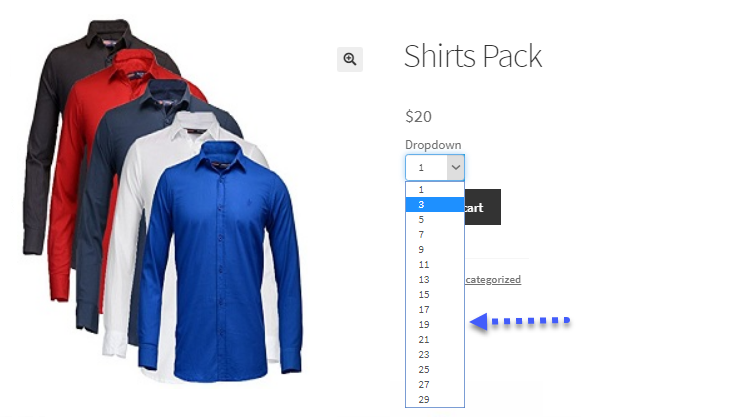
 :
:









