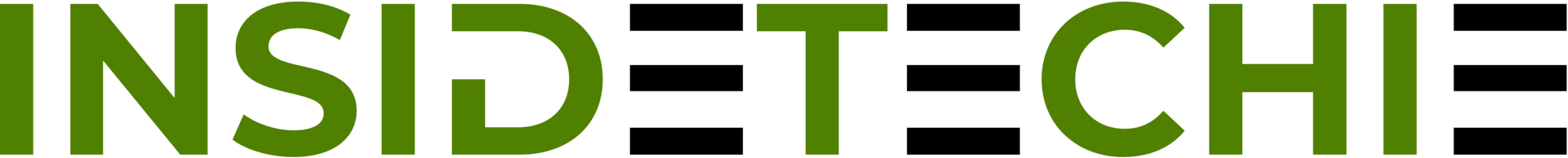Even though Instagram is a spectacular application for connecting to numerous people, it sometimes puts pressure on people. Youngsters are usually affected a lot by the likes and comments on the application and start seeking validations from these likes. People often start comparing the interaction of their own account with others based on the likes that they are getting on their posts and this can affect their mental health.
Since the application is also familiar with this struggle, it allows people to turn off the likes of their own posts as well as the posts of other people. If you are no longer interested in seeing the likes and comments on the application then, you can simply use the instructions that we are directing in this guide to learn how to hide likes on Instagram. You will get to know the steps through which you can turn off your likes as well as the likes of all other users.
What is the process to hide the likes of your post on Instagram?
Your Instagram account is a place where you express yourself and this is why there is no particular need to see the likes and comments of your post. You can simply get started with the instructions here to disable the likes for your new post.
1. You can turn off the likes of your post when you are crafting a new post. When you find yourself on the screen where you have to add a caption, you need to look for ‘Advanced Settings’.
2. This option is available at the bottom of the screen and allows you to disable the likes.
3. You will be able to see the option ‘Hide like and view counts on this post’. You need to make sure that this option is turned on to hide likes.
If you have already posted an image or a reel and wish to turn off the likes for the same then, you need to locate the same post in your Instagram account. Hit the three dots to access the side menu where you will be able to see the option ‘Hide like count’.
What is the process to hide the likes of other users’ posts?
Well, if you want to know How To Hide Likes From Instagram so that you do not need the number of likes then, you need to access your profile on your device and stick to the directions we are giving here.
1. On the right side of the screen, you need to press the hamburger icon (≡) to launch the side menu.
2. Now, move to the ‘Settings & Privacy’ section and look for the ‘Like Count’ option.
3. You will be able to see a toggle in front of ‘hide like count’. Turn the toggle on which will ensure that you cannot see the likes of any account on the application.
The website Techybrain will mention more features of the application and how to use them if you want to learn more about the application and explore all that it has to offer.
 :
https://in.pinterest.com/techybrainOfficial/
:
https://in.pinterest.com/techybrainOfficial/