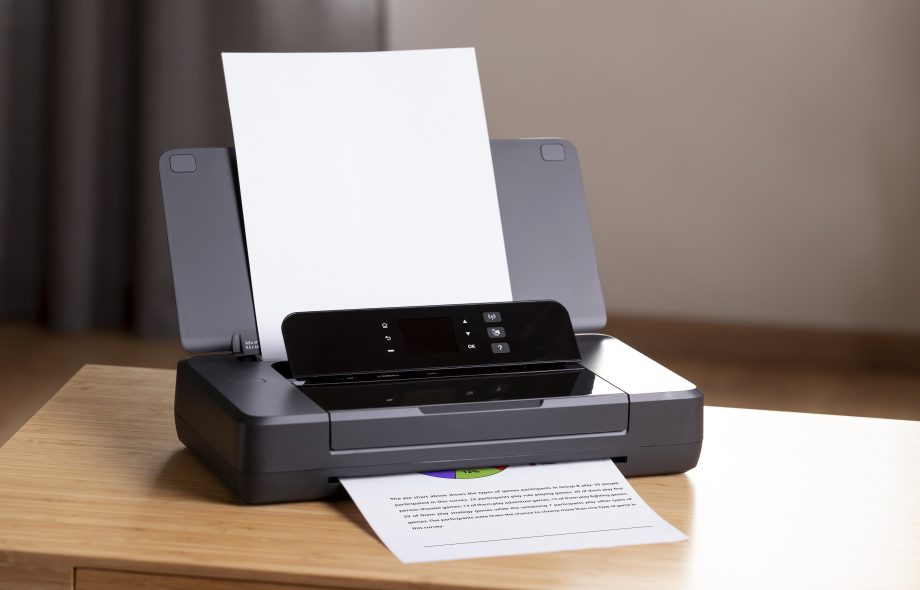Printers have become an essential tool in both homes and offices. When selecting a printer, understanding the differences between ink and toner is crucial for making an informed decision. This blog explores the distinctions between these two printing mediums, with a particular focus on Canon printer toner, to help you determine which is best suited for your needs.

Composition and Usage
Ink:
Ink is a liquid substance used in inkjet printers. It is composed of water, pigments, and various additives to ensure smooth flow and adherence to paper. Inkjet printers use tiny nozzles to spray the ink onto paper in precise patterns, creating text and images. This method is suitable for high-quality photo printing and documents that require vivid colors and fine details.
Toner:
Toner, on the other hand, is a fine powder used in laser printers and photocopiers. Canon printer toner, for example, consists of plastic particles, carbon, and coloring agents. During the printing process, the toner is transferred to paper using an electrostatic charge and then fused onto the paper with heat. This method is ideal for producing sharp, durable text and graphics, particularly for high-volume printing tasks.
Print Quality and Applications
Ink:
Inkjet printers excel in producing high-resolution images and photos with vibrant colors and smooth gradients. They are widely used for printing photographs, marketing materials, and documents where color accuracy is paramount. However, ink can smudge if it gets wet, making it less suitable for documents that need to withstand handling and exposure to moisture.
Toner:
Laser printers using Canon printer toner are known for their crisp, clean text and precise graphics. The toner particles create sharp edges and solid fills, making them ideal for professional documents, reports, and any text-heavy material. Toner is also resistant to smudging and fading, ensuring long-lasting prints that can handle frequent use and exposure to various conditions.
Cost Efficiency
Ink:
Inkjet printers are generally more affordable upfront compared to laser printers. However, the cost of replacement ink cartridges can add up, especially for users with high printing demands. Ink cartridges tend to have a lower yield, meaning they need to be replaced more frequently. This can result in higher long-term costs, particularly for those who print frequently.
Toner:
While laser printers and Canon printer toner cartridges may have a higher initial cost, they often prove more cost-effective over time. Toner cartridges typically have a higher page yield compared to ink cartridges, reducing the frequency of replacements. This makes laser printers a more economical choice for high-volume printing environments, such as offices and schools.
Speed and Efficiency
Ink:
Inkjet printers are generally slower than laser printers, as the ink needs to be sprayed onto the paper and allowed to dry. This can be a drawback in settings where speed is crucial. However, modern inkjet printers have improved significantly, offering faster print speeds suitable for home and small office use.
Toner:
Laser printers using Canon printer toner are renowned for their speed and efficiency. The laser printing process allows for rapid production of documents, making them ideal for busy work environments. The quick-drying nature of toner also means prints are ready for handling immediately after printing, enhancing productivity.
Environmental Impact
Ink:
Ink cartridges are typically smaller and lighter, resulting in less waste compared to toner cartridges. However, the frequent replacement of ink cartridges can still contribute to environmental concerns. Many manufacturers, including Canon, offer recycling programs to help mitigate this impact.
Toner:
Toner cartridges, such as Canon printer toner, are larger and more durable, often lasting longer than ink cartridges. While this means fewer replacements, the disposal of spent toner cartridges can still pose environmental challenges. Canon and other companies provide recycling services to ensure proper disposal and reduce environmental harm.
How Often Should Printer Toner be Replaced?
Maintaining a printer involves various considerations, one of which is the regular replacement of toner. Understanding how often you should replace your Canon printer toner is essential for ensuring consistent print quality and the efficient operation of your printer. Several factors influence the frequency of toner replacement, including print volume, printer type, and the toner cartridge’s yield.

Understanding Toner Cartridge Yield
Toner cartridge yield is the estimated number of pages a cartridge can print before it needs replacement. This yield is typically determined based on standardized testing conditions, such as printing at 5% coverage on an A4 page. Canon printer toner cartridges come in various capacities, including standard, high-yield, and extra high-yield options. Higher-yield cartridges are more cost-effective in the long run, as they require less frequent replacements.
Factors Affecting Toner Replacement Frequency
1. Print Volume:
The most significant factor influencing toner replacement frequency is your print volume. High-volume users, such as offices and schools, will need to replace their toner more frequently compared to individuals who print occasionally. For example, a busy office might need to replace toner cartridges every few weeks, while a home user might only need to do so every few months.
2. Print Quality and Coverage:
The type of documents you print also affects toner usage. Printing text documents at standard settings will consume less toner compared to printing high-resolution images or graphics. If you frequently print documents with heavy graphics or large areas of solid color, you will need to replace your Canon printer toner more often.
3. Printer Type and Model:
Different printers have varying efficiencies in toner usage. Modern laser printers, especially those from Canon, are designed to maximize toner efficiency, providing more prints per cartridge. It’s essential to refer to your printer’s manual to understand its specific toner usage patterns and recommendations.
Monitoring Toner Levels
Most modern printers, including Canon models, come equipped with software that monitors toner levels and provides alerts when the toner is low. Paying attention to these alerts helps you plan for timely replacements, ensuring uninterrupted printing. Additionally, many printers display toner levels on their control panels, giving you a quick visual indicator of when a replacement is needed.
Tips for Extending Toner Life
1. Print in Draft Mode:
For documents that do not require high-quality prints, using the draft mode can significantly extend your toner life. This setting reduces the amount of toner used per page.
2. Avoid Unnecessary Prints:
Only print documents when necessary. Digitizing documents and sharing them electronically can help reduce your print volume and conserve toner.
3. Regular Maintenance:
Keep your printer in good working condition by performing regular maintenance, such as cleaning the interior and ensuring the cartridges are correctly installed. This helps maintain efficient toner usage.
How to Know When Canon Printer Toner is Low?
Managing printer supplies efficiently is crucial for maintaining smooth and uninterrupted printing operations. Knowing when your Canon printer toner is low can help you avoid sudden disruptions and ensure that your print quality remains consistent. Here, we outline several methods to determine when it’s time to replace your Canon printer toner.

Printer Alerts and Notifications
1. On-Screen Alerts:
Modern Canon printers are equipped with advanced software that provides on-screen alerts when your toner levels are low. These notifications appear on your computer or printer display, warning you in advance to prepare for a toner replacement. Paying attention to these alerts can help you avoid the inconvenience of running out of toner unexpectedly.
2. Printer Control Panel:
Many Canon printers feature control panels with LCD screens that display toner levels. By navigating through the printer’s menu, you can check the toner status and see which cartridges are running low. This feature provides a quick and convenient way to monitor your toner levels without needing to access a computer.
Print Quality Indicators
1. Faded Printouts:
One of the most noticeable signs that your Canon printer toner is low is a decline in print quality. If you start to see faded text, light streaks, or uneven print density, it’s a clear indication that your toner levels are depleting. Consistently checking your printouts for these signs can help you catch low toner levels early.
2. Missing Sections:
When toner levels are critically low, you might notice entire sections of your printouts missing or appearing blank. This happens because the toner is no longer evenly distributed, leading to incomplete prints. If you encounter this issue, it’s time to replace your Canon printer toner.
Software Tools and Utilities
1. Printer Software:
Canon provides software utilities that allow you to monitor your printer’s status and supplies. By installing the appropriate software on your computer, you can receive detailed information about your toner levels, print history, and maintenance needs. These tools are often included with your printer’s driver installation package.
2. Canon PRINT App:
For users with Canon’s wireless printers, the Canon PRINT app offers a convenient way to check toner levels from your mobile device. The app provides real-time updates on your printer’s status, including toner levels, making it easy to stay informed and manage your printing supplies effectively.
Proactive Maintenance
1. Keep Spare Toner Cartridges:
To avoid any disruptions in your printing tasks, it’s a good practice to keep spare Canon printer toner cartridges on hand. This ensures that you can quickly replace a depleted cartridge without having to wait for a new one to arrive.
2. Regular Checks:
Make it a habit to regularly check your toner levels, especially if you have high printing demands. Setting a schedule to inspect your printer’s toner status can help you stay ahead and plan for replacements before running completely out of toner.