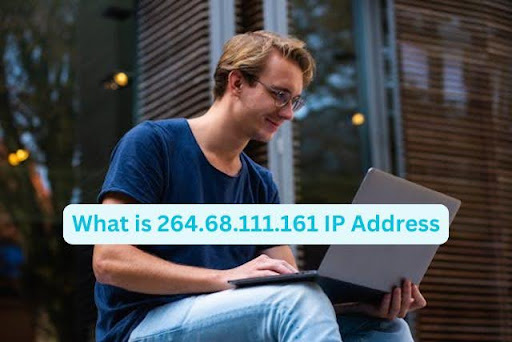Every device connected to the internet — whether it’s a smartphone, computer, or smart home device — has a unique identifier known as an IP address. But what exactly is an IP address, and why does it matter?
This article explains the concept of an IP address in simple terms, how it works, the different types, and why it’s essential for your online activities.
What is an IP Address?
An IP address (Internet Protocol address) is a unique string of numbers (and sometimes letters) that identifies a device on a network, like the internet. Think of it like a home address, but for your device — it tells other computers where to send information.
For example, an IP address might look like this:
192.168.1.1 (IPv4) or 2001:0db8:85a3:0000:0000:8a2e:0370:7334 (IPv6)
Many online users are searching for What is 264.68.111.161? An IPv4 address but invalid.
Why is an IP Address Important?
IP addresses serve two main functions:
Identification – They identify a specific device on the internet or a local network.
Location Addressing – They help route data to the correct destination (like delivering a parcel to the right house).
Without IP addresses, the internet wouldn’t know where to send websites, emails, or messages.
Types of IP Addresses
There are several types of IP addresses, depending on how and where they are used:
1. Private vs. Public IP Addresses
Private IP Address:
Used within a private network (like your home or office). Not accessible from the internet.
Example: 192.168.0.101
Public IP Address:
Assigned by your Internet Service Provider (ISP) and used to identify your device on the internet.
Example: 203.0.113.76
2. Static vs. Dynamic IP Addresses
Static IP Address:
Doesn’t change. Often used by servers and businesses that host websites or provide services.
Dynamic IP Address:
Changes periodically. Most home users have dynamic IPs assigned by their ISPs using DHCP.
3. IPv4 vs. IPv6
IPv4:
The most common format. Uses 32-bit numbers (e.g., 192.168.1.1).
Limitation: Only about 4.3 billion unique addresses.
IPv6:
Newer format with 128-bit numbers (e.g., 2001:db8::1).
It allows trillions of unique addresses, solving the IPv4 shortage.
How to Find Your IP Address On a Computer:
Windows: Open Command Prompt and type ipconfig
Mac: Go to System Preferences → Network
Online Tools:
Just search “What’s my IP” on Google, and it’ll show your public IP address instantly.
How IP Addresses Work (In Simple Terms)
When you visit a website:
Your device sends a request to the website’s server using its IP address.
The server replies and sends the data (like a webpage) back to your IP address.
This all happens in milliseconds — every time you click, scroll, or stream.
Can an IP Address Reveal My Identity?
An IP address can reveal your approximate location (like city or region), but not your exact address or personal identity. However, ISPs and authorities can use it to trace activity if needed (for legal or security reasons).
Is It Safe to Share My IP Address?
Generally, it’s okay in most cases, but someone with bad intentions might use it to:
Attempt to hack into your network (especially if security is weak)
Launch DDoS attacks (rare for average users)
Using a VPN can help mask your IP and improve privacy.
Conclusion
An IP address is a vital part of how the internet works — it’s like a digital address that ensures information gets to the right place. Whether you’re browsing the web, streaming a movie, or sending an email, your IP address plays a key role behind the scenes.
Understanding IP addresses helps you stay more informed and secure online.
 :
https://www.pinterest.com/jaibhattjd/
:
https://www.pinterest.com/jaibhattjd/