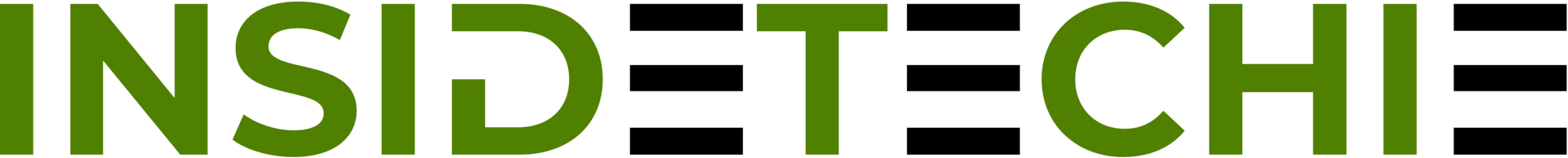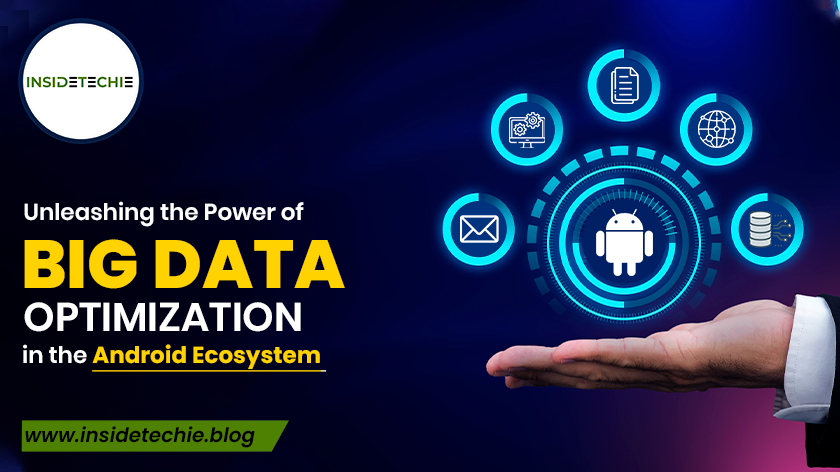In an era dominated by the expansion of mobile devices, the integration of big data optimization into the Android ecosystem has become a game-changer. As organizations seek to exploit the broad potential of large datasets, a deep dive into the world of big data optimization in Android reveals a realm of possibilities for efficient data management, processing, and analysis. The goal is to tackle the challenges posed by the volume, velocity, variety, veracity, and value of big data. Let’s embark on a journey through the key aspects that make this integration a transformative force.
Advantages:
1. Infrastructure and Storage Optimization:
In the Android landscape, leveraging distributed computing frameworks and scalable storage solutions is paramount. This ensures efficient data management on mobile devices, enabling seamless access to and retrieval of large datasets.
2. Processing Speed Optimization:
The need for rapid processing, especially in real-time scenarios, aligns perfectly with the capabilities of Android devices to match high data velocity. Implementing technologies such as in-memory processing and parallel processing algorithms enhances the speed of data analytics on the go.
3. Data Integration and Variety Management:
Android’s adaptability shines in handling diverse data types. Effective integration strategies allow Android applications to seamlessly manage structured, semi-structured, and unstructured data, making it a versatile platform for big data solutions.
4. Quality and Veracity Assurance:
Ensuring data accuracy and reliability is critical, and Android applications can implement measures for quality, data accuracy, reliability, and veracity assurance. On-device data validation and cleansing processes address concerns about the integrity of the data being processed.
5. Value Extraction through Analytics:
With the integration of advanced analytics, machine learning, and data mining directly into Android applications, meaningful insights and value can be gained. On-device analytics empower users to extract value from big data without the need for constant connectivity .
6. Resource Utilization Optimization:
Maximizing computing resource use on Android devices is a key consideration. Through distributed processing and parallel computing tailored for mobile capabilities, organizations can meet computational demands efficiently.
7. Scalability and Flexibility:
Designing Android applications with scalability in mind allows them to accommodate growing datasets. The flexibility to adapt to evolving business needs is inherent in modular and upgradable Android architectures.
8. Cost Optimization:
Implementing cost-effective solutions compatible with Android, such as cloud computing services and open-source technologies, ensures that organizations can store, process, and analyze big data without breaking the bank.
The integration not only tackles the challenges of scale and complexity associated with big data but also empowers data-driven decision-making at our fingertips. This transformative blend addresses the intricacies of big data directly on the Android platform.
Disadvantages:
1. Resource-Intensive:
Big data processing requires significant computational power and storage capacity. Handling large volumes of data on mobile devices can be resource-intensive, leading to performance issues and draining the device’s battery quickly.
2. Bandwidth-Intensive:
Processing and transmitting large amounts of data require a stable and high-speed internet connection. In many regions, mobile networks may not be robust enough to handle the demands of big data applications, leading to slow performance and potential disruptions.
3 . Security Concerns:
Big data often involves the collection and analysis of sensitive information. Storing and transmitting this data on mobile devices can pose security risks, especially if proper encryption and security measures are not implemented. Mobile devices are also more susceptible to physical loss or theft, which could compromise the security of the stored data.
4. Compatibility and Fragmentation:
The Android ecosystem is known for its device and OS fragmentation. Ensuring compatibility across various Android versions and devices can be challenging when implementing big data solutions. Developers may need to invest additional effort and resources to optimize their applications for different platforms.
5.Cost:
Implementing and maintaining big data infrastructure can be expensive. The costs associated with storage, processing, and analysis may be prohibitive for smaller development teams or startups, limiting their ability to leverage big data in their Android applications.
Implementation :
Implementing big data in the context of Android involves handling large volumes of data efficiently on mobile devices. Big data typically refers to datasets that are too large or complex for traditional data processing applications. the specifics of implementing big data in an Android app will depend on your application’s requirements and the nature of the data you’re working with. Here are some general steps and considerations for implementing big data in an Android application:
1. Define the use Case and requirements:
Clearly define your use case and understand the specific requirements of your application. Consider the types of data you’ll be handling and the desired outcomes.
2. Choose a Big Data Framework or Platform:
Select a big data framework or platform that suits your needs. Common frameworks for big data processing include Apache Hadoop, Apache Spark, and Apache Flink.
3.Server-Side Processing:
Offload heavy data processing tasks to a server or cloud-based infrastructure. Mobile devices may not have the computational power or memory to handle large-scale data processing tasks.
4. Implement RESTful APIs:
Design and implement RESTful APIs to facilitate communication between the Android app and the server. Use standard protocols like HTTP/HTTPS for data transfer.
5.Data Serialization:
Choose a data serialization format that is efficient for data transfer between the Android app and the server. Common formats include JSON or protocol buffers.
6.Asynchronous Processing:
Implement asynchronous processing to avoid blocking the main UI thread. Android provides tools like AsyncTask, AsyncTaskLoader, and more recently, Kotlin Coroutines to help with this.
7. Data Caching:
Implement caching mechanisms to store frequently accessed or static data locally on the device. This can help improve the app’s responsiveness and reduce the need for repeated data requests.
8. Pagination and Data Streaming:
Consider implementing pagination and data streaming techniques to efficiently handle large datasets. This helps in loading and displaying data incrementally, reducing the impact on system resources.
9. Use Efficient Data Structures:
Opt for efficient data structures to manage and manipulate large datasets. Android provides data structures like SparseArray and the AndroidX collection library
10.Optimize Network Requests:
Optimize network requests by using compression, efficient protocols, and batch processing when applicable. Minimize unnecessary data transfer to reduce latency.
11.Security and Privacy:
Ensure the security and privacy of the data by implementing secure communication protocols (HTTPS), proper authentication mechanisms, and data encryption.
12.Testing and Optimization:
Thoroughly test your application with large datasets and optimize performance. Profile your code to identify and address performance bottlenecks.
13.User Feedback and UI Responsiveness:
Provide user feedback during data loading processes to enhance user experience. Consider implementing loading indicators and other UI elements to keep users informed about the app’s status.
14.Scalability:
Design your system to be scalable, considering future growth and increasing data volumes. This may involve using cloud-based solutions that can scale dynamically.
15.Documentation and Monitoring:Document your implementation and set up monitoring tools to track the performance of your big data processing tasks. This helps identify issues and optimize the system over time.
Real Life Example of Bigdata:
1. User Behavior Tracking:
The Android app collects massive amounts of data regarding user interactions. This includes user clicks, time spent on different sections of the app, features utilized, and more.
Big data technologies are used to process and analyze this vast amount of data quickly. This involves tools like Apache Hadoop, Spark, or specialized analytics platforms.
2. Performance Optimization:
Big data analytics can be applied to assess the app’s performance on various devices and network conditions. This information helps developers identify areas for improvement.
For example, if the analytics data shows that a particular feature is slow on a specific Android version or device, developers can prioritize optimization efforts.
3. Personalized User Experience:
By analyzing user preferences and behavior patterns through big data, the app can offer personalized recommendations. For instance, suggesting relevant products, content, or connections based on the user’s past activities.Machine learning algorithms can be integrated into the app to continuously improve the accuracy of these recommendations.
4. Bug Detection and Troubleshooting:
Big data analytics can be employed to identify and troubleshoot bugs in the Android app. By analyzing crash reports, error logs, and user feedback, developers can quickly pinpoint issues and release timely updates.
5. Scalability and Resource Planning:
If the app experiences a sudden surge in user activity (for example, due to a viral campaign), big data analytics can help in monitoring the app’s scalability.
By analyzing usage patterns and resource consumption, the development team can anticipate and prepare for increased demand, ensuring a smooth user experience even during peak times.
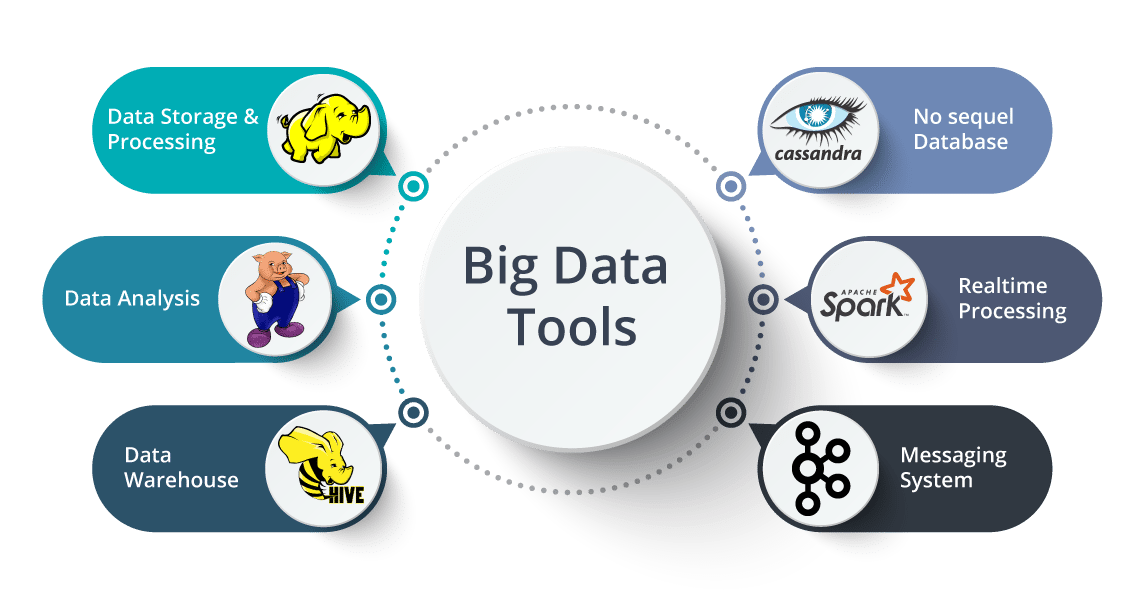
Comparison of Big Data With other tools:
- Hadoop
- MongoDB
- Apache Flink
- TensorFlow
- Android’s Room Persistence Library
Conclusion:
The incorporation of big data into the Android ecosystem has brought about transformative changes, enabling developers to create more intelligent, efficient, and user-centric applications. As technology continues to evolve, the synergy between big data and Android is likely to play an increasingly vital role in shaping the future of mobile experiences.