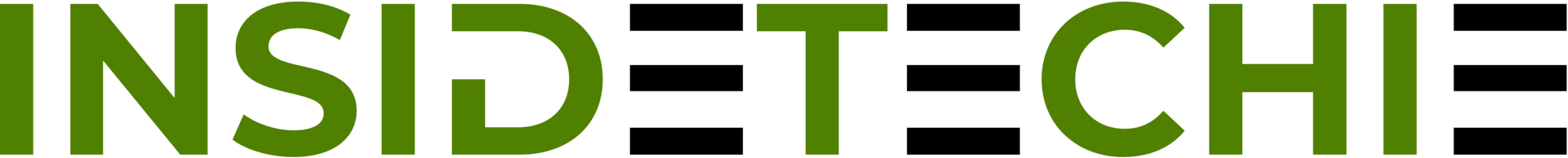Unity 3D revolutionizes game development, allowing developers to create immersive and visually stunning experiences. By leveraging its advanced capabilities, developers can enhance realism, optimize performance, and build engaging worlds. This blog explores essential strategies to elevate Unity 3D game development and captivate players.
1. Creating Realistic Physics for Immersive Gameplay
Accurate physics simulations make virtual environments feel natural and lifelike. Unity’s PhysX Engine helps developers create smooth character movements and realistic environmental interactions.
Techniques for Realistic Physics:
- Apply rigid bodies and colliders to ensure precise physical interactions.
- Fine-tune gravity and friction settings to mimic real-world behaviors.
- Used Inverse Kinematics (IK) for seamless character motion and animations.
2. Enhancing Graphics for a Stunning Visual Experience
Visual fidelity is a key element in engaging players. Unity offers advanced rendering pipelines, such as High Definition Render Pipeline (HDRP) and Universal Render Pipeline (URP), to enhance graphical quality.
Strategies for Superior Visuals:
- Implement real-time lighting and reflections for a dynamic game world.
- Use post-processing effects like depth of field, bloom, and color grading for a polished look.
- Optimize textures and shaders to balance aesthetics and performance.
3. Developing Smart NPCs for Realistic Interactions
Non-player characters (NPCs) add depth to gameplay by making the environment feel alive. Unity’s NavMesh AI and Machine Learning Agents (ML-Agents) help create intelligent NPC behaviors.
Improving NPC AI and Interactions:
- Use NavMesh for efficient pathfinding and movement.
- Design state machines to create complex NPC behaviors.
- Integrate machine learning models to enable NPCs to adapt based on player actions.
4. Optimizing Game Performance for Smooth Gameplay
Optimizing a game enhances performance, ensuring smooth gameplay across platforms like mobile and VR.
Proven Optimization Techniques:
- Utilize Level of Detail (LOD) to manage rendering efficiently.
- Implement object pooling to reduce memory consumption.
- Minimize performance overhead by optimizing scripts and reducing unnecessary updates.
5. Incorporating AR and VR for an Engaging Experience
AR and VR are transforming the gaming industry by creating more immersive and interactive experiences. Unity supports immersive experiences through the AR Foundation and the XR Interaction Toolkit.
Best Practices for AR/VR Development:
- Used spatial mapping to create realistic interactions with real-world environments.
- Implemented gesture and motion controls for intuitive gameplay.
- Maintain high frame rates to ensure smooth and comfortable VR experiences.
6. Crafting Engaging Storytelling with Interactive Elements
A compelling narrative enhances player engagement. Unity’s Cinemachine and Timeline tools allow developers to create interactive stories that respond to player choices.
Ways to Enhance Storytelling:
- Implement branching dialogue systems to provide dynamic storytelling.
- Create procedural narratives where the game world evolves based on player actions.
- Enhance immersion with real-time facial expressions and voiceovers.
Conclusion
Mastering Unity 3D’s features enables developers to build immersive, high-quality, engaging gaming experiences. From physics realism and AI-driven interactions to AR/VR integration, these techniques help bring innovative games to life.
Looking to develop a cutting-edge Unity 3D game? Xceltec offers expert game development services to turn your ideas into reality. Contact us today to create your next immersive gaming experience!
For more information, Visit: https://www.xceltec.com/
 :
https://www.pinterest.com/xceltec0192/
:
https://www.pinterest.com/xceltec0192/