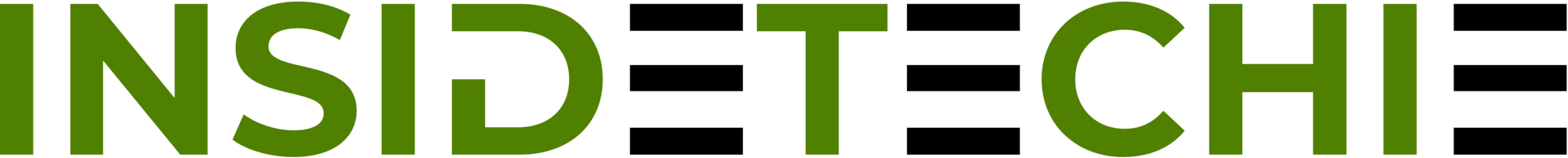A good brand must be created in the rapidly changing world of e-commerce. But what about when you need to rebrand or refresh your current brand identity? As an Amazon seller, this may leave you with the feeling of getting your way through a maze to change your brand name. Having a clear picture of how to change the brand name on Amazonis the guarantee that your listings won’t be deleted, sales won’t drop, and compliance won’t be lost. At Seller Pickle, we assist sellers in moving out cleanly each time they change the name of the brand on Amazon. Whether you are offering the rebranding campaign, merging the product lines, or amending a historical listing mistake, our team guarantees that the change is made right and without disturbance.
Why Sellers Need to Change Their Brand Name
There are several reasons why sellers may want to update their brand name on Amazon:
-
Rebranding due to company growth or marketing strategy
Trademark updates or corrections
Fixing listing errors made during initial product setup
Aligning brand names across all platforms (website, packaging, etc.)
Merging products under a unified brand for better visibility
No matter the reason, the process is sensitive. A wrong move can result in listing suppression, brand registry conflicts, or account health issues
Understanding Brand Name on Amazon Listings
The brand name on Amazon is more than just a label. It influences search visibility, consumer trust, and eligibility for the Amazon Brand Registry. After publishing a product under a brand name, it enters the Amazon system of catalogs, and it is clear that in the future, it is difficult to change it without a specific reason and evidence. When your product is put in the wrong brand name or you are transferring your business name, you should have the correct process. Otherwise, Amazon may reject your request to change or blacklist your account due to inconsistencies.
At Seller Pickle, we’ve guided hundreds of sellers through this exact process. Here’s a simplified version of how it works:
-
Check Brand Registry Status: If your brand is already enrolled in Amazon Brand Registry, you’ll need to ensure your new brand name is registered and active as a trademark. If it’s not, start that process before attempting any listing updates.
Prepare Your Documentation: Amazon may ask for proof to support the brand change, such as:
Trademark certificates
Updated product packaging or labels
Manufacturer authorization letters
Update Product Listings via Flat File or Seller Central: Use a category-specific flat file template to request changes to existing listings. In many cases, editing brand name fields directly in Seller Central is restricted, so a flat file submission is the safer route.
Submit a Case to Seller Support: After filling out your flat file, open a case with Amazon and submit the request with your documentation. Clearly explain the reason for the change and highlight that the products are authentic and branded under the correct name.
Monitor the Outcome and Follow Up: Amazon’s team may ask for additional proof or clarification. Seller Pickle handles this back-and-forth on your behalf to reduce errors and delays.
Avoiding Mistakes During Brand Name Changes
Many sellers attempt to change brand names on their own, only to face listing errors, policy warnings, or brand registry rejections. Here are a few common mistakes we help our clients avoid:
-
Using a new brand name without a registered trademark
Submitting inconsistent or incomplete documentation
Making changes without coordinating across all listings
Failing to notify authorized brand registry users of the update
Final Thoughts
So, in case you have been asking how to change the brand name on Amazon or have been encountering problems with rejected requests, you will not be alone.
The Amazon system is uncompromising in terms of the catalog data and brand registry, but a proper approach and the assistance of professionals will help to switch without any problems. Here at Seller Pickle, we are the reason that these problems are solved. You can do it with one product, with a hundred, or with thousands of ASINs, and our professional team is at your disposal to support your brand name change, accurately, efficiently, and to comply with Amazon’s policy.
By working with a team that understands Amazon’s backend, you reduce risk and improve your success rate.
 :
https://www.pinterest.com/sellerpickle0/
:
https://www.pinterest.com/sellerpickle0/