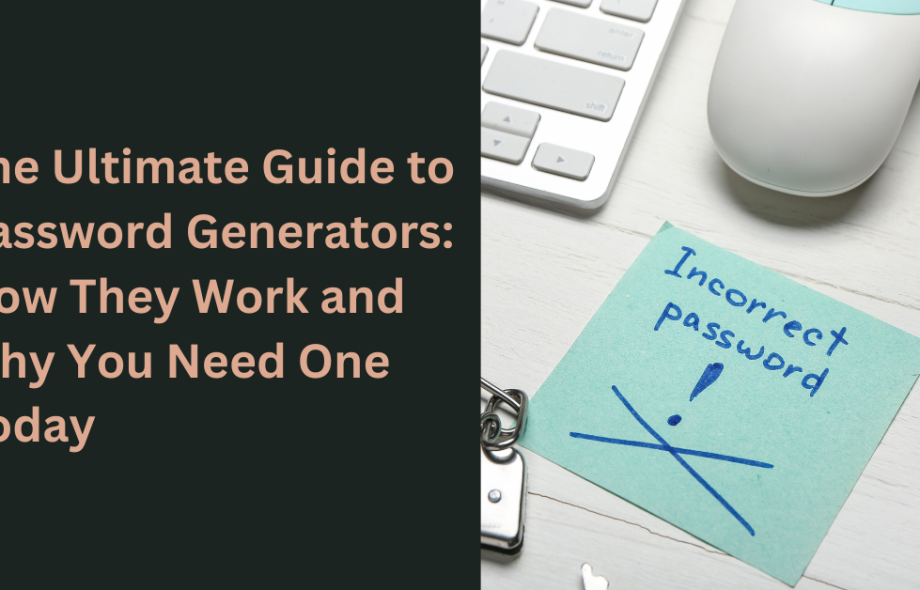You know what…We all are the same when it comes to securing our data or Social accounts, even our personal and professional lives, everywhere we need security, and the best thing that comes to mind that Passwords..A solid and secure way to safeguard your data. I’m I, right?
Also, did you know that 81% of data breaches are caused by weak or reused passwords? That’s right—millions of accounts get hacked every year because “password123” still seems like a clever idea.
Let’s fix this, we’ve all been guilty of using the same password across ten different accounts or picking something so simple a toddler could guess it. The problem? Hackers are way faster than toddlers.
Enter password generators—the superheroes of the digital world (minus the cape). These tools churn out complex, random passwords that are nearly impossible to crack. But see what it is here for you, A Password generator!
By the end of this guide, you’ll not only know What is “Password” is but also get to know what is Password generator is, and this post aims to give you knowledge that you already need to know…So stay tuned!!
What Is a Password Generator?
A password generator is a tool that creates strong, random passwords to protect your online accounts. These tools produce complex combinations of letters, numbers, and symbols, making it difficult for hackers to guess.
How Does It Work?
Password generators use algorithms to produce random strings of characters. These algorithms can be customized by users to adjust password length and complexity, ensuring that the passwords are unique and meet security requirements.
Why Do You Need a Password Generator?
The Problem with Weak Passwords
Many people make common mistakes when creating passwords, such as using short, simple passwords like “123456” or “password,” reusing the same password across multiple accounts, or including personal information like birthdays or pet names.
These habits make it easier for hackers to exploit accounts through brute-force attacks (where automated software guesses password combinations) or social engineering tactics that exploit personal details. Weak passwords are often the gateway for cybercriminals to access sensitive information, making your accounts highly vulnerable.
Benefits of Using a Password Generator
- Strong, Complex Passwords: Password generators create random, long, and complex passwords with a mix of characters, making them nearly impossible to guess or crack, even with sophisticated hacking methods.
- Unique Passwords for Every Account: One of the best practices for security is to use a different password for each account. A password generator ensures you never reuse passwords, reducing the risk of multiple accounts being compromised.
- Time and Effort Saver: Rather than spending time thinking up a complex password (or being tempted to reuse an old one), password generators instantly create secure passwords, saving time and effort in the process.
How Password Generators Work?
The Technology Behind It
Password generators use Random Number Generators (RNGs) or, for more secure options, Cryptographically Secure Pseudo-Random Number Generators (CSPRNGs). These advanced algorithms produce highly unpredictable sequences, ensuring the password is difficult to crack.
Customization Features
Users can often adjust:
- Password length.
- Inclusion of special characters, numbers, and letters.
- Custom settings for specific security requirements.
Password Strength and Entropy
A password’s strength depends on its length, complexity, and entropy (randomness). Higher entropy means the password is harder to predict, making it more secure.
This combination of technology and customization makes password generators a powerful tool for creating secure passwords.
Different Types of Password Generators
1. Online Password Generators
Online password generators are web-based tools that create random passwords without needing to download or install anything. You simply visit the website, set your preferences (length, characters), and generate a password instantly.
Pros:
- Easy to access from any device with internet.
- No installation or sign-up required.
Cons:
- Security can be an issue, as passwords might be intercepted during transmission.
- Less reliable if the website isn’t secure (e.g., lacks HTTPS encryption).
2. Password Manager Tools
Password manager tools, such as LastPass, Dashlane, or Bitwarden, have built-in password generators. They not only create strong, random passwords but also store them securely in an encrypted vault, so you don’t have to remember them.
Pros:
- High security as passwords are stored in encrypted vaults.
- Convenient for managing and autofilling passwords across devices.
Cons:
- Some features may require a subscription for advanced functionality.
3. Browser Extensions
Many web browsers, like Google Chrome or Firefox, offer password generation as part of their extension toolsets. These are built into the browser, making it easy to create and save passwords directly while using the web.
Pros:
- Convenient for quick password creation while browsing.
- Auto-saves passwords in the browser for future use.
Cons:
- Not as secure as dedicated password managers, especially if the browser’s security features are not robust.
- Vulnerable to security breaches if not updated or from unreliable extensions.
4. Mobile App Password Generators
Mobile apps like LastPass or 1Password offer password generation on smartphones and tablets. They allow you to generate and store passwords on the go, often syncing across all devices for easy access.
Pros:
- Ideal for on-the-go usage.
- Syncs across devices for seamless password management.
Cons:
- Requires app installation and possibly a subscription for full functionality.
The Benefits of Using a Password Generator in Your Daily Life
For Personal Use
Password generators secure your social media, email, and financial accounts by creating unique, strong passwords, preventing easy access for hackers.
For Business Use
They help businesses manage multiple accounts securely, protecting sensitive company data and ensuring that each system is safeguarded with robust passwords.
For Developers and IT Professionals
Password generators ensure secure access to critical systems, admin accounts, and databases, reducing the risk of unauthorized access and data breaches.
Using a password generator across different areas of your life boosts security and minimizes risks associated with weak or reused passwords.
How to Choose the Best Password Generator
Criteria to Consider
- Security Features: Look for password generators with strong encryption and CSPRNGs (Cryptographically Secure Pseudo-Random Number Generators). These ensure that the generated passwords are random and highly secure.
- User-Friendliness: The tool should be intuitive and easy to navigate, allowing you to generate and manage passwords without any hassle.
- Customization Options: A good password generator lets you customize the password’s length and character set (e.g., letters, numbers, symbols) to meet specific security requirements.
- Compatibility: Ensure that the tool integrates seamlessly with your devices and password managers, like LastPass or Bitwarden, allowing you to store and sync passwords across multiple platforms.
Top Recommendations
- Case Converter Tools – Password Generator: Known for offering a quick, no-fuss password generation tool, just access the Case Converter Tools – Password Generator and this tool will provides robust, random passwords, allowing you to choose length and character types for added security.
- LastPass: A popular option, LastPass offers built-in password generation and secure storage in an encrypted vault, making it ideal for managing multiple accounts across different platforms.
- Bitwarden: This open-source password manager features a highly customizable password generator and strong encryption, making it perfect for users who prioritize security.
- Dashlane: Dashlane provides an easy-to-use password generator with integrated secure storage and autofill capabilities, streamlining online account management.
- Norton Password Generator: Part of Norton’s security suite, this password generator offers a simple yet powerful way to create secure passwords, with seamless integration into Norton’s broader set of tools.
Steps to Use a Password Generator
Step-by-Step Guide:
- Select a Trusted Password Generator Tool:
Start by choosing a reliable tool like Case Converter Tools, LastPass, or Bitwarden. Make sure the generator has a good reputation and uses secure methods like encryption and CSPRNG (Cryptographically Secure Pseudo-Random Number Generators) to ensure password randomness and safety. - Set Preferences for Password Length and Complexity:
Adjust the password generator settings based on your needs. Most tools allow you to specify the password length (ideally 12-16 characters) and complexity, such as including uppercase and lowercase letters, numbers, and special characters. More complexity makes the password harder to crack. - Generate the Password:
After setting your preferences, click the “Generate” button. The tool will create a strong, random password based on your chosen criteria. - Store the Password Securely:
Once generated, the password should be stored in a password manager. Tools like LastPass, Dashlane, or 1Password can encrypt and store your passwords in a vault, making it easy to retrieve and use them securely without remembering each one.
Tip:
Avoid using your clipboard to copy and paste passwords, as it can leave your sensitive data exposed. If you must copy it, clear the clipboard afterward or copy something else to overwrite it. Many password managers offer direct saving to eliminate the need for manual copying.
By following these steps, you can generate strong passwords effortlessly and ensure they remain secure.
Common Myths About Password Generators
Myth #1: “Generated passwords are hard to remember.”
You don’t need to remember complex passwords when using a password manager like LastPass or Bitwarden. These tools store and autofill your passwords securely, so you only need to remember one master password.
Myth #2: “Password generators are only for tech-savvy users.”
Password generators are simple and user-friendly. Most tools require just a few clicks to generate a secure password, making them accessible for everyone, not just tech experts.
Myth #3: “All password generators are the same.”
Not true. High-quality generators use CSPRNGs for better security, while some less secure options use predictable PRNGs. Always opt for a generator with CSPRNG to ensure maximum password strength.
Conclusion
In today’s digital landscape, securing your online accounts is more important than ever, and password generators are a simple yet effective solution.
They create random, complex passwords that are tough for hackers to crack, reducing the risks associated with weak or reused passwords. By using a password generator, you can strengthen your online security with minimal effort.
Start using a password generator today to protect your accounts from cyber threats. For added protection, pair it with multi-factor authentication (MFA), which provides an extra layer of security to keep your accounts safe. I think it’s high time to take action now to secure your digital life!
 :
https://in.pinterest.com/caseconvertertools/
:
https://in.pinterest.com/caseconvertertools/