Building a custom PC has always been an exciting experience, especially for gamers and professionals who want the best performance. However, selecting the right components can be challenging, especially for beginners. This is where the PrestaShop PC Builder comes in, making it easier for customers to customize and buy a PC online.
With the PrestaShop PC Builder, store owners can offer an advanced PC customization tool where customers can pick components like processors, RAM, graphics cards, storage, and cooling systems. It simplifies the process, ensuring compatibility between components while providing real-time pricing. Whether it’s a PrestaShop custom gaming rig builder or a workstation for professionals, this module revolutionizes the way users shop for PCs.
In this blog, we’ll explore how PrestaShop PC Builder is shaping the future of custom PC shopping and why it is an essential tool for online PC retailers.
Why Choose PrestaShop PC Builder?
1. Simplifies the Custom PC Buying Experience
✔ Customers can easily choose components without worrying about compatibility.
✔ The tool ensures that only compatible parts are available for selection.
2. Increases Customer Confidence
✔ The step-by-step process ensures customers make the right choices.
✔ Shows real-time price updates based on selected components.
3. Saves Time for Customers and Store Owners
✔ Reduces the need for manual assistance from support teams.
✔ Customers can build and order their PC without contacting sales.
4. Perfect for Gaming and Professional Workstations
✔ Great for gamers looking for high-performance gaming PCs.
✔ Also ideal for video editors, designers, and developers needing custom setups.
How PrestaShop PC Builder Works
Step 1: Selecting the Base Configuration
Customers start by choosing a pre-built template or a blank slate. This helps those who need a basic guideline but still want customization.
✔ Option 1: Pre-built PC templates (Gaming, Workstation, Office, etc.).
✔ Option 2: Custom build from scratch (User selects all components).
Step 2: Choosing Individual Components
Customers can pick each part from available options:
✔ Processor (CPU) – AMD Ryzen, Intel Core i5, i7, or i9.
✔ Motherboard – Ensures compatibility with CPU and RAM.
✔ Graphics Card (GPU) – NVIDIA RTX, AMD Radeon, or integrated graphics.
✔ RAM (Memory) – 8GB, 16GB, 32GB, or higher.
✔ Storage (SSD/HDD) – NVMe SSD, SATA SSD, or HDD.
✔ Power Supply Unit (PSU) – Suitable wattage based on selected components.
✔ Cooling System – Air cooling or liquid cooling options.
Step 3: Real-Time Pricing and Compatibility Checks
The PrestaShop PC Builder updates the total price in real time. If a component is not compatible, it alerts the customer and suggests an alternative.
✔ Ensures a hassle-free shopping experience.
✔ Prevents component mismatch issues.
✔ Customers can adjust selections without restarting the process.
Step 4: Final Review and Purchase
Once all selections are made, the PrestaShop PC Builder provides a summary of the build. Customers can:
✔ Review specifications and total price.
✔ Make changes before confirming the order.
✔ Proceed to checkout with the finalized configuration.
The Future of Online Custom PC Shopping
With the growing popularity of PC gaming and high-performance computing, the PrestaShop PC Builder is set to transform online PC shopping. Let’s look at how it will shape the future:
1. AI-Based Component Suggestions
✔ Future versions may use AI to recommend the best component combinations.
✔ Customers will get personalized suggestions based on their usage needs.
2. Enhanced User Experience with 3D Previews
✔ Customers may be able to visualize their custom PC in 3D.
✔ Helps them get a realistic view of their selected components.
3. Integration with PrestaShop Custom Gaming Rig Builder
✔ Store owners can offer pre-configured gaming rigs.
✔ Customers can customize high-performance gaming setups easily.
4. Augmented Reality (AR) for PC Builds
✔ Some stores may introduce AR technology to let users view their custom-built PC in real-world settings before purchase.
5. Faster Checkout and Delivery Options
✔ Customers will enjoy one-click checkout and same-day assembly options.
✔ Real-time inventory tracking ensures fast delivery.
Best Practices for Online PC Stores Using PrestaShop PC Builder
1. Offer Pre-Built Configurations
✔ Help customers who are not tech-savvy with pre-built options.
✔ Provide choices for gaming, business, and creative workstations.
2. Ensure Component Availability
✔ Keep your inventory updated to prevent out-of-stock issues.
✔ Use real-time stock management in your PrestaShop store.
3. Provide Detailed Product Descriptions
✔ Add easy-to-understand explanations for each component.
✔ Help customers understand the benefits of their selections.
4. Allow Customers to Save and Share Builds
✔ Let users save their PC build for later purchase.
✔ Enable them to share their configurations with friends or forums.
5. Use a Strong Customer Support System
✔ Offer live chat support for customers needing guidance.
✔ Provide an FAQ section for common questions.
Common Issues and How to Fix Them
1. Customers Select Incompatible Parts
✔ Solution: The PrestaShop PC Builder automatically prevents incorrect selections.
2. Some Components Go Out of Stock Mid-Build
✔ Solution: Enable real-time stock updates in your PrestaShop store.
3. Customers Want Personalized PC Build Assistance
✔ Solution: Offer live chat support to help them make the best choices.
Conclusion
The PrestaShop PC Builder is revolutionizing the way custom PCs are bought online. Whether it’s a gaming PC, workstation, or high-end custom build, this tool makes the shopping experience easier and more enjoyable.
✔ Provides a step-by-step customization process.
✔ Ensures component compatibility for smooth assembly.
✔ Offers real-time pricing updates for transparency.
✔ Works well with PrestaShop custom gaming rig builder for pre-configured gaming setups.
As technology advances, the future of custom PC shopping will continue to evolve, making it easier for customers to build their dream machine effortlessly.
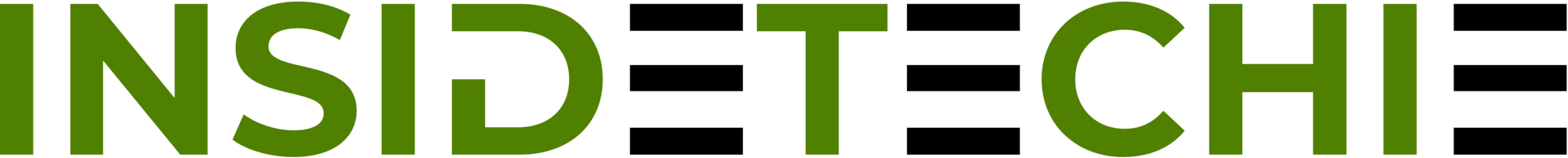


 :
:









