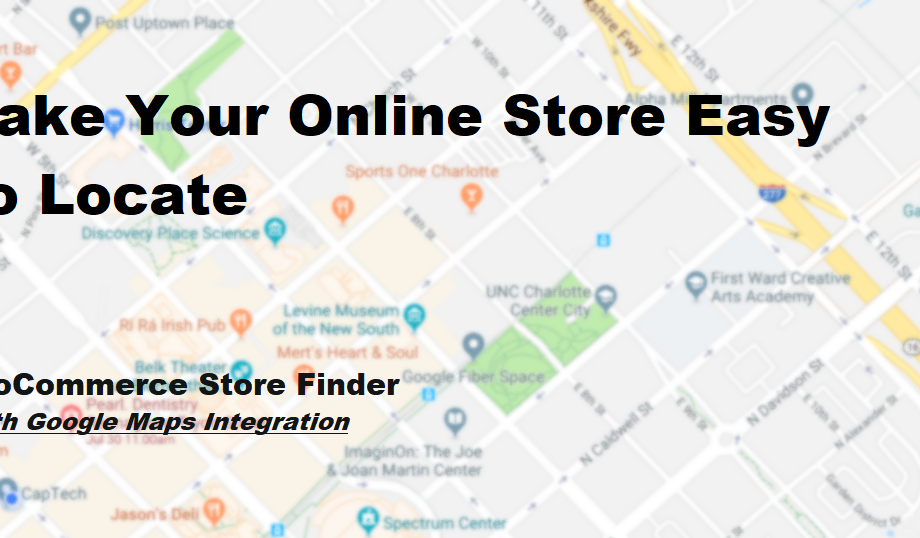If your business has physical stores, making them easy to find is essential. But how customers locate your stores can make a huge difference in their shopping experience. Some businesses rely on manual searches, where customers have to look up store addresses on their own. Others use a WooCommerce store finder, which provides an interactive map and real-time location details.
A store locator plugin WooCommerce streamlines the entire process, ensuring customers don’t waste time hunting for store locations. But is it really necessary, or is manual searching still a viable option? Let’s compare the two and see why businesses prefer store locator plugins.
What Are the Challenges of Manual Store Searches?
How Do Customers Usually Search for Stores Without a Locator?
When a business doesn’t have a WooCommerce store finder, customers are left to find store locations manually. This often involves:
-
Checking the website for an address and copying it into Google Maps.
-
Searching for the store’s name on Google and hoping the correct location appears.
-
Using third-party directories to see if the store is listed.
While this may work, it creates unnecessary steps for the customer and increases the chances of frustration.
Why Is Manual Searching Inefficient?
-
No Instant Navigation – Customers have to leave the website and manually enter the address into a maps app.
-
Lack of Extra Information – A basic address doesn’t provide store hours, available services, or contact details.
-
Difficult for Multi-Store Businesses – If a business has multiple locations, customers might struggle to find the closest one.
-
Inconsistent Information – If store details change but third-party listings aren’t updated, customers could get incorrect information.
These challenges make manual searching a slow and unreliable way for customers to find a store.
How Does a Store Locator Plugin Improve the Search Process?
What Makes a Store Locator More Convenient for Customers?
A WooCommerce store finder eliminates the guesswork. Instead of forcing customers to search for addresses themselves, a store locator plugin WooCommerce offers:
-
An interactive map with all store locations displayed.
-
Search filters so customers can find stores based on distance, city, or services.
-
One-click navigation through Google Maps.
-
Real-time store details, including business hours and contact information.
This makes it easy for customers to locate a store and get directions without leaving the website.
Why Do Businesses Prefer Store Locator Plugins?
-
Faster Store Discovery – Customers can find locations instantly rather than searching through multiple sources.
-
Mobile-Friendly Experience – Since many shoppers use mobile devices, store locators make navigation easier on the go.
-
Accurate Store Information – The business controls the details, so customers always get the latest information.
-
Better Customer Retention – If finding a store is easy, customers are more likely to visit instead of looking elsewhere.
What Features Should a Good Store Locator Plugin Have?
What Are the Must-Have Features of a Store Locator?
Not all store locator plugins are created equal. A quality WooCommerce store finder should include:
-
Google Maps Integration – Customers can get instant directions with a single click.
-
Search Filters – Allows users to find stores based on location, category, or services.
-
Store Information Panel – Displays hours, phone numbers, and available services.
-
Responsive Design – Works smoothly on both desktop and mobile devices.
-
Multi-Store Support – Essential for businesses with more than one location.
How Do These Features Benefit Customers?
With these features, customers don’t have to waste time copying addresses or switching between different apps. Everything they need is in one place, making their shopping experience much smoother.
Why Is a Store Locator Plugin a Better Choice for Businesses?
What Happens When a Business Relies on Manual Searches?
Without a store locator plugin WooCommerce, businesses risk losing customers who find the search process too complicated. If a competitor offers an easier way to find store locations, customers may choose them instead.
How Does a Store Locator Benefit a Business?
-
Increased Foot Traffic – Customers are more likely to visit when they can quickly find a nearby store.
-
Improved Local SEO – Store locators help businesses appear in local search results, attracting more shoppers.
-
Better User Experience – A smooth store-finding process encourages repeat visits.
-
Higher Conversion Rates – Making store locations easier to find leads to more sales.
Which One Should You Choose for Your Business?
While manual store searches might seem like a simple option, they often create unnecessary obstacles for customers. A WooCommerce store finder eliminates these issues by offering a user-friendly, accurate, and fast way to locate stores. With features like Google Maps integration, search filters, and real-time store details, a store locator plugin WooCommerce provides a better experience for both businesses and customers.
For businesses looking to improve customer satisfaction and increase store visits, a store locator plugin is the smarter choice.