LMS | Complete Online Proctoring Suite
Let’s have a look at what exactly does it mean. Online proctoring software helps organizations monitor test-takers remotely during online exams. It enables administrators of online assessments to create a more secure testing environment by and preventing instances of academic dishonesty. Test administrators use proctoring software to verify test takers’ identities and monitor examinee behaviour during the test. These platforms make it possible for test-takers to complete exams at home using their computers instead of at an in-person testing centre. Online proctoring platforms are used by a range of organizations that deliver exams online.
Making ground to develop a web app and desktop app that can provide an online examination with students.
Explore everything you would like to understand about online exam proctoring, including the most important features of online remote proctoring.
Revolutionize your online program with a modern testing experience with:
- Automated proctors approach
- Online exam proctoring software
- Available, affordable and accessible
- Online remote proctoring service
- Online examination monitoring software
- Advanced automated remote proctoring software
- Reliable solution for online assessments platform
- Intuitive design
- Secure stream
- Online exam monitoring and remote invigilation
Have a look at the benefits of the secure test-taking solution. As more universities and colleges are using remote learning and online exams, the need for online proctoring is increasingly important. But do you know what are the key benefits of online proctoring and why is it important to institutions, faculty, and students?
We offer you the topmost benefits of online proctoring
- Verifies student ID
- Online proctored exams are easy to set up and customize Proctored testing features prevent and deter cheating
- Proctoring creates a fair online test environment for students
- Detailed exam reporting provides insight into learner behaviour & patterns
- Online proctoring works for a variety of exam types
- Proctoring software is accessible and allows accommodations
- Proctored testing removes the administrative burden on test centres
- Students can schedule online exams 24/7/365
- Affordably scales to your institution’s needs
The Complete multi-module digital examination solution we are an Al-enabled automated proctoring solution that uses advanced machine and deep learning algorithms combined with strong security and live video recording for ensuring the highest levels of integrity in online examinations.
Over 100+ institutions put their reputations in our hands.
We are providing an experience next-generation
examination proctoring solution.
Super Admin
Login
We are excited to let you know about our latest software.Register yourself as a super admin or login into the existing account. Who manages everything in the software.They handle and manage all the institutes, colleges, schools and other’s admin panels under their observation.Only super admin can provide the URL to a particular institute/college/school’s admin panel under which, that institute can get the exam conducting URLs for each student.
Let’s have a look at the amazing functionality of super admin.
The super admin dashboard, where you get an option to create a new institute i.e option to create a new admin panel.
The table shows the entries of existing institutes (admin panel) with deep details like name, code, ID, duration and lastly, there is an option to view details add something or permanently remove the institute from the department.
By clicking on the institute data, you will reach to this dashboard. Here is the option to get details of particular | institute management with the following details.
Super admin can see the changes and can make changes according to details for the same.
- Tags list
- Add questions
- Course listing
- Class list
- Active student list
- Inactive student list
- Exam list
User Role
On other side, the user role management option is also available to see the user details according to their role.
New role module and action details include:
- User role
- Class master
- Site configuration
- Active students
- Institution management
- Inactive students
- Payment management
- Country management
- Tag management
- Test master
- Question bank
- Exam master
- Learner launch
- Download exam software
By clicking on the create a payment plan, you will reach here.
Start your payment plan with the name and duration.Then choose the plan type whether it is “per student per year” or “per student per exam”. Add the cost of plan, amount type, video proctoring rate and deposit details.
Click on the save button to update the payment plan. We are having many other functions as a super admin panel for remote video proctoring solutions.
Tags folder can be created for the student test management system, and tags can be named as per the courses category name or something which is related to the student’s tests.
Question Management
Institute’s admin can create tests from the question bank according to the list. From here, the admin can import ready question files or can download the same.In question bank management, admin can add the new questions as MCQ’s (multiple-choice questions) and lastly, the correct answer should be added.
Here, new course and subcourse’s details can be added by the admin with title, description, course URL and duration.
A new student can be added from here. All registered active student lists with details can be shown here.Import student detail, download sample files and export to pdf options are also available here. That active can be converted into the inactive list as per institutes rules.
A most important function of the admin panel, here admin can create a new exam for the students with some details like class name, student category, test and exam name, exam duration, exam type and the option of review, show result at the exit, which after completing exam student get their result instantly or not.The video proctoring option with the name is also available.
All scheduled exam list is also displayed here with all details and the admin can make changes in a particular exam list.
Dashboard
This is how the student’s exam dashboard looks like.From the profile, students see his/her personal details. From exam guidelines, students can see the rules and information of the exam.
Student can start their exam by clicking on ‘Join’.
The exam starts with multiple questions. Your logo On the top, exam duration has been mentioned.The,total number of questions is also mentioned. Students can also download the exam in pdf form, can add any type of note, can also have an option to use the calculator.
Simply, the student has to read the question and select the correct answer from the below option. By clicking on the next, another question will display and the processremains the same.
The exam test result of the student is shown here immediately after completing the exam.
- Before the Exam starts, we generate the exam code & student code for every exam which is shared in the email to every student.
- The students will be able to give the exam once the student code & Exam code match with each other.
- LMS Exam Application is built in Unity 3D, so students will not be able to minimize the screen of Windows or Mac machines during the exam.
- Video proctoring is on during the exam, a student’s identity & video face must match or else proctors will be able to terminate a particular student during an exam.
Technology Stack
Super Admin
- Laravel 7
- PHP
- MySQL
- Bootstrap
- jQuery
Student panel
- Unity 3D
Get in touch with us for more!
Contact us on:- +91-987-979-9459 / +1-980-428-9909
Email us at:- info@panoramicinfotech.com
For more information visit our website: https://www.panoramicinfotech.com/
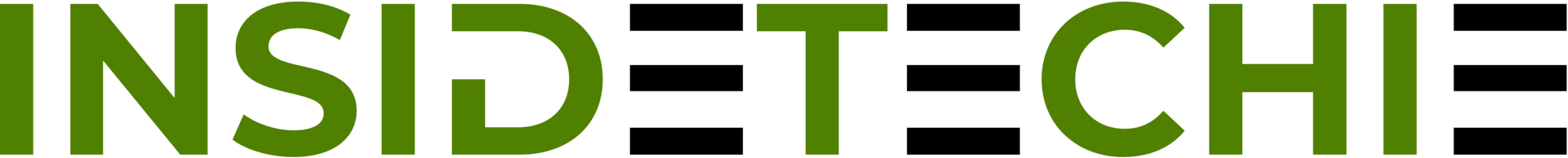








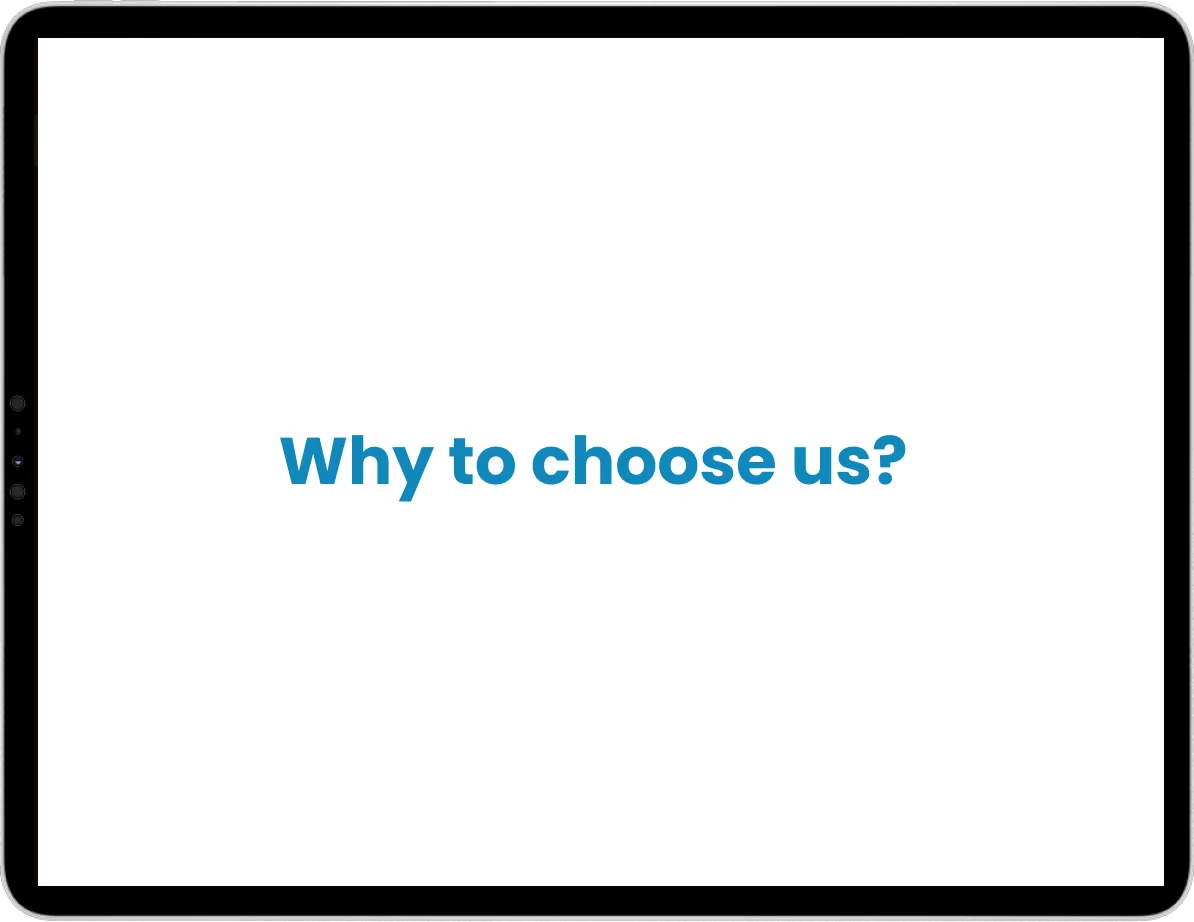
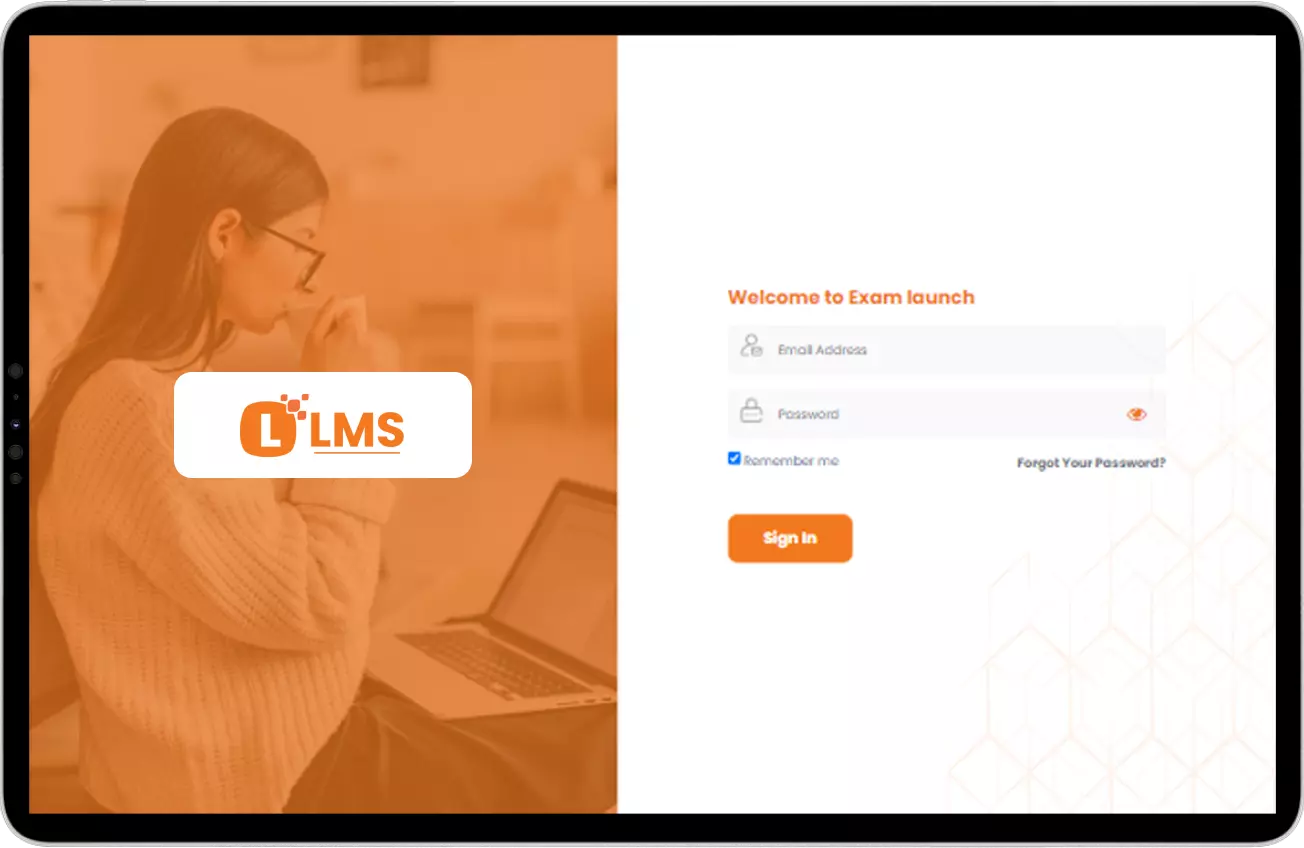
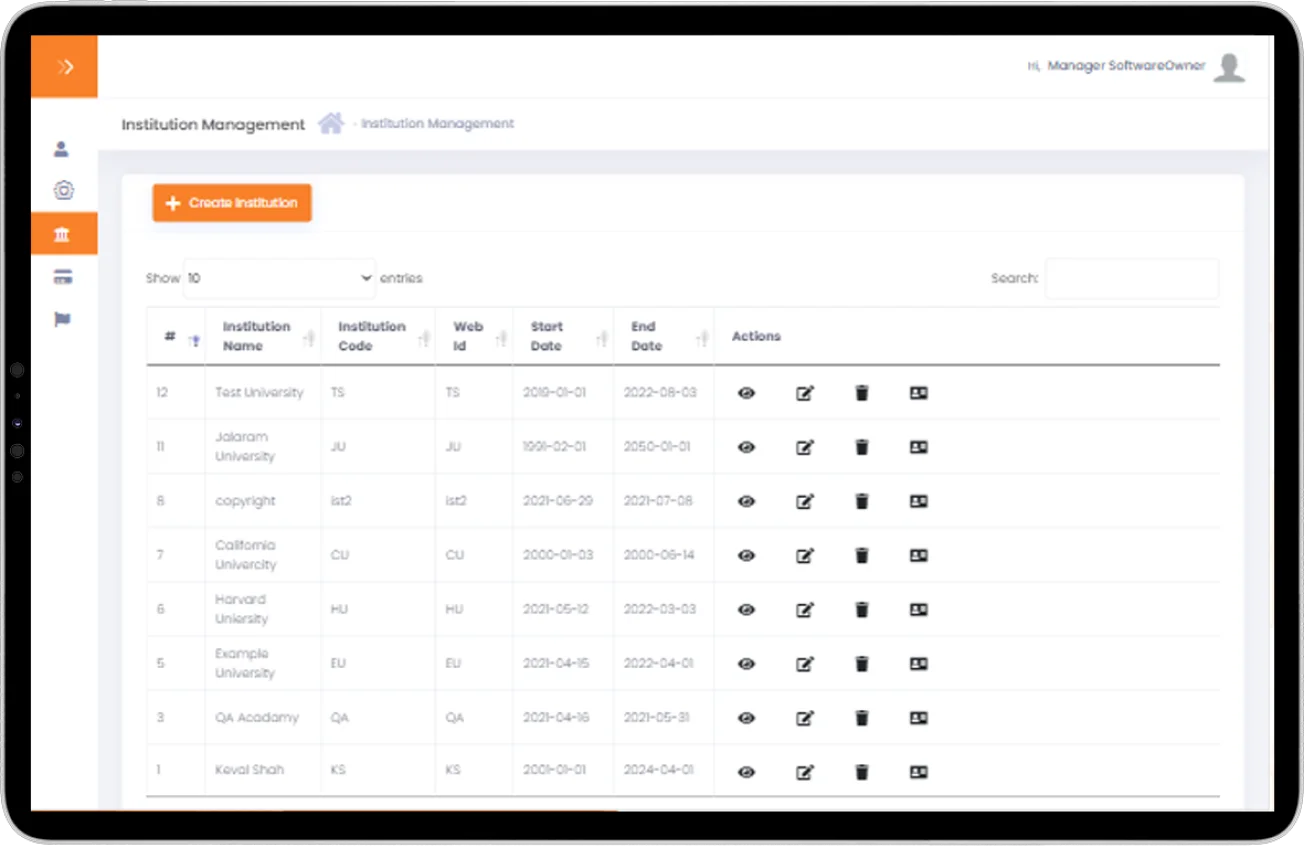
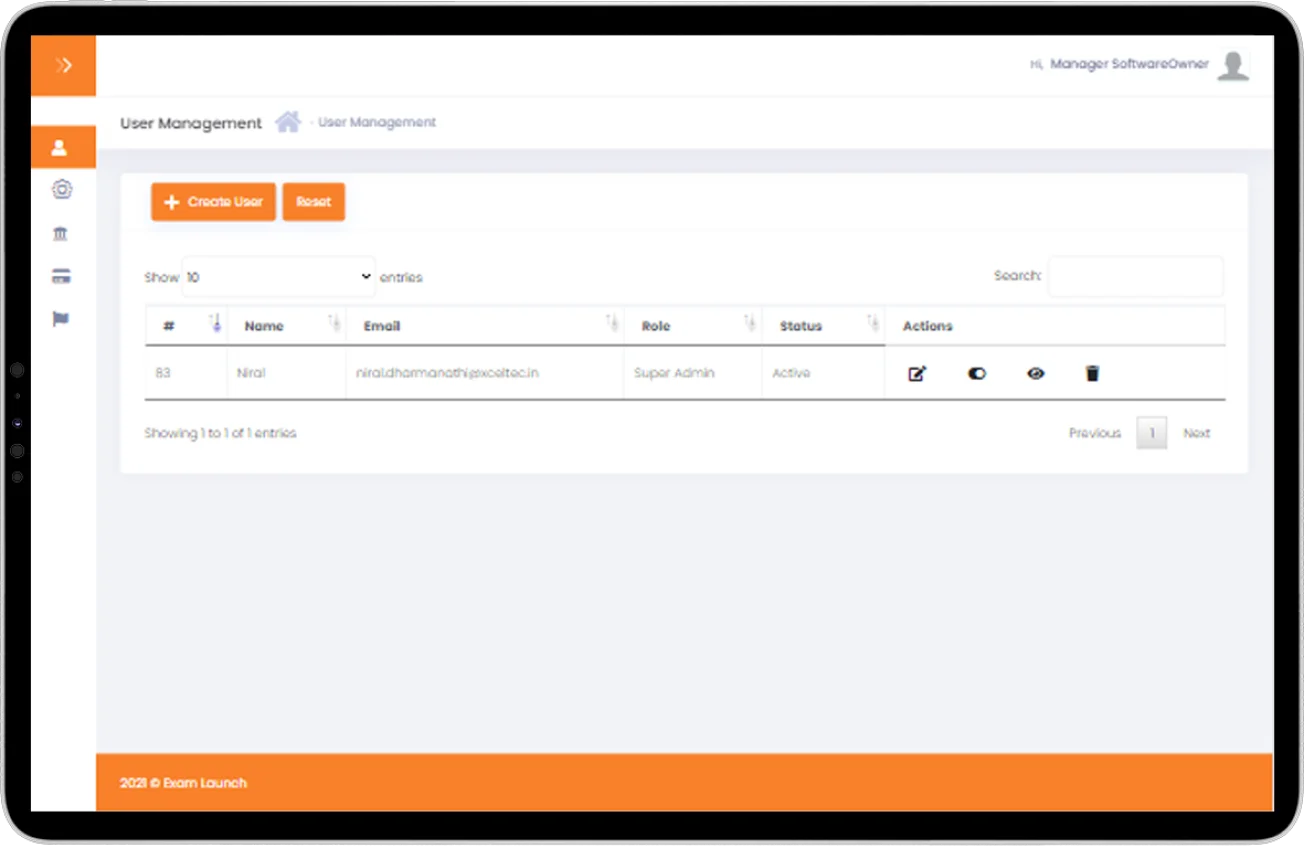
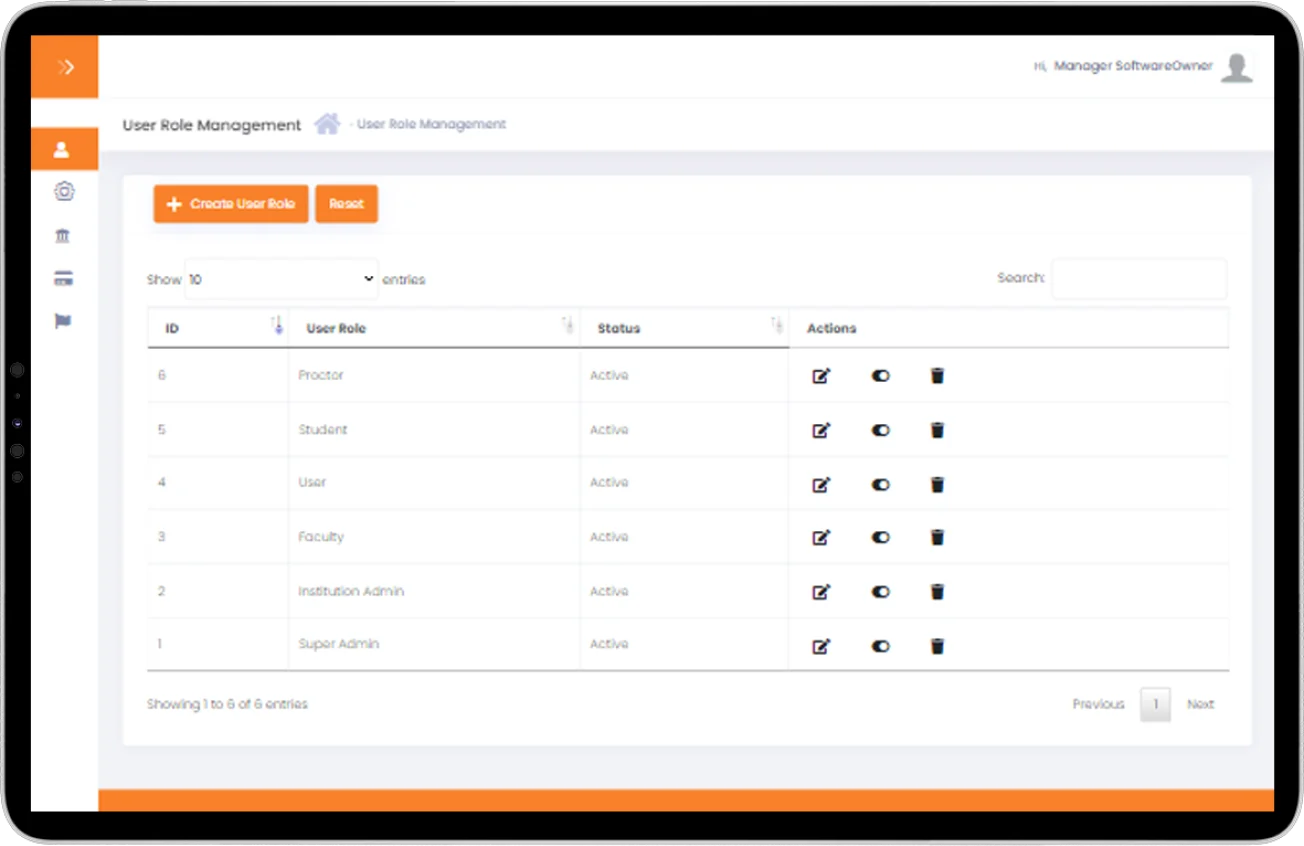
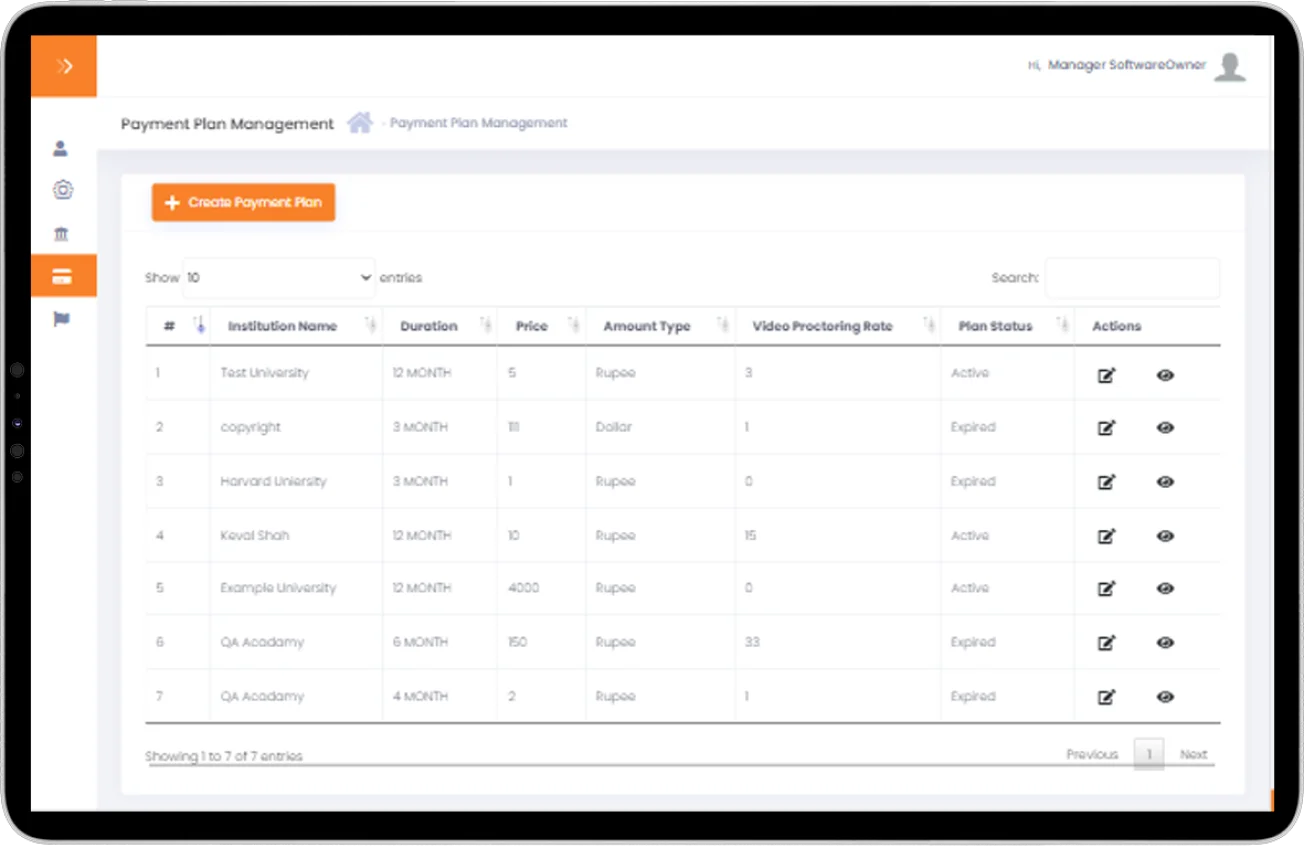
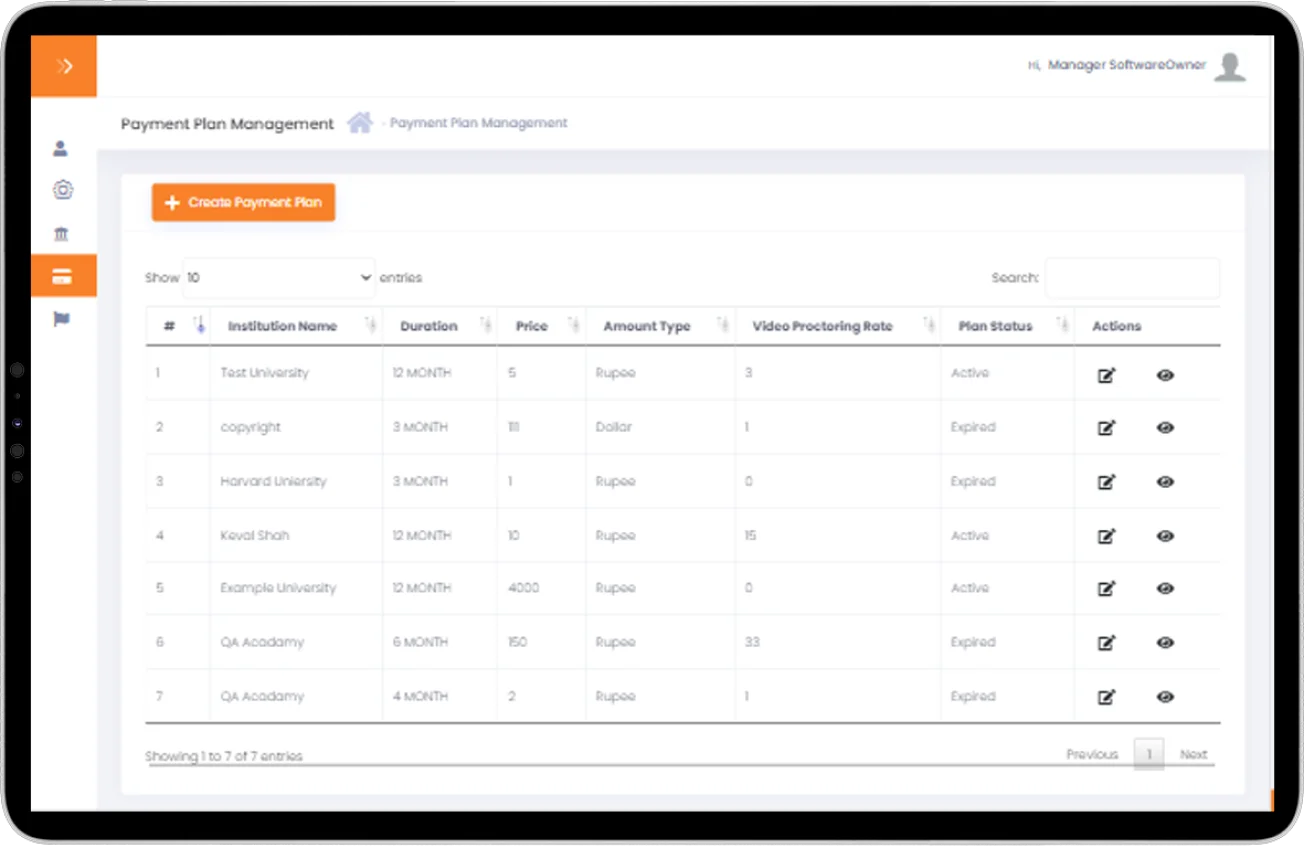
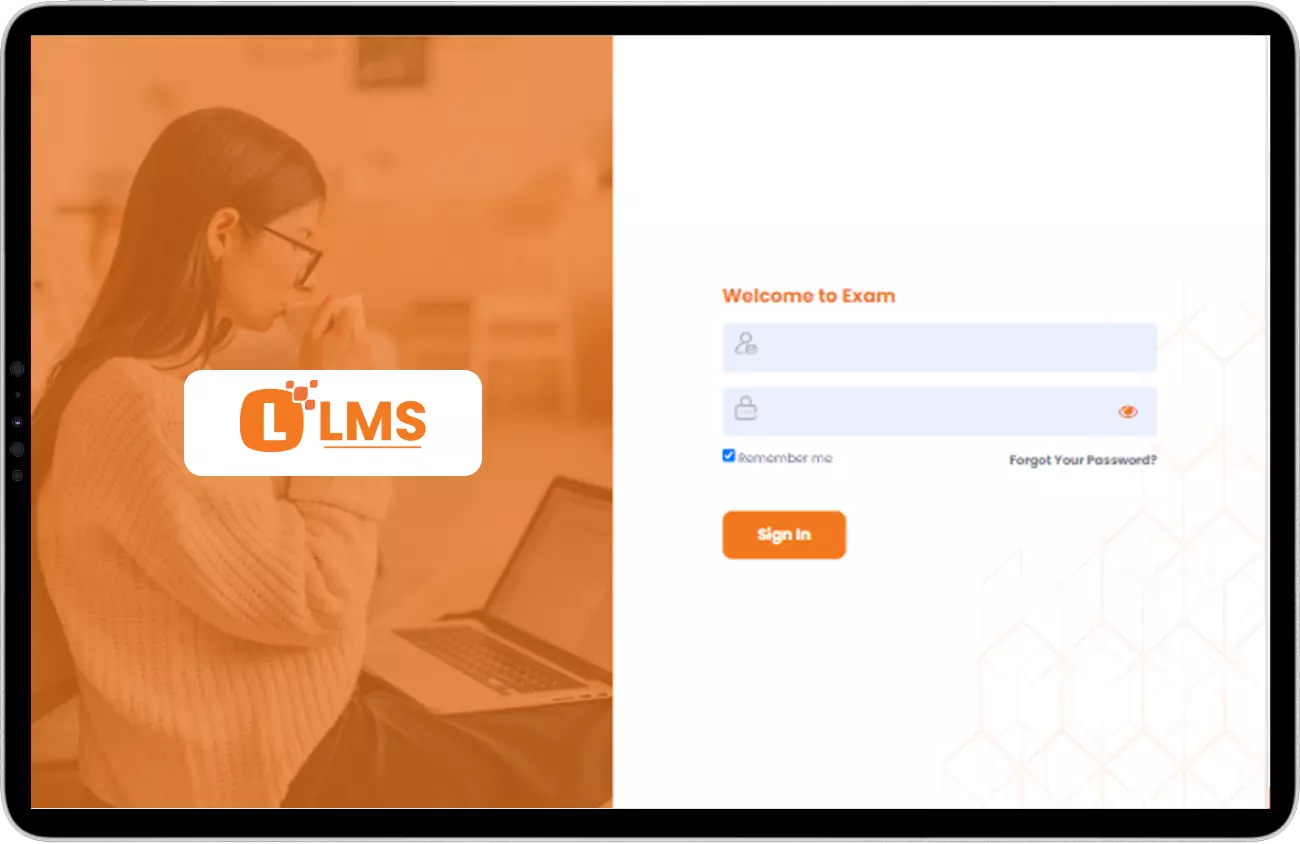
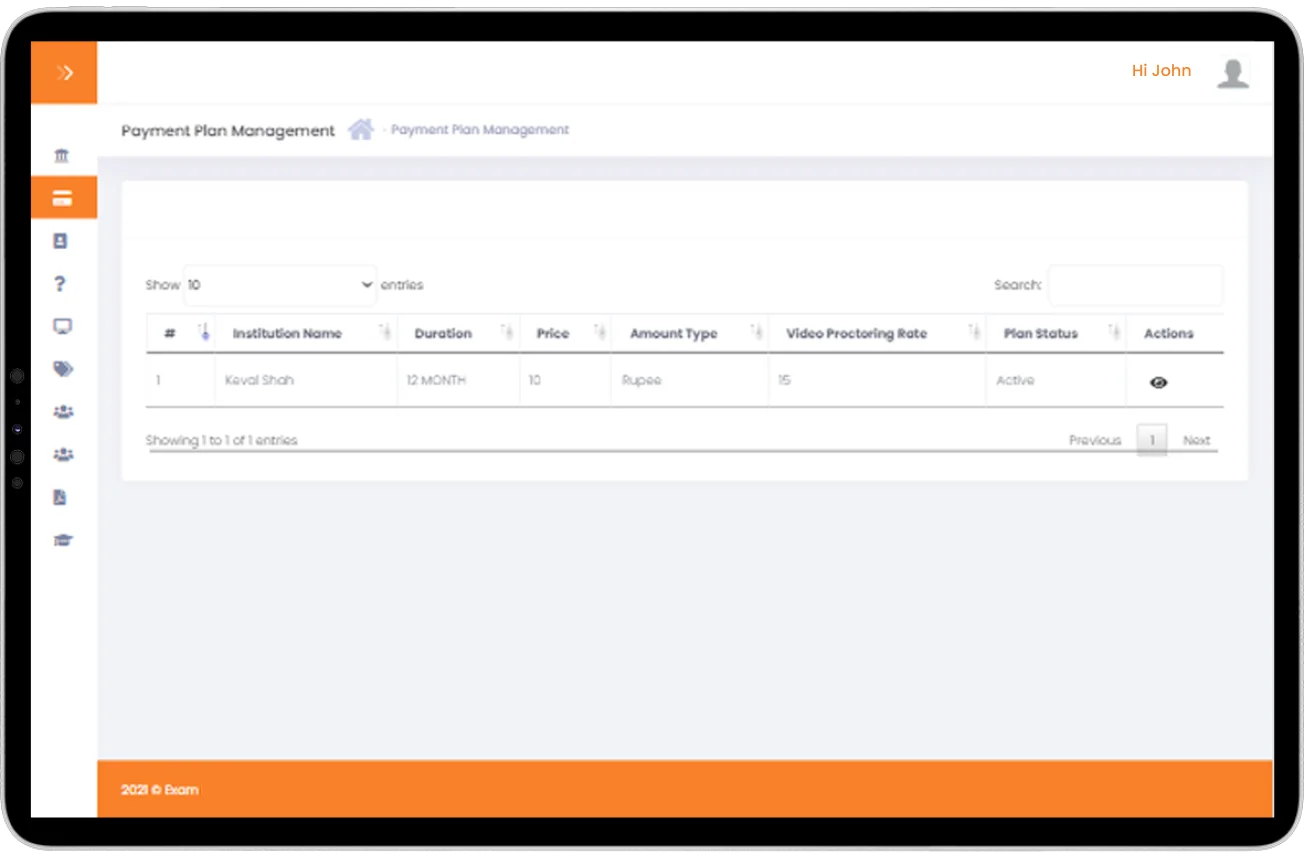
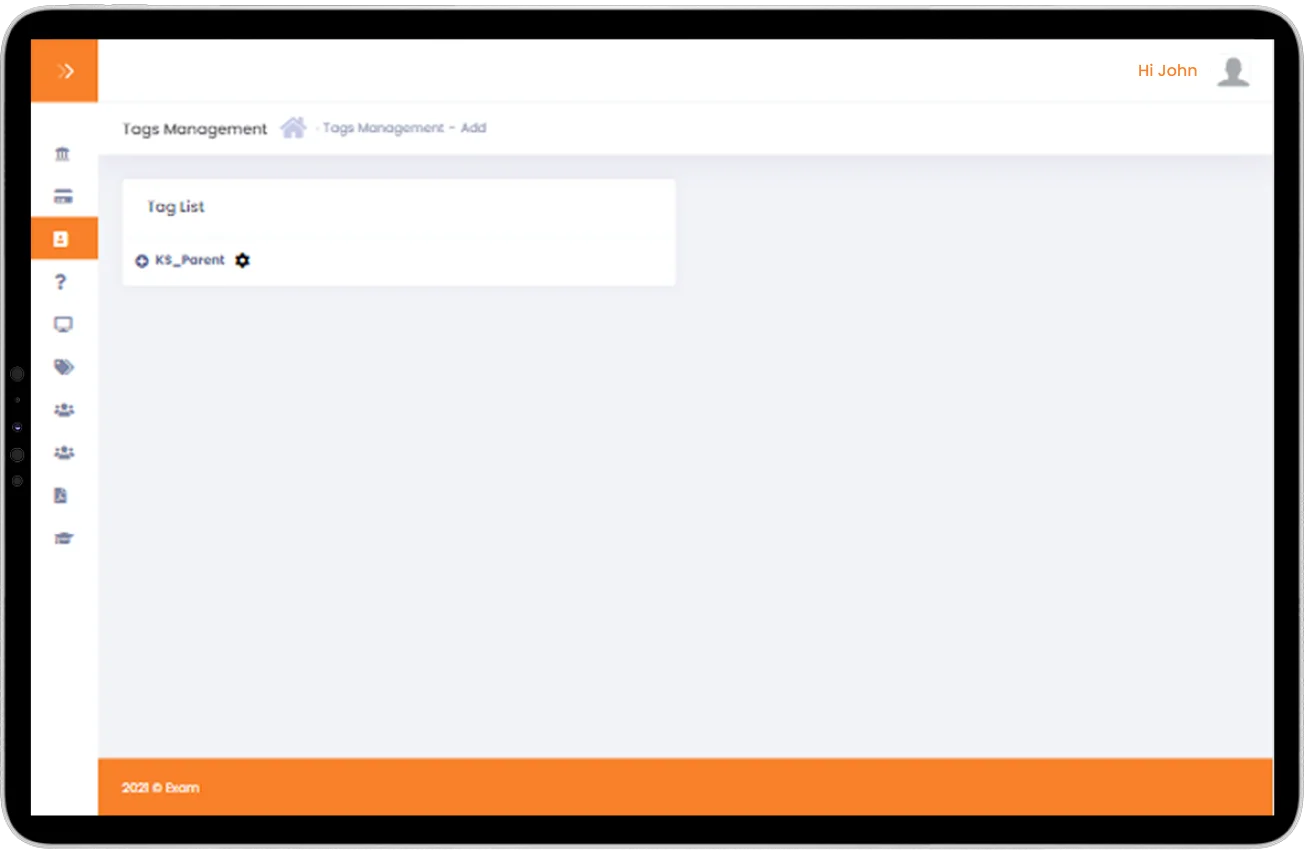
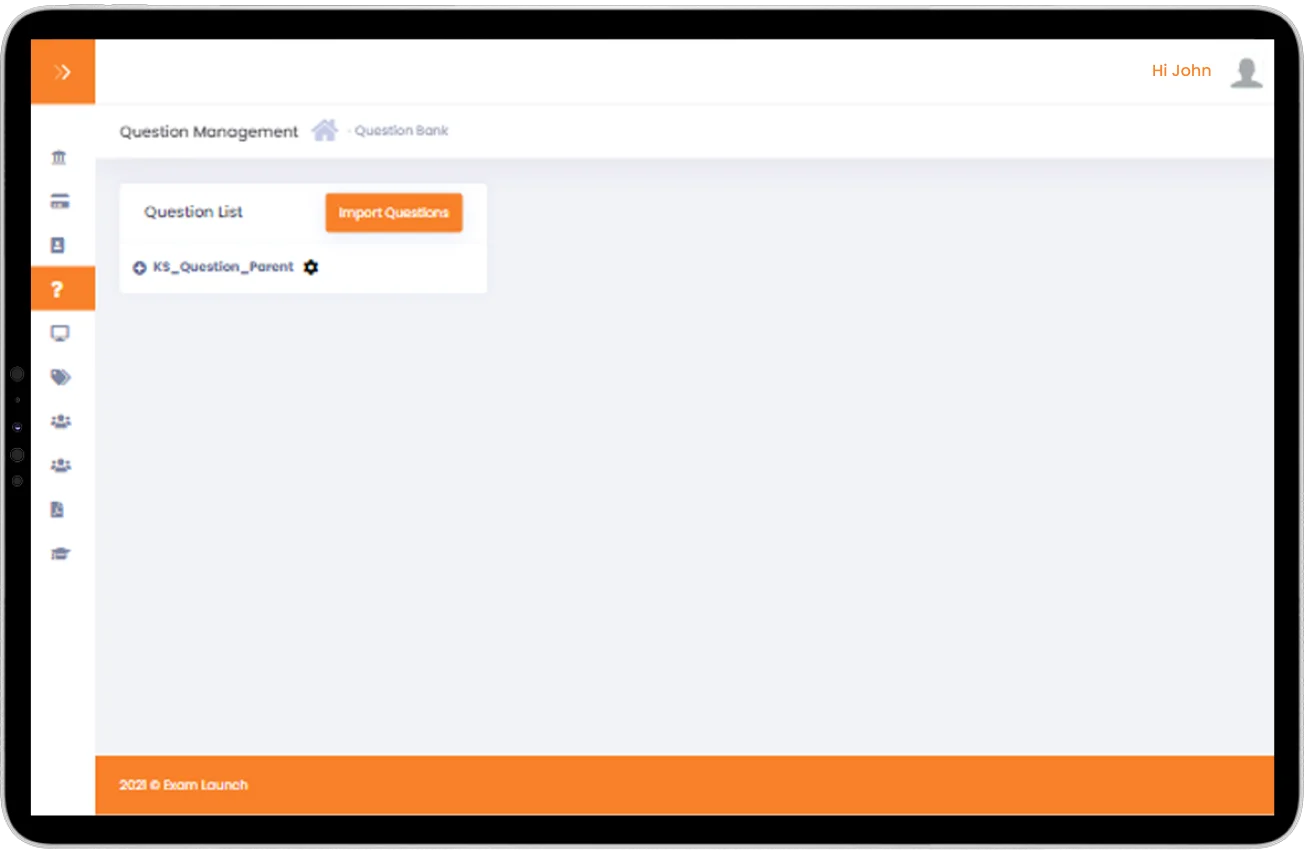
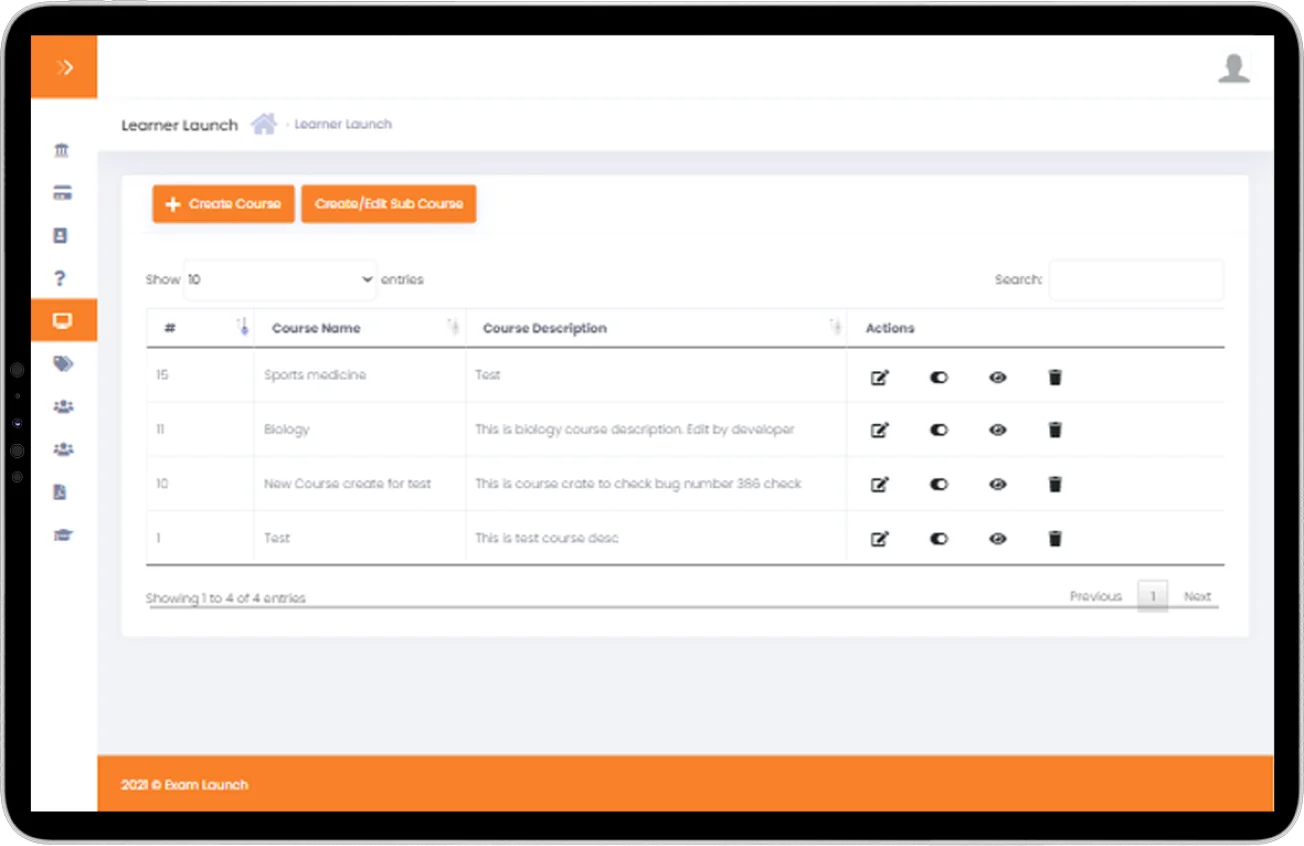
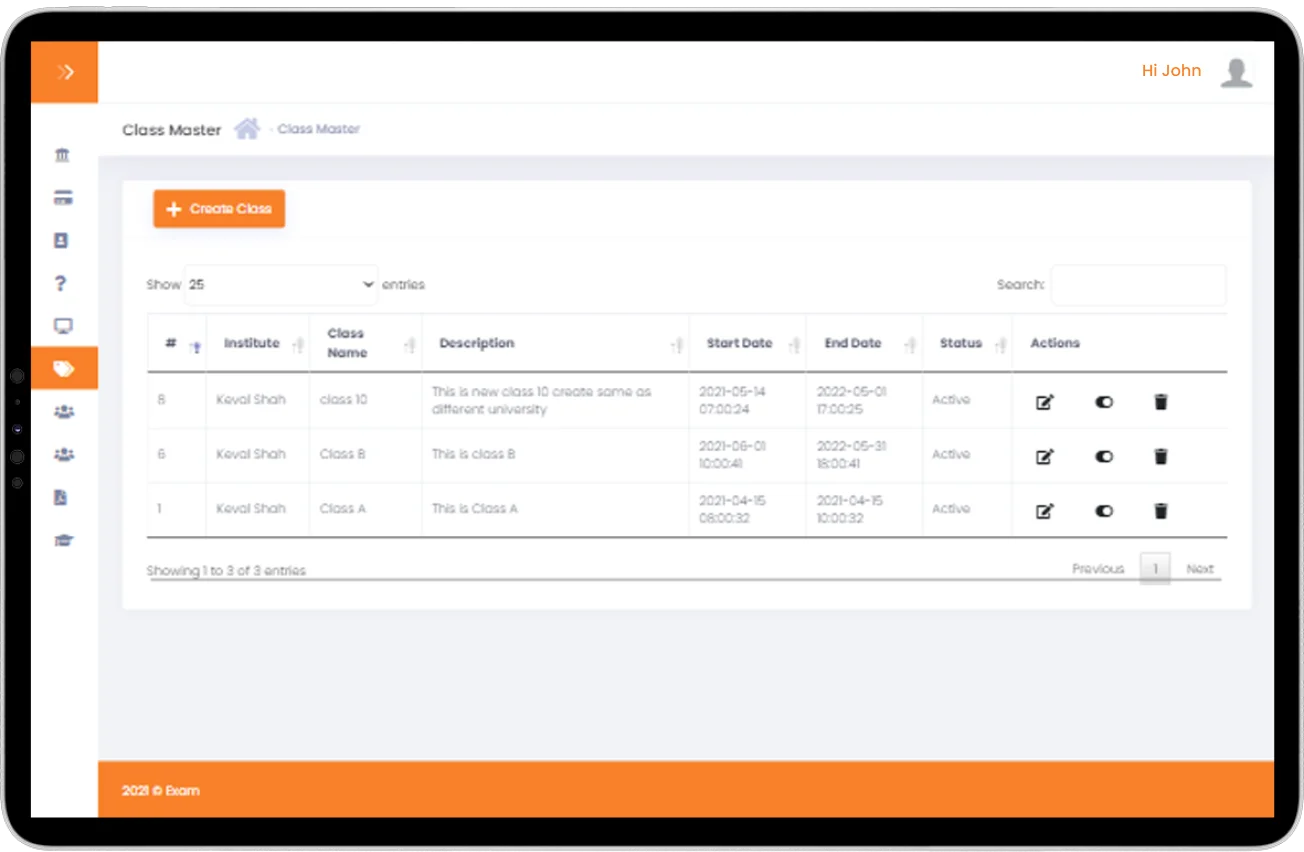
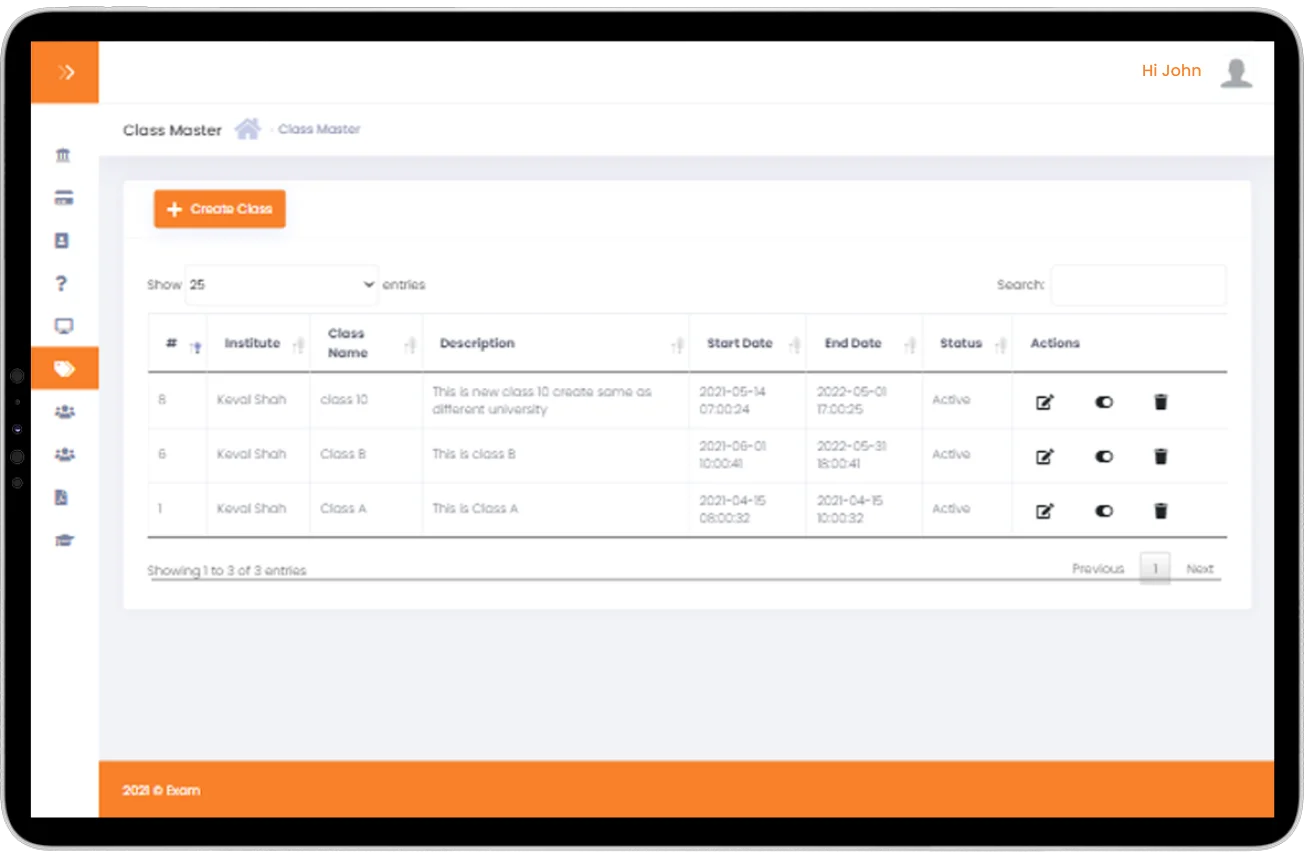
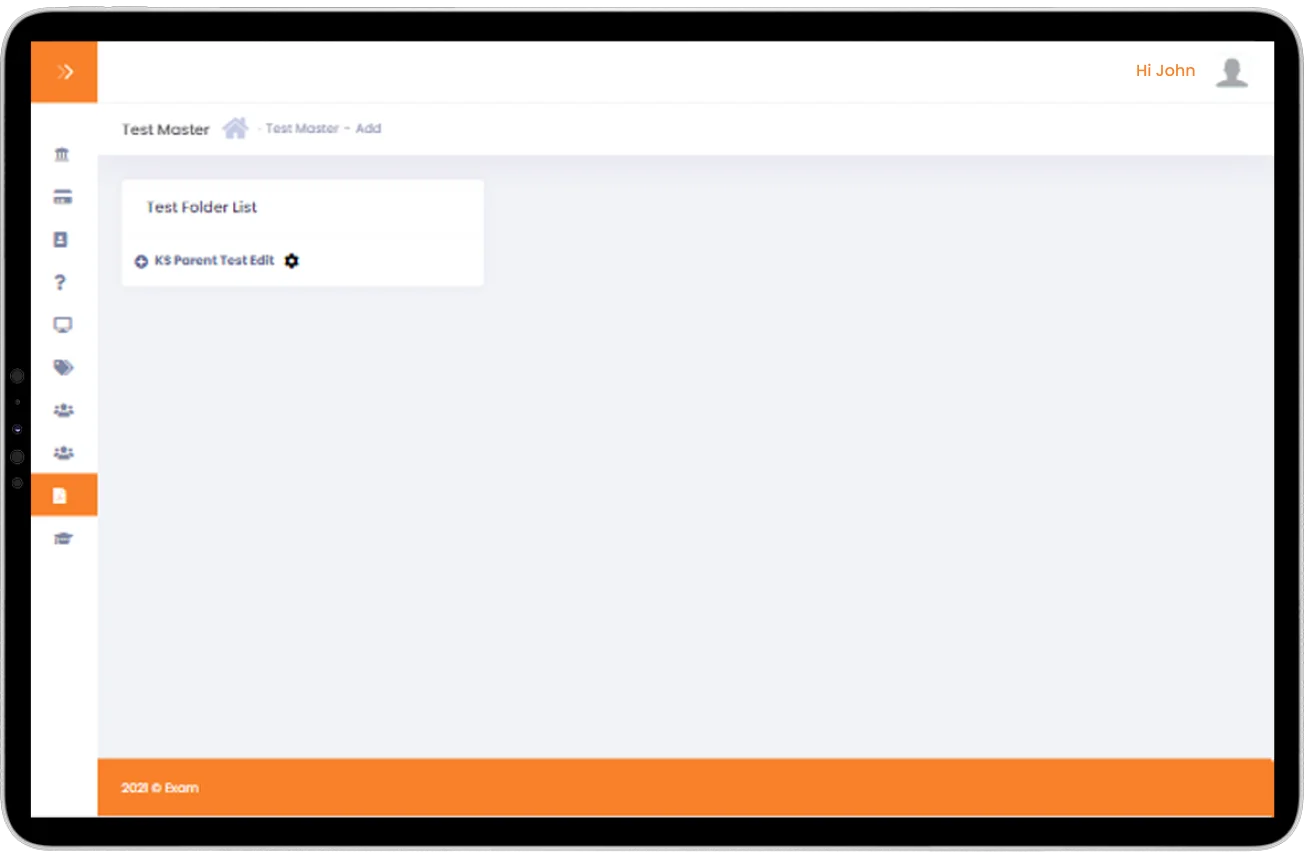
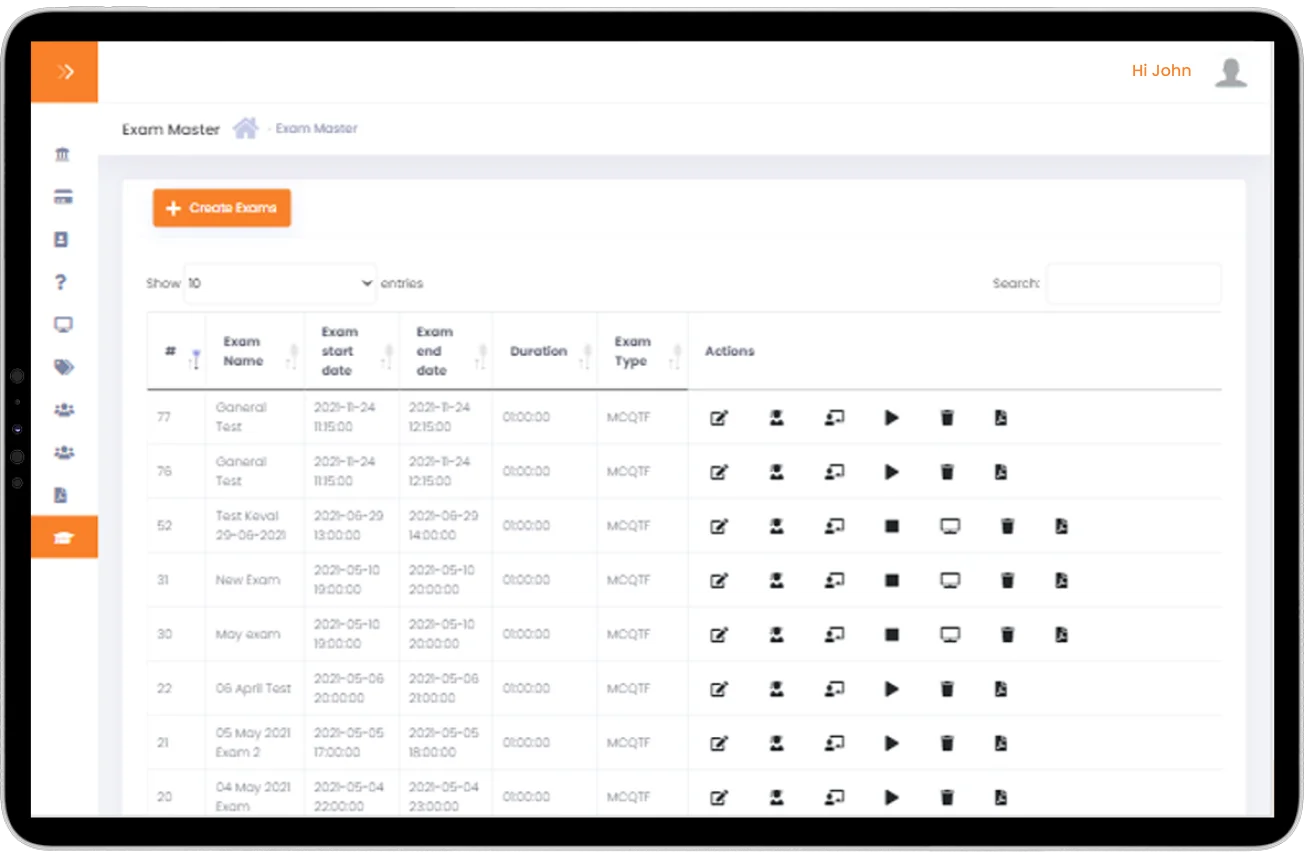
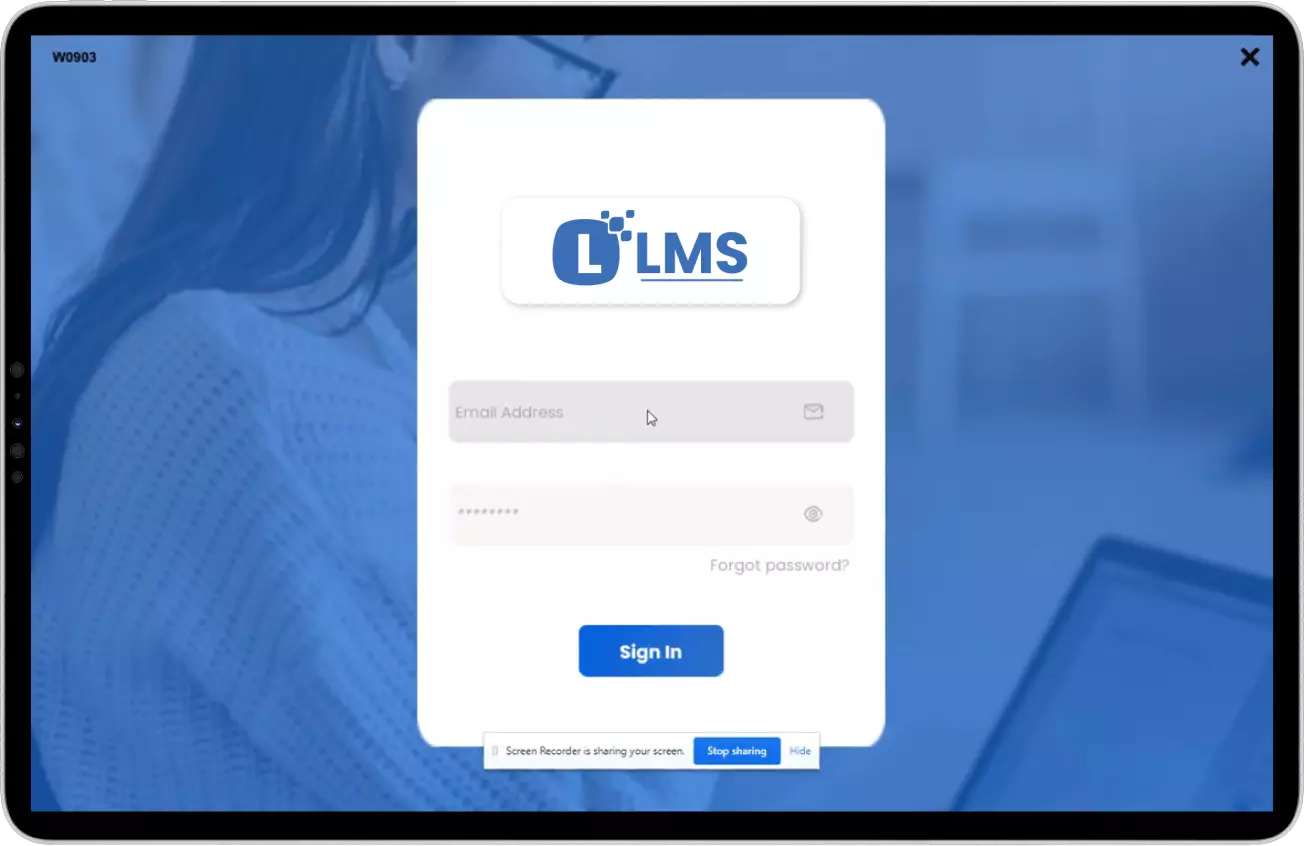
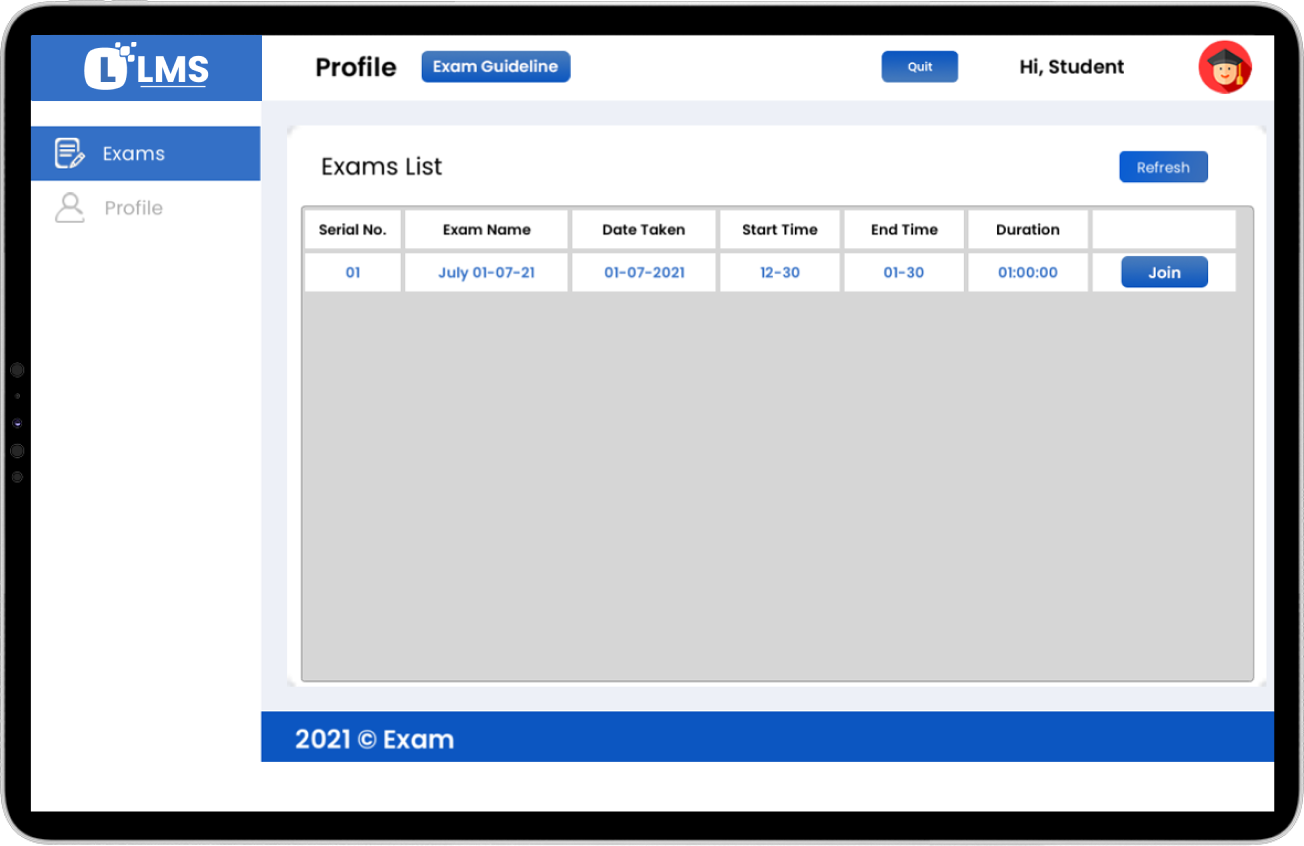
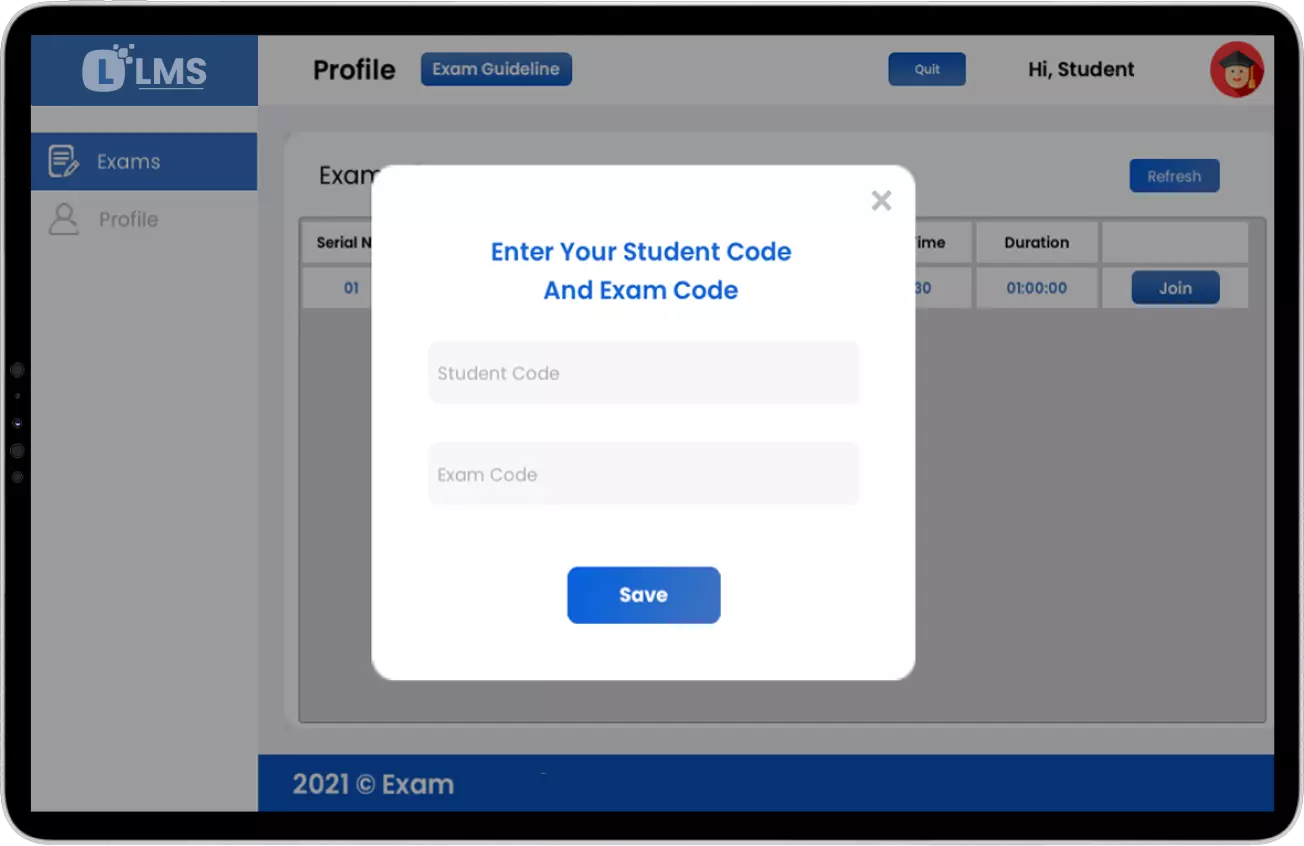
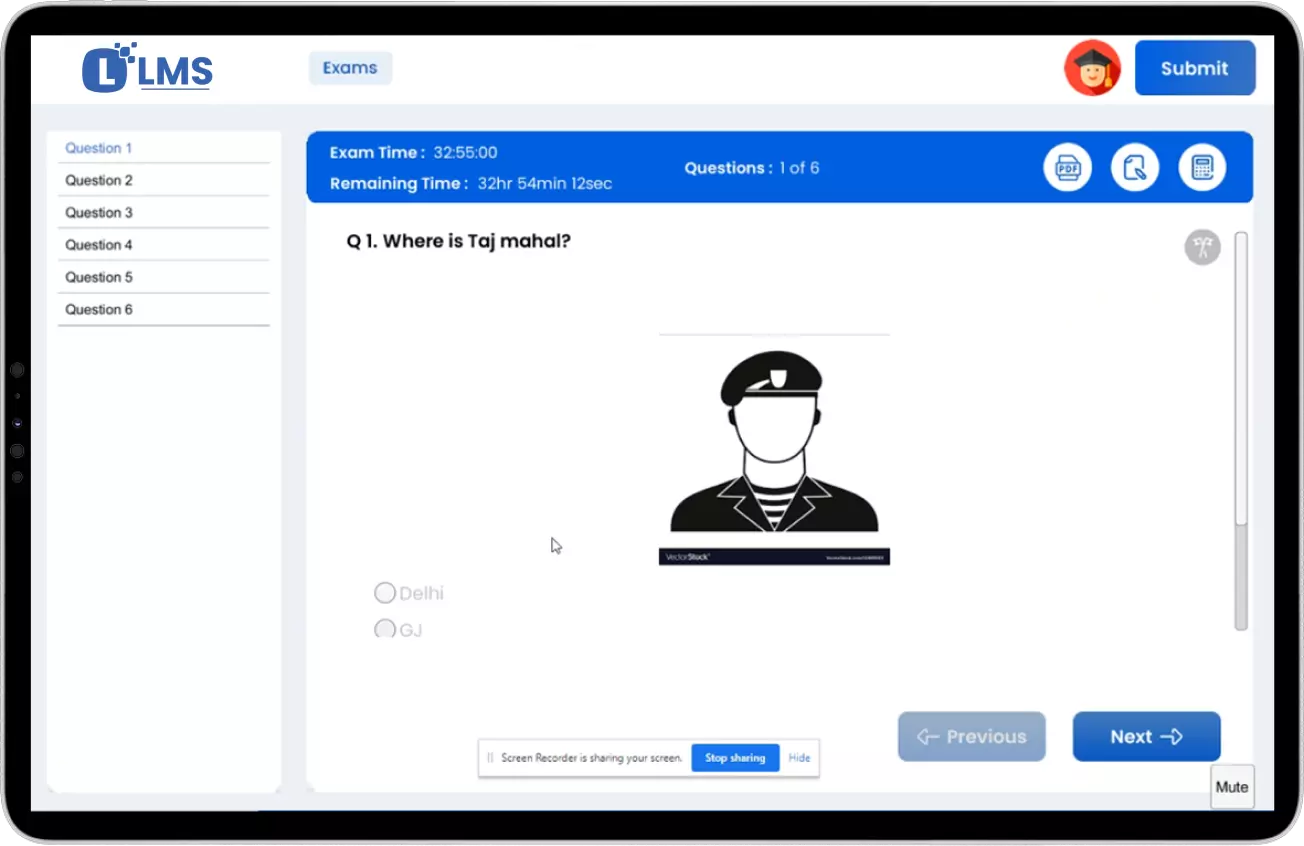
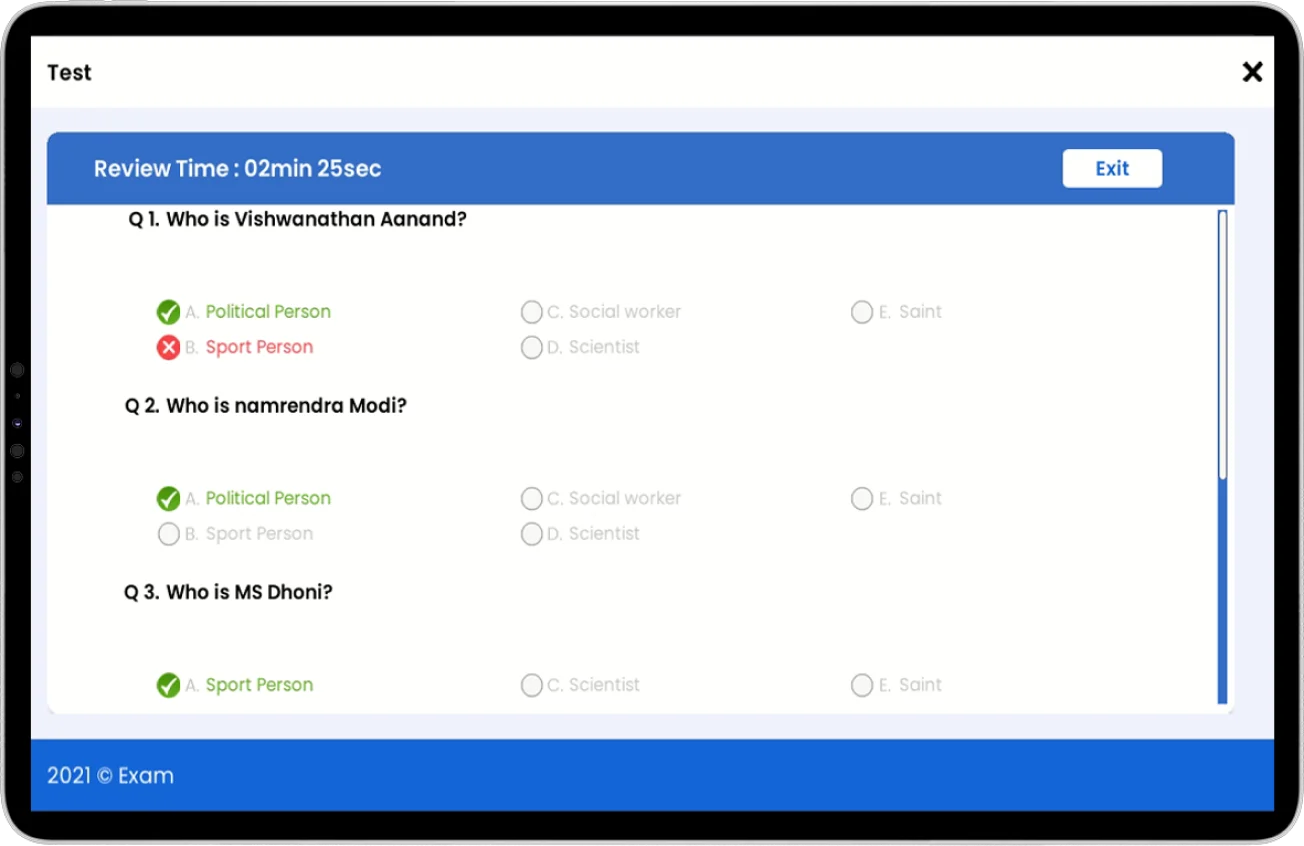
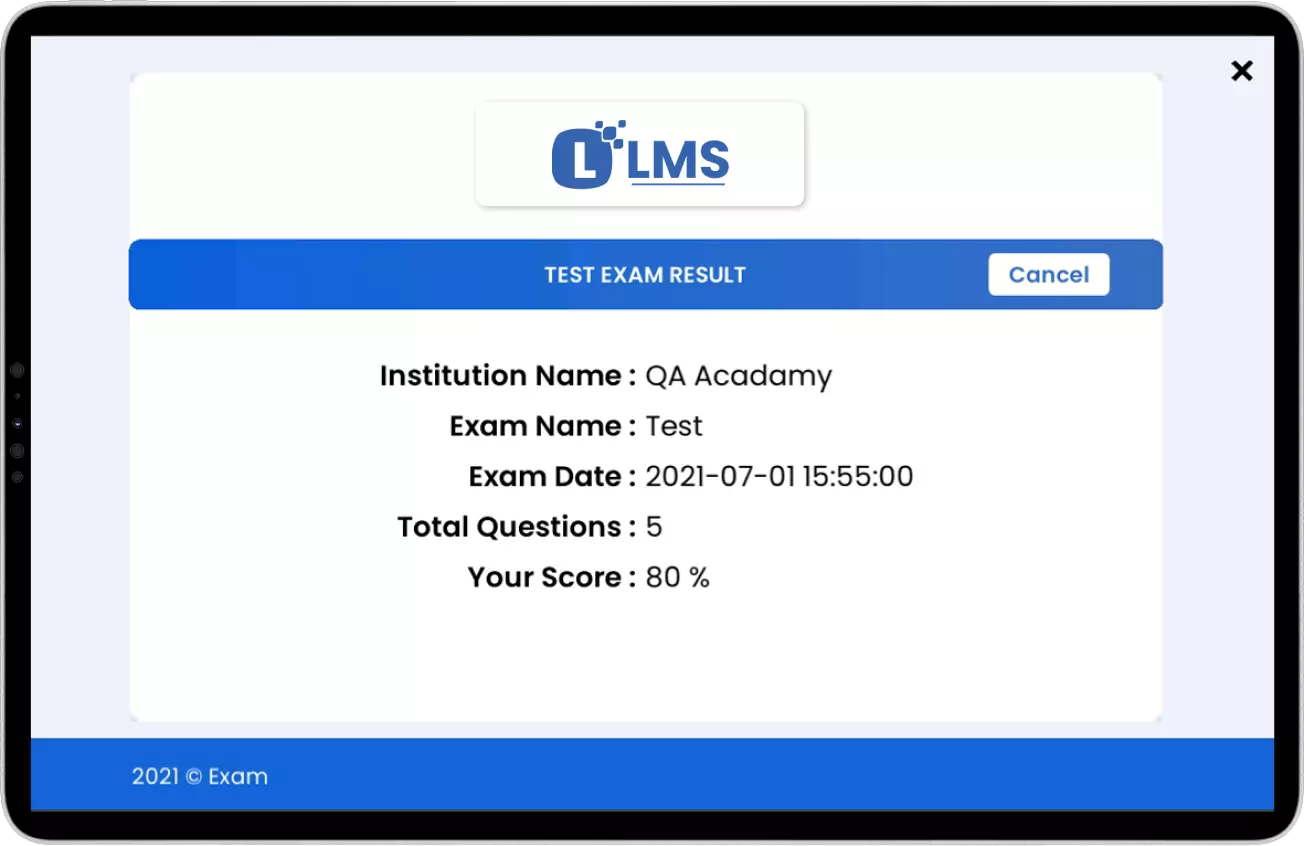
 :
:









