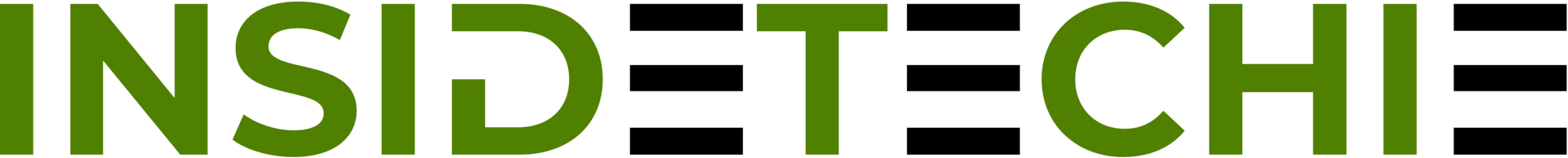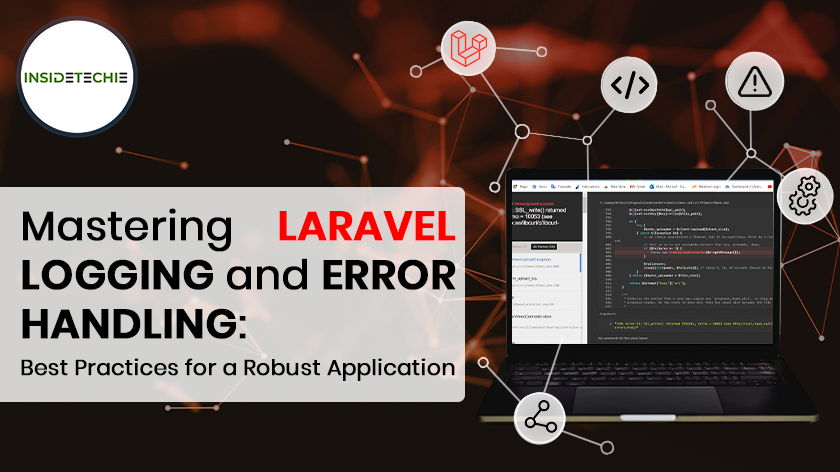In the dynamic landscape of web development, robust error handling and logging mechanisms are crucial for building resilient and maintainable applications. Laravel, a popular PHP framework, provides a powerful set of tools for managing errors and logging information effectively. In this blog post, we will explore best practices for Laravel logging and error handling to ensure your application remains stable, secure, and easy to troubleshoot.
1. Understanding Laravel Logging:
- Logging Configuration:
Laravel’s logging is configured in the config/logging.php file. It allows you to define multiple channels, each with its own configuration. Understanding how to set up channels, such as daily, single, syslog, etc., is essential for tailoring your logging strategy to the application’s needs. - Logging Levels:
Laravel supports various logging levels, including emergency, alert, critical, error, warning, notice, info, and debug. Learn when to use each level appropriately to capture the right amount of information without cluttering your logs. - Custom Log Channels:
Explore the creation of custom log channels for specific components or modules in your application. This can help you organize and differentiate logs, making it easier to pinpoint issues in large codebases.
2. Error Handling in Laravel:
- Exception Handling:
Laravel’s exception handling mechanism is robust. Dive into how Laravel handles exceptions, including the App\Exceptions\Handler class, and learn how to customize it to suit your application’s requirements. - Custom Exceptions:
Create custom exceptions to handle specific errors unique to your application domain. This not only improves code readability but also centralizes error handling logic. - Error Pages and Views:
Understand how to customize error pages and views to provide a better user experience. Laravel allows you to tailor error responses for different HTTP status codes.
3. Logging Best Practices:
- Contextual Logging:
Log additional contextual information along with error messages. This could include user IDs, request data, or any other details that might help in debugging. - Use of Log Channels:
Leverage different log channels for various purposes. For example, use a separate channel for security-related logs and another for general application logs. This improves log readability and simplifies troubleshooting. - Logging in Production:
Implement strategies for logging in production, such as rotating logs, setting log levels appropriately, and configuring log storage, to prevent performance issues.
4. Error Handling Best Practices:
- Graceful Degradation:
Implement graceful degradation by catching and handling errors gracefully. This prevents catastrophic failures and enhances the user experience. - Logging and Reporting:
Ensure that critical errors are logged and reported promptly. Implement mechanisms to notify developers or administrators when such errors occur, allowing for quick resolution. - Testing Error Conditions:
Thoroughly test the error conditions in your application. Use Laravel’s testing tools to simulate various scenarios and ensure your error handling mechanisms are working as expected.
5. Security Considerations:
- Avoiding information leakage:
Be cautious about the information logged, especially in production. Avoid logging sensitive data that could compromise the security of your application. - Implementing rate-limiting:
To prevent abuse and potential denial-of-service attacks, implement rate limiting on error-prone endpoints. - Monitoring and Auditing Logs:
Regularly monitor and audit logs for security-related events. This includes failed login attempts, unauthorized access, and other suspicious activities.
6. Tools and Packages:
- Logging Packages:
Explore additional logging packages and tools that can enhance your logging capabilities, such as Monolog for advanced log handling. - Exception Notifier Services:
Integrate exception notifier services like Bugsnag, Sentry, or Rollbar to receive real-time notifications of errors and exceptions in your application.
Conclusion:
In conclusion, mastering Laravel logging and error handling is fundamental to building robust and maintainable applications. By following the best practices outlined in this blog post, you can ensure that your application remains resilient, secure, and easy to troubleshoot, ultimately providing a seamless user experience. Stay proactive in monitoring and optimizing your logging and error handling strategies to adapt to the evolving needs of your application.
 :
https://www.xceltec.com/
:
https://www.xceltec.com/