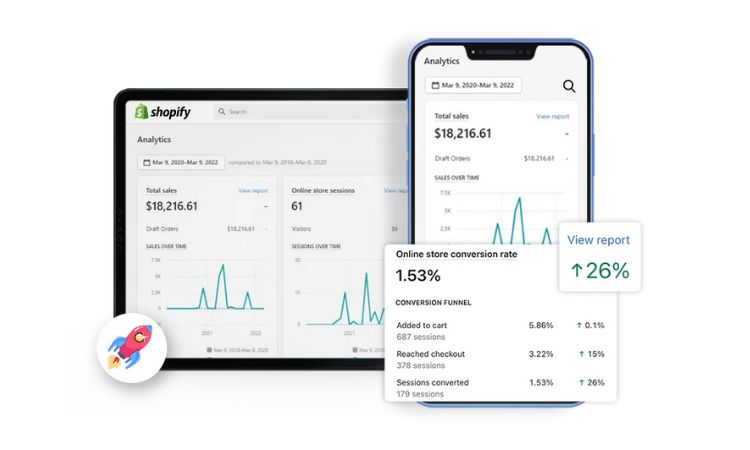Nowadays, it is too tedious to wait for a website to load. You’ve probably experienced that frustrating moment when you’re trying to shop online or find information, and the website is crawling along like it’s stuck in the past. To the shopper it’s frustrating; to the business it’s hell.
Unresponsive websites are not an inconvenience; they kill sales, damage customer satisfaction, and hurt your rank on Google. With so much at stake, Shopify Speed Optimization isn’t just nice to have—it’s absolutely essential.
Why Shopify Speed Optimization Really Matters
Let’s start with the basics: your website’s speed impacts everything. If the speed of your Shopify shop is slow, customers will not hesitate to bounce to your competitor, and that leads to fewer sales and lost opportunities.
In research, just a one-second delay in page load time can lead to a significant decrease in conversions. If you really want to convert your visitors into customers and maintain high ratings on search engines, speed has to be something you focus on.
The ultimate goal of Shopify Speed Optimization is to load the site as fast as possible. The quicker it is, the more content your customers will be, and further, the more sales and a better SEO score. Simple, right?
The Key Areas to Focus on for Shopify Speed Optimization
Speeding up your Shopify store involves a few strategic changes that can make a world of difference. These are the main things you should focus on to ensure your store runs like a well-oiled machine:
-
Optimize Images Like a Pro
We all enjoy beautiful images, but high-quality images do bog down your site. Although you certainly want to highlight your products in the best possible light, it is equally crucial to reduce image file sizes without compressing images.
There is a huge amount of tools available on the market that enable you to shrink your images to load them quickly while they still look excellent.
-
Trim the Fat with Apps and Plugins
Apps and plugins provide great extra functions to your Shopify shop, but they can also bog it down. More isn’t always better. Only keep what is needed, and regularly clean out your store by removing or disabling unused applications. If you don’t need it, ditch it—your store will thank you!
-
Enable Caching for Faster Loads
Caching is similar to keeping commonly accessed objects in a drawer so there is no need to keep looking for them. When a user accesses your site, caching stores certain pieces of it in a format that it can display more quickly next time this particular user visits your site.
Making caching available on your shopfront is an easy way to speed up load times, particularly for repeat visits.
-
Use Shopify’s Global Content Delivery Network (CDN)
Shopify has its very own CDN, which means your website’s content can be delivered to visitors from the nearest server. If your customers are browsing from the other side of the world, a CDN can speed things up significantly by cutting down on travel time for your pages to load.
-
Master Asynchronous Loading of Resources
Here’s a neat trick: asynchronous loading. This allows your website to load multiple resources at once without waiting for one to finish before starting another. By prioritizing important content to load first, your site feels much faster, and visitors won’t be left hanging.
-
Lazy Loading: Only Load What’s Needed
Lazy loading is like the art of saving energy—it only loads images and videos when they come into view as the user scrolls down the page. This saves bandwidth and makes your site load faster. Tools like Website Speedy are fantastic for this and can really boost your site’s performance without much effort.
-
Fix Render-Blocking Resources
Render-blocking issues are like roadblocks on the highway—things like JavaScript, CSS, and fonts that prevent your page from rendering until they’ve fully loaded. To speed things up, optimize these resources by deferring them or using inline CSS/JS. This can be a tricky process if done manually, but don’t worry. With tools like Website Speedy, you can take care of render-blocking issues in just a few clicks.
Core Web Vitals: The Key to SEO Success
If you haven’t heard about Shopify Core Web Vitals, it’s time to pay attention. Google has made it crystal clear that the user experience (UX) metrics, known as Core Web Vitals, directly impact your search rankings. For Shopify store owners, this means optimizing these metrics is key to staying visible and ranking higher on search engines.
Core Web Vitals focus on three main performance indicators: Largest Contentful Paint (LCP), First Input Delay (FID), and Cumulative Layout Shift (CLS). In simple terms, LCP measures how fast the largest piece of content on your page loads, FID measures how quickly your page responds to user interactions, and CLS ensures that the layout stays stable and doesn’t shift unexpectedly as the page loads.
If your store isn’t meeting Google’s standards for these metrics, your SEO could take a hit. But don’t worry—focusing on Shopify speed optimization will naturally improve these scores and help you maintain a competitive edge.
Why Speed Optimization is a Game-Changer for Your Business
When you speed up your Shopify site, you’ll notice some pretty amazing changes across your business. Here’s how it directly impacts your bottom line:
-
Increased Conversions
A fast website means customers can browse, shop, and check out without delays. The faster your store loads, the more likely visitors are to complete their purchase. After all, who wants to wait around when they’re ready to buy?
-
Boosted SEO Rankings
Speed is a ranking factor for Google, which means faster websites are more likely to appear at the top of search results. The more visibility, the more organic traffic, the more sales. Simple math, right?
-
Happier Customers
When your customers enjoy a smooth, speedy experience on your site, they’re more likely to come back. The fastest load of your website, that of a positive experience, and a satisfied customer is a repeat customer.
-
Lower Bounce Rates
If your website takes forever to appear, people will just leave and go away. They’ll leave before they even see your product. Increasing the speed of your site can reduce bounce rates and increase stickiness, both of which can have a great positive effect on your conversion rate.
Shopify Core Web Vitals: A Must for SEO
Shopify Core Web Vitals aren’t just a set of metrics—they’re essential for your SEO strategy. Google has been increasingly using these metrics in their ranking algorithm, so if you want to climb the ranks, you need to focus on improving them. By optimizing your Shopify store for both speed and Core Web Vitals, you’re not only improving user experience but also boosting your search engine visibility.
Key Takeaways to Master Shopify Speed Optimization
Ready for the quick summary? Let’s go over the key steps you should keep in mind when you are on a mission of Shopify speed optimization:
- Compress images and use the right formats to reduce their size without losing quality.
- Get rid of unused apps and plugins to lighten the load on your site.
- Enable caching and leverage Shopify’s CDN to speed up load times.
- Keep an eye on Shopify Core Web Vitals for better SEO performance.
- Test your site regularly to keep things running smoothly.
By focusing on these key areas, you’ll ensure that your Shopify store delivers the best experience possible for your customers, and you’ll see some impressive results in your business.
Wrapping It Up
To wrap things up, Shopify speed optimization isn’t just about speeding things up—it’s about creating a better experience for your customers. A faster website means more conversions, happier visitors, and better SEO rankings.
Remember, don’t underestimate the power of Shopify Core Web Vitals. They matter for your SEO and can make or break your rankings. Speed is the priority right now, and it will lay the foundation for long-term success.
And if you’re looking for an easy and effective way to speed up your website without breaking a sweat, try Website Speedy. With this no-code tool, you can become able to improve the performance of your website, resolve render-blocking problems, and activate lazy loading—all in a few clicks.
Don’t delay; optimize your Shopify website right now and watch your business take flight!