Managing inventory in a growing eCommerce business is a challenging task. Whether you’re a small business owner or managing a large online store, having an effective inventory management system is crucial to staying competitive. This is where a WooCommerce Dashboard Plugin comes into play, offering a user-friendly and customizable solution to manage your stock efficiently.
This article will guide you through the benefits of integrating a customizable dashboard plugin into your WooCommerce store, how it helps you customize My Account for WooCommerce, and tips for optimizing your inventory processes.
Why Inventory Management Is Vital for WooCommerce Stores
Inventory management is the backbone of any eCommerce business. Poor management can lead to stockouts, overstocking, and wasted resources. Conversely, a well-organized system ensures that your business runs smoothly, customers remain satisfied, and profits stay high.
However, default WooCommerce features may not offer the detailed control you need. That’s why plugins like the WooCommerce Dashboard Plugin are essential. They not only streamline inventory but also help you create a dashboard tailored to your business needs.
What Is a WooCommerce Dashboard Plugin?
A WooCommerce Dashboard Plugin is an extension that enhances the functionality of your WooCommerce store by offering a centralized and user-friendly interface. It allows you to monitor inventory levels, analyze sales trends, track customer behavior, and much more.
Here’s what makes it a game-changer for inventory management:
- Real-time inventory tracking: Get live updates on stock levels, ensuring you never oversell or run out of products.
- Customizable dashboard widgets: Add, remove, or rearrange widgets to focus on key metrics.
- User role customization: Assign specific dashboard access to team members, ensuring secure collaboration.
- Integrated analytics: Gain insights into sales trends, helping you make informed inventory decisions.
Customizing My Account for WooCommerce to Improve User Experience
Another powerful feature of the WooCommerce Dashboard Plugin is its ability to customize My Account for WooCommerce. The “My Account” section is a critical touchpoint for customers, offering them easy access to orders, account details, and other important information.
By using the plugin, you can:
- Add custom tabs: Include additional sections like order history, wishlists, or loyalty rewards.
- Brand the interface: Match the “My Account” section with your store’s branding by customizing colors, fonts, and layouts.
- Enable advanced features: Allow customers to track shipments, reorder products, or manage subscriptions directly from their accounts.
These customizations improve user experience and increase customer retention by making the account interface more intuitive and functional.
Key Benefits of a WooCommerce Dashboard Plugin for Inventory Management
1. Centralized Inventory Control
The plugin allows you to manage inventory for multiple products and categories from one place. You can update stock levels, add new items, or remove outdated listings without navigating through multiple pages.
2. Real-Time Stock Updates
Real-time tracking ensures your inventory levels are always accurate. Whether a product is sold, returned, or restocked, the dashboard reflects these changes immediately.
3. Custom Reporting
Create tailored reports to track inventory turnover, low-stock items, and best-selling products. This helps you make data-driven decisions, ensuring you stock the right products at the right time.
4. Minimized Errors
Manual inventory tracking can lead to mistakes like overselling or listing out-of-stock products. The dashboard plugin automates these processes, reducing the likelihood of errors.
5. Seamless Integration with Other Plugins
The plugin integrates smoothly with other WooCommerce extensions like shipping tools, payment gateways, and marketing plugins, ensuring a cohesive system.
How to Optimize Inventory Management Using a Dashboard Plugin
Here are some tips to make the most of your WooCommerce Dashboard Plugin:
1. Set Reorder Thresholds
Configure low-stock alerts to receive notifications when inventory levels drop below a certain point. This prevents stockouts and ensures timely restocking.
2. Organize Products into Categories
Group products into categories for better organization. This makes it easier to track inventory levels for specific product lines.
3. Utilize Sales Forecasting
Use the plugin’s analytics to predict future sales based on past trends. This helps you maintain an optimal inventory level, avoiding overstocking or stockouts.
4. Offer Bundled Products
Bundling products not only boosts sales but also simplifies inventory management. The plugin can track bundled items as a single unit while maintaining individual stock levels.
5. Regularly Audit Your Inventory
Perform routine checks to ensure your dashboard data matches physical stock. This helps identify discrepancies early and maintains accurate records.
How Extendons Plugins Elevate WooCommerce Functionality
Extendons specializes in creating top-tier WooCommerce plugins, including customizable dashboard solutions. By choosing Extendons, you gain access to:
- High-quality tools designed to enhance store performance.
- Dedicated customer support to help you resolve any issues.
- Regular updates to ensure compatibility with the latest WooCommerce versions.
Extendons plugins are built with scalability in mind, making them suitable for businesses of all sizes.
FAQs
1. What is the purpose of a WooCommerce Dashboard Plugin?
A WooCommerce Dashboard Plugin centralizes key store metrics, including inventory levels, sales performance, and customer data, in one customizable interface.
2. How can I customize My Account for WooCommerce?
You can use the dashboard plugin to customize My Account for WooCommerce by adding custom tabs, branding the interface, and enabling features like order tracking and reordering.
3. Can I manage multiple products with the plugin?
Yes, the plugin allows you to manage inventory for multiple products and categories simultaneously, streamlining the process.
4. Is Extendons a reliable provider of WooCommerce plugins?
Absolutely. Extendons is known for its high-quality WooCommerce solutions, offering robust features, excellent support, and seamless integration.
5. How does the plugin help with inventory errors?
By automating processes like stock updates and tracking, the plugin minimizes manual errors, ensuring accurate inventory data.
Final Thoughts
Managing inventory doesn’t have to be overwhelming. With a WooCommerce Dashboard Plugin, you can streamline operations, enhance customer satisfaction, and grow your business efficiently. Customizing essential areas like the “My Account” section further elevates the shopping experience, boosting customer loyalty.
Extendons offers reliable plugins tailored to your WooCommerce store’s needs. Invest in the right tools today and take your inventory management to the next level!


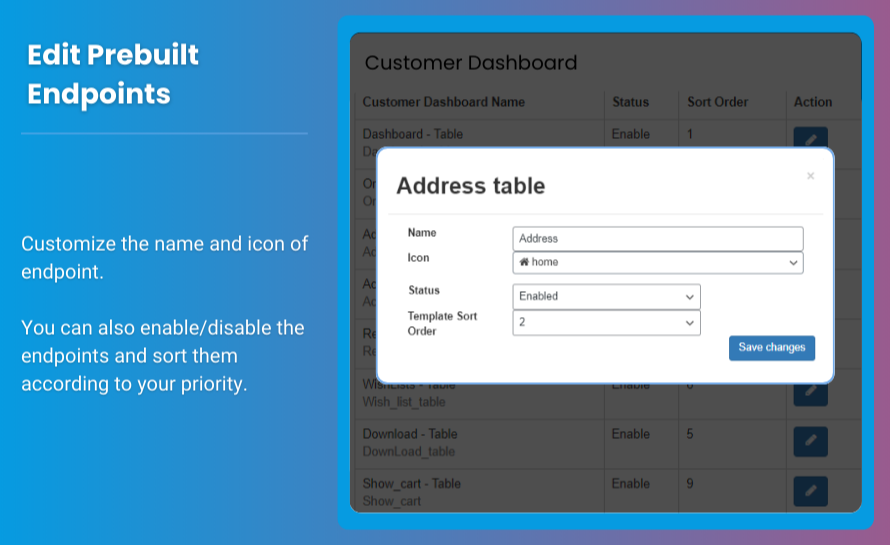
 :
:









