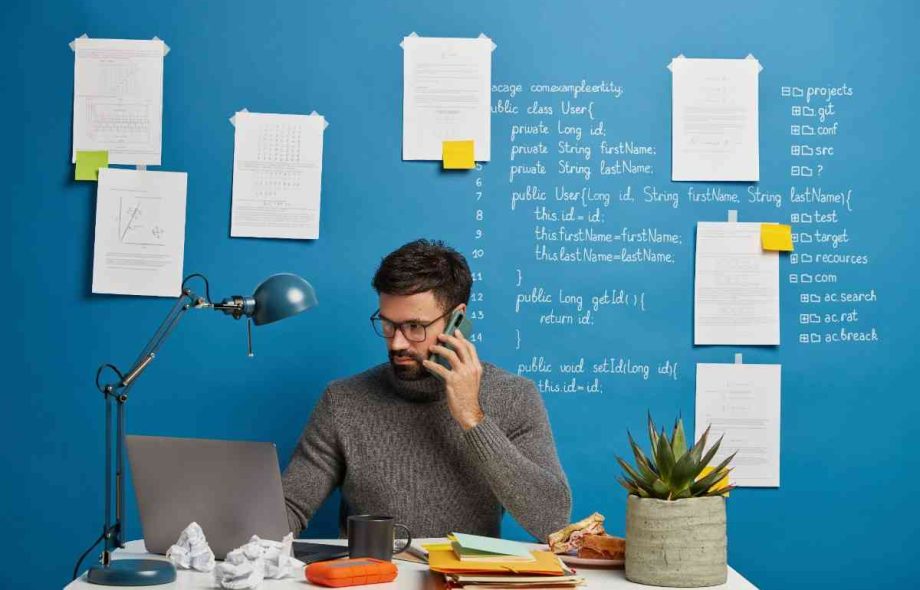Introduction to Smart Project Management: What is Notion-Odoo Integration?
The modern-day team encounters difficulty in aligning task achievement with adequate information clarity, as such, teams utilize two separate platforms; one for managing work items and another for capturing knowledge and process. However, by leveraging the synergies from linking the two platforms into one platform provides the advantage of making project implementation a more structured and transparent workflow. The connection creates an avenue for structured project planning, collaborative working relationships, seamless transfer of information and ease in referencing knowledge when transitioning between work platforms, without the need to continually switch from one platform to another throughout the various phases of project completion.
The combination of these two systems allows project teams to document their work, manage databases, sync the progress of multiple projects, and create a communication space for their shared tasks and information. With an odoo api integration service company the project teams will no longer need to search for information or manually update multiple project management tools as a result of this integration; instead project teams can now create a single place to store their structured records, knowledge bases, timeline, and deliverables in one system. The resulting integrations have transformed the way project teams use project management systems from static records that provide limited usefulness into dynamic work assets providing maximum productivity, ease of use, and collaboration across the project life cycle.
Setting up the Connection: The Essential Role of Odoo API Integration Services
Secure Data Authorization: It ensures that both platforms exchange information safely by applying controlled authentication protocols. With protected token-based access, only approved individuals and applications are allowed to interact with sensitive workflows. This prevents unauthorized usage, eliminates security breaches, and ensures that the integration follows reliable permission-based configuration for long-term stability.
Custom Data Mapping: This role focuses on aligning fields between both systems so data moves accurately from tasks to tables or from records to pages. Well-configured mapping prevents mismatches, eliminates duplication, and guarantees that content stays relevant and consistent across collaborative databases. Ultimately, this results in flawless synchronization that supports correct and usable data every time entries are exchanged.
Automated Sync Scheduling: It manages how frequently the two platforms share updates and maintain data flow consistency. A scheduled sync removes manual effort, keeps data fresh, and boosts accuracy in project tracking. With smart automation, workflows improve, users gain real-time visibility, and team communication becomes more reliable without needing technical supervision for recurring updates.
Error Handling and Monitoring: This monitors integration health and resolves potential issues that arise during data transfers. It identifies conflicts early, prevents broken data flow, and ensures safe transmission by applying structured troubleshooting mechanisms. By continuously analyzing exchange logs and system responses, teams benefit from continuous uptime and preserved project continuity without disrupted operations.
Scalable Integration Management: It ensures that as teams grow or project needs expand, the integration can support new modules, wider datasets, or additional processes. This helps companies evolve without reworking the entire setup and allows higher workloads to function smoothly. Through adaptable configuration, the integration becomes a long-term solution instead of a temporary implementation.
Performance Optimization: It enhances how fast and efficiently data is fetched or transferred between modules and content spaces. By reducing overloads, optimizing software calls, and aligning system load, it helps deliver a smoother user experience with quicker updates. This makes collaborative operations function faster, clearer, and more reliable, especially for daily tracking and documentation tasks.
The Workflow Magic: Syncing Odoo Tasks and Notion Databases in Real-Time
Project Task Updates: This allows instant reflection of project progress between both platforms whenever team members change task details. Updated information flows automatically, preventing confusion or outdated status tracking. Whether modifying deadlines, adding assignees, or changing priorities, every update becomes visible in both systems for better clarity in daily work coordination.
Time Logging Synchronization: It captures task hours and makes them available inside shared project databases. This helps teams analyze workloads, billing estimates, and time spent on deliverables without manually exporting logs. Automatic syncing ensures performance records remain accurate and accessible for reporting, planning, and resource utilization discussions.
Checklist and To-Do Sync: This brings subtask lists into shared documentation spaces where teams can view progress alongside task context and knowledge notes. Such synchronization keeps action items connected to work directions, preventing missteps. Teams benefit from better organization because both action points and instructions stay aligned with real execution cycles.
Team Assignment Updates: Whenever responsibilities change inside a project record, assigned members and their connected workloads are immediately refreshed on the corresponding workspace. This prevents confusion over who’s accountable and helps leaders redirect work responsibilities efficiently. Teams gain transparency and speed without repetitive communication loops.
Deadline and Milestone Tracking: It ties milestone checkpoints with complete project documentation. As dates shift, related details sync automatically, reducing risk caused by outdated timeline references. Teams can validate schedules while accessing supportive context directly linked to documentation pages that help guide execution strategy.
Client and Requirement Notes Sync: This bridges user requirements, feedback, and specifications across both collaborative systems. When notes are updated, everyone receives unified context without searching through scattered tools. Having shared information readily available ensures projects align with expectations and that all contributors follow the same documented guidelines.
Beyond Simple Linking: Using Notion Pages as Documentation for Odoo Features
Process Manuals for Workflows: Teams can store step-by-step explanations that describe how different workflows operate within project modules. These documented manuals help onboard users faster and clarify rules that define correct execution. By referencing them directly, users stay aligned with shared procedures and avoid repeating learning cycles.
Feature Release Notes: Documents that capture newly added capabilities, changes, or corrections can live inside shared pages. These notes help teams understand improvements and track evolution across deployments. Clear record keeping maintains transparency, allowing users to reflect on how updates impact daily workflows.
Operating Guidelines for Modules: Defined rules are stored so teams follow correct actions while using operational elements. These guidelines prevent mistakes, offer clarity, and outline best practices users should respect. Continuous accessibility ensures instructions always remain applicable and easy to revisit when supporting work tasks.
Troubleshooting Steps: Problems that occur during operations can be logged with solutions that help users resolve difficulties themselves. This reduces repetitive support requests and shortens downtime. Accessing pre-documented solutions improves efficiency, leading to faster responses during technical or operational interruptions.
Customization Documentation: Teams can document changes that alter user interfaces or operational logic. This record helps in future updates, maintenance planning, or scaling projects without confusion. Clear documentation assists both technical members and new contributors who need to understand earlier implementations.
Module Usage Case Studies: Real examples of how modules support specific objectives can be stored for future reference. These case studies guide strategy and inspire best practices for upcoming project efforts. They help teams recognize effective execution paths based on previously successful usage instances.
Access and Permission Records: Documenting who can access what helps maintain transparency in collaborative settings. Clear records prevent unauthorized actions and reduce confusion on role restrictions. This structure guides teams to adhere to workable access rules while protecting regulatory boundaries within shared operations.
Why Hire an Odoo API Integration Service Provider for Your Notion Setup with Odoo ERP?
Synchronizing both platforms requires accurate validation, systematic configuration and trustworthy data maintenance. Professional integration of data and processes will ensure that any data or information passed will have the same set of rules, and will flow securely with context, thus removing potential conflicts between an assigned task and documentation. Therefore, team members can work together on the same project without confusion caused by conflicting or obsolete information regarding each other’s assignments. Professional management of the system provides a seamless connection, allowing users to have synchronized updates without needing to verify for discrepancies. Professionalism allows for successful execution of projects through operational transparency for each cycle of task completion.
They provide an extensible configuration that allows for long-term documentation storage, advanced workflow synchronization, and reliable data management. An odoo api integration service partner prevents integration failures that can affect the team’s ability to collaborate effectively, caused by having to put additional effort into recovering broken data. By using professional integration, teams can expand their projects without having to recreate the original project setup. This gives teams confidence that documentation, work assignments, and project tracking will remain consistent even if there are changes in project requirements or the number of workloads. Overall, a professional setup provides reliability, accuracy, and the ability to collaborate in real-time by providing a consistent base of shared knowledge.
 :
https://in.pinterest.com/bizoplesolutions
:
https://in.pinterest.com/bizoplesolutions