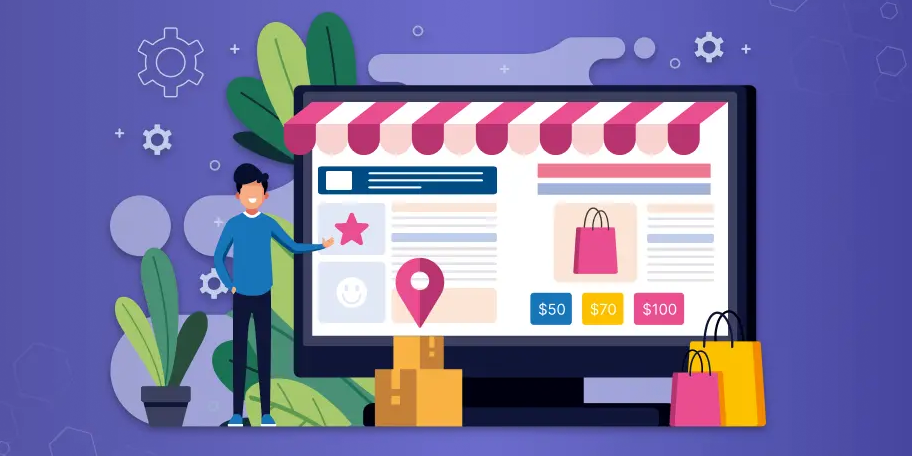For eCommerce businesses, product pages are crucial in converting visitors into buyers. A well-crafted product page can significantly impact sales by engaging customers, conveying value, and driving them toward making a purchase. On Magento, a leading eCommerce platform, optimizing your product pages involves a combination of design, technical enhancements, and strategic content placement.
This article will explore how developers and eCommerce managers can create engaging Magento product pages that not only attract customers but also increase conversion rates. By focusing on layout design, SEO optimization, technical performance, and user engagement strategies, you’ll learn how to build high-performing product pages. For expert assistance, consider partnering with a Magento development company to ensure optimal results.
1. Prioritize User-Centric Product Page Design
The design of a product page is often the first thing that captures a user’s attention. A well-designed page can create an immediate connection with the visitor, encouraging them to explore further. Here are some key design elements that developers can focus on when creating Magento product pages:
a) Mobile-First Design
With mobile shopping on the rise, ensuring that your Magento store is mobile-friendly is a must. According to research, 53% of global eCommerce traffic comes from mobile devices, making responsive design essential for retaining users. Use Magento’s responsive themes or custom CSS to ensure that images, buttons, and product descriptions resize appropriately across various devices.
Technical Tip: Use media queries and fluid grids within Magento’s theme configuration to dynamically adjust layouts for mobile users. Developers can also implement lazy loading to optimize mobile page load speed, ensuring that images load as users scroll.
b) Clear Product Images and Videos
Product images and videos are crucial in engaging shoppers. High-quality images should showcase the product from different angles, and adding zoom capabilities can help customers see the details. Including product demonstration videos can further enhance the shopping experience.
Best Practice: Ensure that image files are compressed to maintain fast load times without sacrificing quality. Magento extensions like FME Extensions’ Product Image Zoom can provide an immersive viewing experience.
c) Effective Use of White Space and CTA Buttons
An uncluttered product page with ample white space can make it easier for customers to focus on key elements such as product descriptions and calls-to-action (CTAs). CTAs like “Add to Cart” or “Buy Now” should be prominently placed, clearly visible, and distinct from other elements on the page.
Developer Insight: Magento allows for custom CSS and JavaScript to control button styling. Experiment with button colors, shapes, and sizes to increase click-through rates (CTR). A/B testing different styles and placements can provide valuable data on what resonates most with your audience.
2. Optimize Product Descriptions for SEO and Engagement
An engaging and informative product description not only helps customers understand the value of the product but also boosts SEO. Magento offers a robust backend where you can easily add meta titles, descriptions, and keywords for SEO optimization.
a) Use Descriptive, Keyword-Rich Titles
The product title is one of the first things both customers and search engines see. To enhance visibility and ranking, the title should include relevant keywords while still being readable. For example, instead of “Men’s Sneakers,” you might use “Men’s Running Sneakers with Breathable Mesh – Lightweight and Comfortable.”
Technical Tip: Magento’s built-in SEO features allow you to optimize titles and URLs. Ensure your product titles are reflected in the H1 tags for better SEO results.
b) Write Customer-Centric Product Descriptions
Rather than simply listing product features, use the description to communicate the product’s benefits. Address customer pain points and explain how the product solves them. Keep descriptions concise, scannable, and engaging, using bullet points for features to enhance readability.
SEO Tip: Incorporate LSI (Latent Semantic Indexing) keywords in your product descriptions. These are terms related to your main keyword that search engines use to understand content relevance.
c) Incorporate User-Generated Content (UGC)
UGC such as customer reviews, photos, and testimonials adds credibility to your product pages. Positive reviews can influence purchasing decisions, while user-submitted photos provide authenticity.
Developer Tip: Use Magento’s review functionality to encourage customer feedback. Display reviews prominently on product pages, and consider implementing a rating filter to allow users to sort reviews by star ratings or helpfulness.
3. Focus on Page Load Speed and Performance
Slow page load times are a conversion killer. Studies show that 40% of users abandon a site if it takes longer than three seconds to load. Optimizing Magento product pages for speed can drastically reduce bounce rates and improve user experience.
a) Optimize Image and Media Files
Large, uncompressed images can significantly slow down product pages. Ensure that all product images are optimized for web use.
Technical Insight: Use tools like TinyPNG or Magento’s Image Optimization Extension to compress images without reducing quality. Implement lazy loading so that images only load as users scroll down the page.
b) Leverage Content Delivery Networks (CDNs)
A CDN can improve load times by delivering content from servers closest to the user’s geographic location. Magento integrates seamlessly with most CDN providers, enabling faster loading of assets such as images, JavaScript, and CSS files.
Developer Implementation: Utilize Magento’s native CDN support to integrate with services like Cloudflare or AWS CloudFront for faster global delivery.
c) Minify CSS, JavaScript, and HTML
Reducing the size of your CSS, JavaScript, and HTML files can lead to faster page load times. Magento allows for easy minification and bundling of these assets.
Developer Tip: Enable Magento’s JavaScript/CSS minification under the store’s configuration settings to automatically reduce file sizes.
4. Personalize the Shopping Experience
Personalization is a powerful tool for increasing customer engagement and driving conversions. By showing users products tailored to their preferences, you can create a more relevant and compelling shopping experience.
a) Implement Product Recommendations
Magento allows for AI-powered product recommendations that dynamically display products based on user behavior, past purchases, or items viewed. Upselling and cross-selling through these recommendations can increase average order value (AOV).
Developer Tip: Use Magento’s Product Recommendations module powered by Adobe Sensei, which uses machine learning to offer personalized product suggestions based on individual customer data.
b) Dynamic Content for Returning Visitors
For returning customers, show recently viewed products, items left in the cart, or recommendations based on previous browsing behavior. Dynamic content can help re-engage customers and encourage them to complete their purchase.
Technical Insight: Use Magento’s personalization features to dynamically load content based on cookies or user profiles. This allows you to offer tailored experiences to users across devices.
5. Integrate Trust Signals and Social Proof
Trust signals can play a huge role in encouraging users to complete their purchases. These can include security badges, product guarantees, and customer reviews.
a) Security Badges and Payment Icons
Customers are often hesitant to share personal information online, especially on unfamiliar websites. Adding trust signals such as SSL certificates or secure payment icons can help reassure them.
Developer Tip: Implement Magento’s SSL setup to encrypt all customer transactions, and display trust badges on your product pages, especially near the “Buy Now” or “Checkout” buttons.
b) Social Proof
Displaying real-time social proof such as recent purchases or how many users are viewing a product can create urgency and encourage others to buy.
Implementation Tip: Use extensions like TrustPulse to display real-time social proof notifications. These notifications can be triggered when users make purchases or interact with your store, creating a sense of popularity and trust around your products.
Conclusion
Crafting engaging Magento product pages requires a combination of design expertise, SEO best practices, and technical performance optimization. By focusing on user experience, optimizing for search engines, and leveraging personalization, your product pages can become powerful tools for driving sales and boosting conversions. Developers and eCommerce professionals alike should continuously test and refine these elements to create pages that meet the evolving needs of shoppers.
Whether you’re working on mobile-first designs, implementing trust signals, or optimizing page load speeds, each step you take can have a measurable impact on your Magento store’s performance and sales. To ensure these improvements are effectively implemented, consider hiring Magento developers who can provide the expertise needed for optimal results.