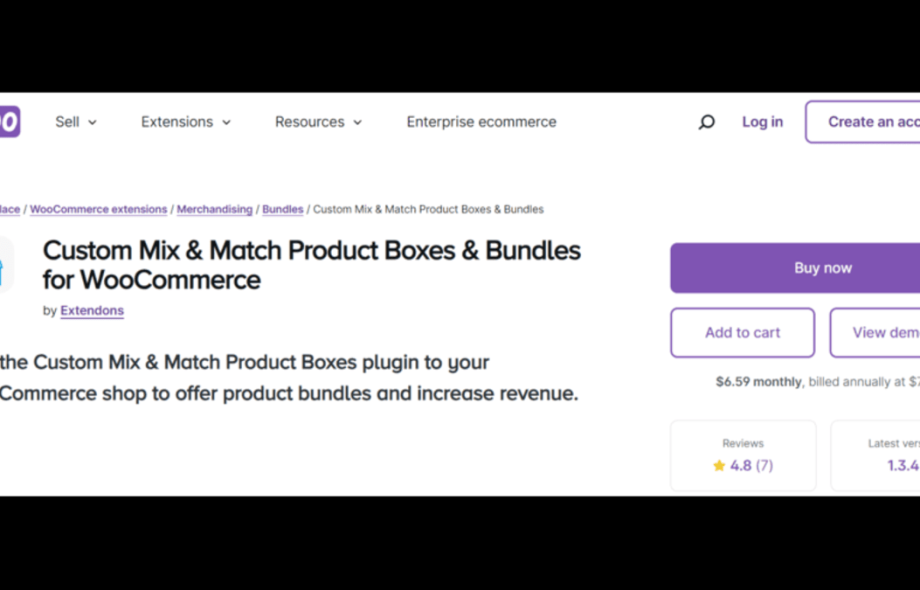Did You Know! Customers are no longer satisfied with standard product options—they want the ability to create customized solutions tailored to their needs. Enter Mix and Match Products WooCommerce, a game-changing tool for store owners. With this plugin, your WooCommerce shop can offer personalized product bundles, empowering your customers to mix and match items to create the perfect gift or custom package.
Whether you’re selling gourmet food, skincare essentials, or DIY kits, offering mix-and-match options boosts engagement and revenue. Let’s explore how you can harness the power of this feature to elevate your online store.
What Are Mix and Match Products in WooCommerce?
At its core, Mix and Match Products WooCommerce enables online stores to offer customers customizable product bundles. Instead of selling pre-packaged sets, you allow customers to pick and choose items they want to include in their bundle. This feature benefits both customers and store owners:
- Customers get the flexibility to create personalized packages tailored to their needs.
- Store owners enjoy higher average order values, increased conversions, and the ability to cater to niche markets.
This functionality is particularly powerful during the holiday season or for special occasions when customers are hunting for unique gift options.
Why Offer Custom Product Boxes?
The idea of creating custom product boxes WooCommerce isn’t just a trend; it’s a proven strategy to grow your eCommerce business. Let’s break down the benefits:
1. Boost Average Order Value (AOV)
When customers can pick multiple items, they’re more likely to spend more. For instance, a gourmet food store could encourage customers to create a custom snack pack by mixing chocolates, nuts, and cookies.
2. Meet Personalized Customer Needs
Everyone loves a personal touch. Offering custom mix & match product boxes ensures customers get exactly what they want, making them more likely to complete their purchase.
3. Reduce Product Abandonment
By allowing customers to checkout with partially-filled boxes, you lower the risk of cart abandonment. Shoppers appreciate the freedom to buy what they want without feeling pressured to meet a minimum box requirement.
How to Implement Mix and Match Functionality in Your WooCommerce Store
To integrate this feature, consider using the Custom Mix & Match Product Boxes & Bundles for WooCommerce by Extendons. This plugin is a comprehensive tool designed to make the process seamless. Here’s how it works:
- Install and Activate the Plugin: Start by adding the Extendons plugin to your WooCommerce store.
- Set Up Mix and Match Products: Configure your product bundles. You can create pre-filled boxes or allow complete customization.
- Define Pricing Options: Choose between fixed pricing or dynamic pricing based on customer selections.
- Design User-Friendly Layouts: Use grid or list views to make product selection easy and visually appealing.
- Offer Gift Options: Enable gift notes for a personalized touch.
Features of the Extendons Mix and Match Plugin
Let’s dive deeper into the standout features of this plugin:
1. Multiple Layout Options
Choose from detailed lists, compressed lists, or grid displays to showcase your products. These layouts make it easy for customers to navigate and add items to their boxes.
2. Flexible Pricing Models
You can charge a fixed price for a box or dynamically calculate the price based on selected items. This flexibility caters to a wide range of customer preferences.
3. Partial Checkout Support
Allow customers to check out with partially-filled boxes, minimizing barriers to purchase.
4. Gift Notes
Enable customers to add a personal touch by including custom gift notes with their orders.
5. Mobile Responsiveness
The plugin is fully mobile-optimized, ensuring a seamless shopping experience on any device.
How Custom Product Boxes Can Transform Your Business
Real-Life Examples
- Grocery Stores: Customers can create a gourmet gift basket with artisanal cheeses, chocolates, and wine.
- Skincare Brands: Offer custom skincare bundles with cleansers, toners, moisturizers, and serums.
- Office Supplies: Allow businesses to bundle stationery, planners, and pens for a complete office kit.
Key Benefits
- Increased customer satisfaction.
- Higher repeat purchase rates.
- Opportunities to cross-sell related items.
Best Practices for Using Custom Product Boxes
To make the most of the WooCommerce mix and match plugin, follow these tips:
1. Keep It Simple
Don’t overwhelm customers with too many choices. Offer curated options to guide them.
2. Highlight Popular Combinations
Showcase pre-filled boxes with bestselling items to inspire customers.
3. Use High-Quality Images
Visually appealing product images make the shopping experience enjoyable and intuitive.
4. Promote on Social Media
Encourage customers to share their custom creations on social platforms. This boosts brand visibility and attracts new shoppers.
Frequently Asked Questions
1. Can I use the plugin for variable products?
Yes, the Extendons plugin supports simple and variable products, making it easy to offer a wide range of options.
2. Is it possible to allow partial checkout?
Absolutely! You can enable partial checkouts, ensuring customers can purchase even if they don’t fill the entire box.
3. Can customers add gift notes?
Yes, the plugin lets customers include personalized gift notes, perfect for special occasions.
4. Are the layouts customizable?
The plugin offers various layouts, including list and grid views, to match your store’s design.
Conclusion
Offering Mix and Match Products WooCommerce is a fantastic way to cater to customer preferences while boosting your store’s revenue. With tools like the Custom Mix & Match Product Boxes & Bundles for WooCommerce by Extendons, you can deliver a seamless and engaging shopping experience. Whether it’s for gifts, personal use, or business needs, this functionality ensures every customer leaves your store happy.
Read More
Trending: Variation Swatches for WooCommerce Color Options in 2025