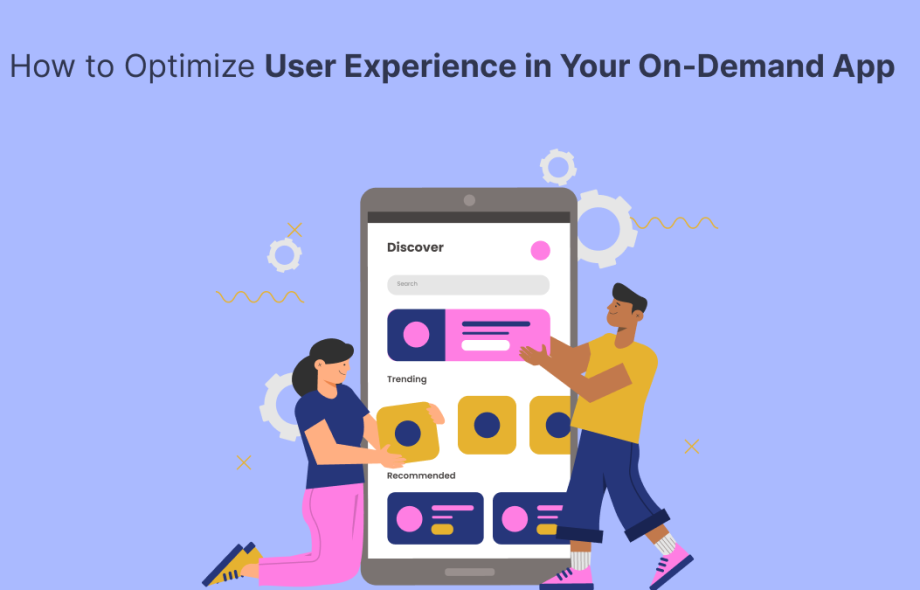Introduction to User Experience in On-Demand Apps
In today’s fast-paced digital world, on-demand apps have revolutionized the way users access services. Whether it’s booking a ride, ordering food, or scheduling home repairs, these apps offer convenience at the touch of a button. However, with increasing competition in the on-demand app market, providing a seamless and engaging user experience (UX) is crucial for standing out. This guide explores how to optimize user experience in your on-demand app to ensure user satisfaction and retention.
Understanding User Experience (UX) in On-Demand Apps
User experience (UX) encompasses all aspects of the end-user’s interaction with your app, including usability, accessibility, and the overall satisfaction they derive from using it. For on-demand apps, where the focus is on delivering immediate and efficient service, optimizing UX is vital.
The Importance of UX in On-Demand Apps
A well-designed UX in an on-demand app can lead to higher user engagement, increased customer satisfaction, and greater retention rates. Users expect a fast, intuitive, and reliable experience, and any friction in these areas can lead to dissatisfaction and app abandonment. By focusing on UX optimization, you ensure that users have a positive experience, which translates to loyalty and positive reviews.
Key Strategies for Optimizing UX in On-Demand Apps
To enhance the user experience in your on-demand app, consider the following strategies:
1. Simplify the Onboarding Process
The onboarding process is the first interaction users have with your app, so it’s crucial to make it as smooth as possible. A complex or lengthy onboarding process can deter users from continuing. To simplify onboarding:
- Use a Guided Tour: Provide a brief tutorial or guided tour that highlights key features and functions of the app.
- Minimize Input Fields: Limit the number of fields users need to fill out during registration. Offer options like social media login to streamline the process.
- Provide Clear Instructions: Ensure that instructions are straightforward and easy to follow, avoiding technical jargon that may confuse users.
2. Optimize Navigation and Usability
Ease of navigation is essential for a positive user experience. Users should be able to find what they need quickly and easily. To optimize navigation and usability:
- Intuitive Layout: Design a user-friendly interface with clear and intuitive navigation menus. Important features should be easily accessible.
- Consistent Design: Maintain consistency in design elements, such as colors, fonts, and button styles, to avoid confusion.
- Search Functionality: Implement a robust search feature that helps users quickly locate specific services or information.
3. Enhance Performance and Speed
Performance and speed are critical factors in user satisfaction. A slow or unresponsive app can frustrate users and lead to higher abandonment rates. To enhance performance:
- Optimize Load Times: Ensure that your app loads quickly by optimizing images, reducing server response times, and using efficient coding practices.
- Minimize Downtime: Regularly monitor and maintain your app to prevent crashes and downtime. Implementing a reliable backend infrastructure can help.
- Implement Caching: Use caching to store frequently accessed data and reduce the need for repeated server requests, improving overall app speed.
4. Personalize the User Experience
Personalization can significantly enhance user engagement and satisfaction. By tailoring the app experience to individual preferences, you make users feel valued and understood. To personalize the user experience:
- Offer Customized Recommendations: Use algorithms to analyze user behavior and provide personalized service recommendations based on their preferences and past interactions.
- Enable User Profiles: This allows users to create and customize their profiles, saving their preferences and settings for a more personalized experience.
- Send Personalized Notifications: Use push notifications to inform users about relevant offers, updates, or reminders based on their interests and activity.
5. Ensure Accessibility for All Users
Accessibility is a crucial aspect of UX that ensures all users, including those with disabilities, can use your app effectively. To improve accessibility:
- Follow Accessibility Guidelines: Adhere to established accessibility guidelines, such as the Web Content Accessibility Guidelines (WCAG), to ensure your app is usable by individuals with various disabilities.
- Provide Alternative Text: Use descriptive alternative text for images and multimedia content to assist users who rely on screen readers.
- Design for Different Devices: Ensure that your app is responsive and works well on various devices and screen sizes, including smartphones, tablets, and desktops.
6. Implement Effective Feedback Mechanisms
Feedback from users is invaluable for understanding their needs and preferences. Implementing effective feedback mechanisms allows you to continuously improve the app experience. To gather and act on user feedback:
- In-App Surveys: Use short surveys or feedback forms within the app to collect user opinions and suggestions.
- Monitor Reviews and Ratings: Regularly review user ratings and comments on app stores and address any issues or concerns raised.
- Respond to Feedback: Actively respond to user feedback and demonstrate that you value their input by making necessary improvements.
Analyzing and Iterating on UX
Continuous analysis and iteration are essential for maintaining and enhancing UX. By regularly evaluating how users interact with your app, you can identify areas for improvement and make data-driven decisions.
1. Use Analytics Tools
Implement analytics tools to track user behavior and app performance. Metrics such as session duration, bounce rates, and user flow can provide insights into how users engage with your app and where they encounter issues.
2. Conduct User Testing
Conduct regular user testing to observe how real users interact with your app. This can reveal usability issues and areas where users may struggle. Use this information to make targeted improvements.
3. Stay Updated with Trends
Stay informed about the latest trends and advancements in UX design and technology. Implementing new features or design elements can keep your app relevant and competitive in the market.
Conclusion
Optimizing user experience in your on-demand app is crucial for achieving success in a competitive market. By simplifying the onboarding process, optimizing navigation and performance, personalizing the user experience, ensuring accessibility, and implementing effective feedback mechanisms, you can create an engaging and user-friendly app. Looking to optimize user experience in your on-demand app? Learn top strategies from the leading on-demand app development company to enhance user satisfaction today! Continuous analysis and iteration will help you stay ahead of user expectations and maintain a high level of satisfaction. Investing in UX optimization not only enhances user retention but also fosters positive reviews and word-of-mouth recommendations, driving long-term success for your on-demand app.