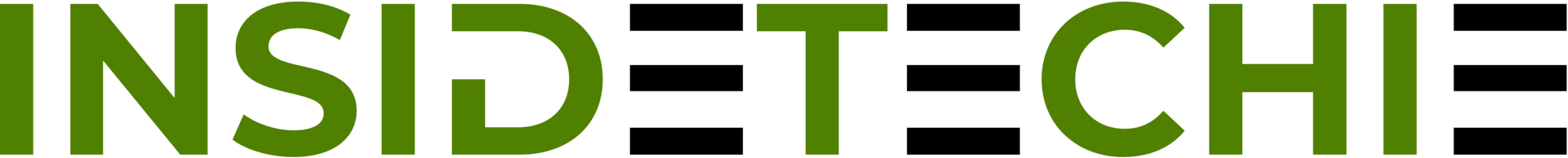MSG files are very rigid and restricted to work with, and when it comes to edit Outlook .msg file, it seems completely impossible. However, one can easily do this if they follow the right practice using the right method. Therefore, to learn everything about the process to edit MSG file content, including the reasons, advanced tools, their effects, and so on, read and follow this blog post.
Objectives to Edit Outlook .msg File
- Do changes in the existing content of the MSG file.
- Eliminate any unnecessary data from the MSG file or folder.
- To make the MSG file size smaller, delete some attributes of the MSG file.
- Another possible reason is to view MSG files and analyze them easily.
- The process to edit Outlook .msg file is also used in digital forensics and investigations.
- It also helps to open MSG file without Outlook, and that is independent of any email client.
Note: The ideal file format to edit Outlook .msg file is DOC. Thus, it allows the user to view and edit the MSG data in a readable and handy extension.
Direct and Professional Way to Edit MSG File Content
The most reliable and expert-approved solution to edit Outlook .msg file is via an advanced MSG File Converter. It is very easy to use, provides quality results, supports all the attributes, and has 35+ saving options so that users can seamlessly open, view, edit, convert, or share MSG files according to their requirements. The quick steps to use this tool to edit MSG file content without Outlook are as follows:
- Install the MSG File Editor tool.
- Select the MSG Files and Folders using the given selection modes.
- Choose DOC as the file-saving option.

- Select the naming option and destination to save the file.
- Click on Convert, and it’s done.
Further process: Once the process to convert MSG to DOC is complete, simply open the file in MS Word and do the desired editing or omitting accordingly.
Conventional Way to Edit Outlook .msg File
- Double-click on the MSG file to open it in Outlook.
- Click on File and select the Save As option.
- Now, choose HTML to convert MSG file to HTML format.
- Once done, right-click the HTML file, select Open With, and choose MS Word.
- Next, make the required changes and save the MSG file in DOC format.
Drawbacks of the Conventional Way
- Very time-consuming and hectic.
- Complex for a non-tech user.
- Does not support bulk actions.
- Does not support attachments.
- Alter the formatting of the MSG file.
- This leads to data loss due to lack of safety.
Benefits of Automated Solution
- Has 35+ file-saving options, including file formats and email clients.
- Gives dual file selection modes and advanced filters for specific output.
- Offers a demo version which is completely free of cost.
- Gives a summary report to evaluate the given command.
- Helps to fix MSG file errors or issues in proper functionality.
- Let the user choose one license according to feature requirements and budget.
- Has file naming and file saving destination options.
Conclusion
In total, the professional solution to edit Outlook .msg file is the best thing as the manual way is very complex, unreliable, and has no data security. Whereas, the automated solution provides all the advanced features, including data originality, data security, data management, etc., in the simplest layout so that users from any background can effortlessly use this tool to edit MSG file without Outlook dependency.
 :
https://www.facebook.com/msgfileconverter/
:
https://www.facebook.com/msgfileconverter/