Introduction
Migrating emails from one cloud platform to another can be difficult. Whether you are switching from Gmail to Outlook, Office 365 to Google Workspace or another platform you will be dealing with sensitive data such as messages, attachments. If you avoid taking caution you risk losing important data or exposing it to security concerns.
To help you, here is a simple step-by-step guide to performing Cloud Email Migration safely with maximum data safety at all steps.
Some main reasons why users migrate their email platforms.
There are many reasons why users and companies migrate from one email platform to another. Some of the most common are:
- To access better and more modern features.
- For improved storage capacity and performance.
- To increase data security and compliance.
- Enable remote access from any device.
- To cut maintenance and IT costs.
- For more seamless integration with other business tools.
- To scale easily as the organisation grows.
Manual method for Cloud Email Migration
- Open your old email account and export all your emails to a file.
- Save that exported file safely on your computer.
- Open your new email client or account.
- Find the import option in the new client’s settings.
- Choose the exported file and start the import process.
- Wait until all emails appear, then check that everything transferred correctly.
Advantages of manual migration
- You can move emails without needing special software.
- It gives you full control over what you transfer.
- It’s free and doesn’t require an internet connection during export.
- You can back up your data while migrating.
- It works between many different email clients.
Limitations of manual migration
- It takes a lot of time if you have many emails.
- You may lose your data if you perform any wrong step
- It is not recommended for non-technical users
- It may possess risk of data loss.
Simplify it with the Professional Cloud Migration Tool.
Well, now you know the manual method and its drawbacks, you know this is not a simple process to manually migrate Cloud Email. Well, if you know the right tool for the email migration process, you do not have to worry about your email migration process anymore.
If you want to skip all of the manual steps and technical difficulties use a reputable tool such as Gaintools Cloud Migration Tool. It automates the entire procedure, resulting in a rapid, safe, and error free Cloud email migration between Cloud platforms. it uses strong security, supports multiple cloud servers, and offers a safe secure data migration experience.
How to use the Software?
- Install the GainTools Cloud Migration Tool.
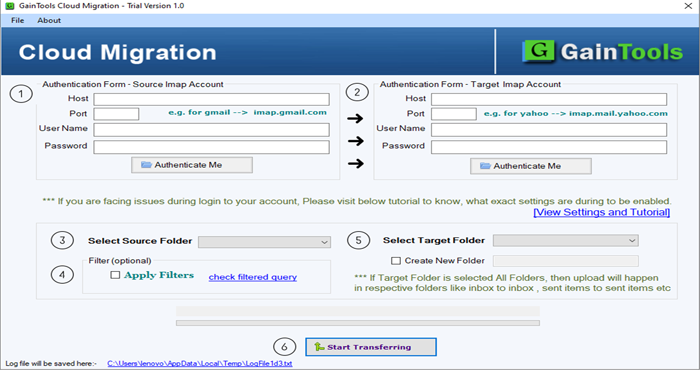
- Log in with your source email account details.
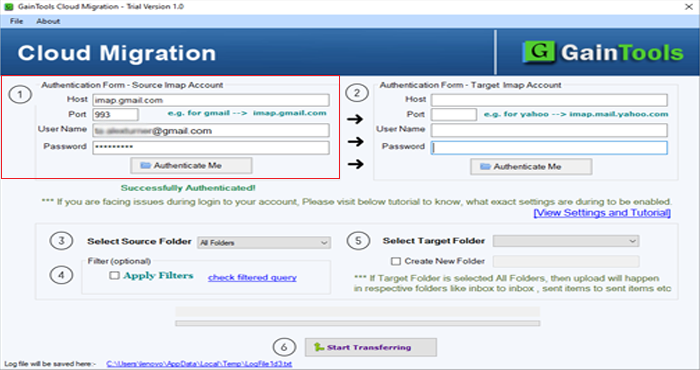
- Log in with your destination email account details.

- Select the email folders you want to migrate.
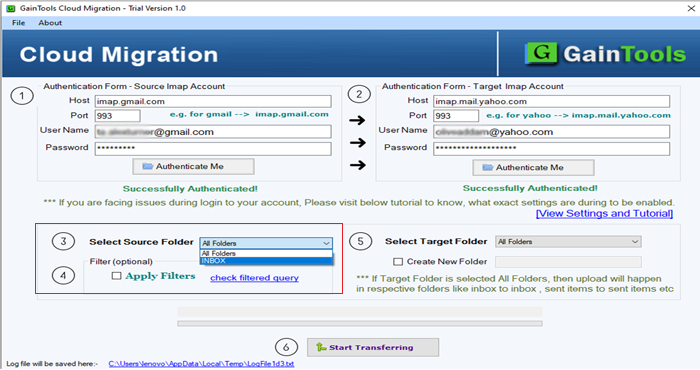
- Choose where to save them in the new account.

- Click “Start” to begin the migration process.
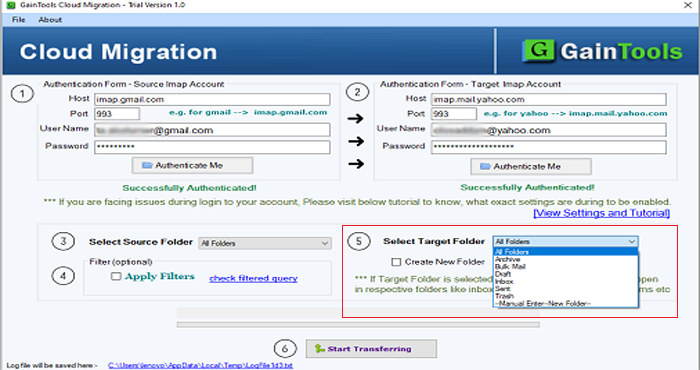
Advantages:
- Simple and user friendly UI.
- Secure, encrypted data transport.
- Supports several cloud email platforms (e.g., Gmail, Office 365, Yahoo).
- Maintains the original folder structure and metadata.
- Allows for selective or full mailbox migration.
Frequently asked questions
1 What is cloud email migration?
It’s the migration of emails, and other data from one cloud email provider to another.
2 Is my data safe throughout the migration?
Yes, if you use a safe tool, which uses encryption to prevent data loss.
3 How long does migrating take?
It depends on the mailbox size and internet speed, but most migrations take only a few hours.
4 Can I only move specific emails?
Yes, you can select certain folders or use criteria such as date and sender.
5 Will I require technical abilities to use the tool?
No, the software is created with a user-friendly interface.
Conclusion
There are indeed times when people need to migrate their emails from one cloud to another, but this should not always be a difficult process. Indeed manual methods exist, but they are long and tricky and take a lot of time and resources for anyone to migrate their emails. With the professional software the process becomes way easier and simpler.
 :
https://www.pinterest.com/gaintools/
:
https://www.pinterest.com/gaintools/

