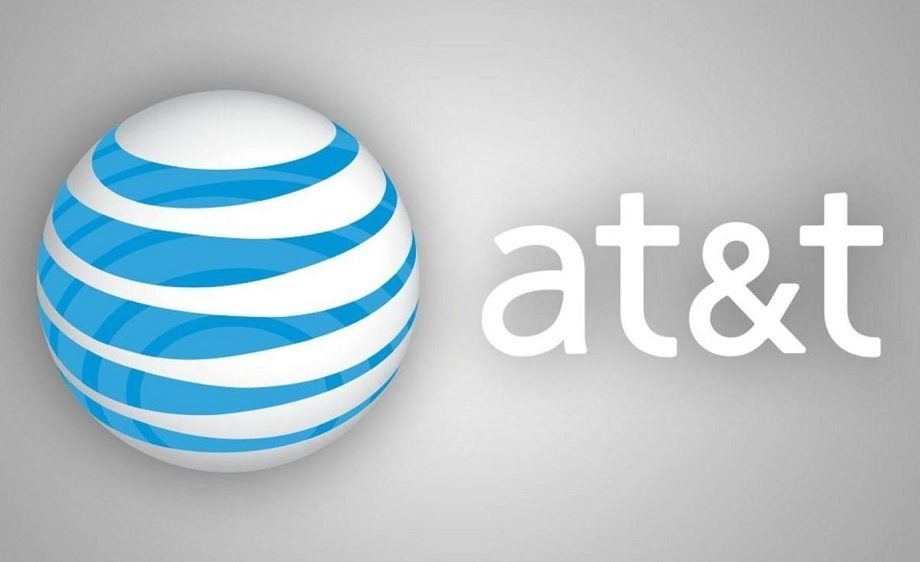AT&T email is a widely used service that provides a reliable platform for communication. However, if you no longer need your AT&T email account or want to switch to another email provider, you may be looking for ways to cancel or deactivate your account. Canceling AT&T email can be a simple process, but it depends on whether your email is linked to an active AT&T service or if it is a free standalone account.
In this guide, we will walk you through the steps to cancel your AT&T email service, including important things to consider before deactivating your account, how to back up your data, and what happens after cancellation.
Things to Consider Before Cancelling AT&T Email
Before you proceed with canceling your AT&T email service, keep the following points in mind:
- Is Your AT&T Email Linked to an Internet or Wireless Account?
If your AT&T email is connected to an active AT&T internet or wireless service, you may need to cancel the entire AT&T service before closing your email. In some cases, email accounts linked to paid AT&T services remain active even after you stop using them.
- Are You Using a Free AT&T Email Account?
If you have a free AT&T email account (e.g., @att.net, @sbcglobal.net, @bellsouth.net), it may not be necessary to cancel it. Instead, you can simply stop using it, and AT&T may deactivate it after a period of inactivity.
- Back Up Important Emails and Contacts
Before canceling, download or save important emails, contacts, and files to avoid losing valuable information. You can export your emails or forward them to another email account.
- Access to Other Services Linked to Your AT&T Email
If you use your AT&T email for banking, social media, or other online services, update your email address on those platforms to prevent losing access to important accounts.
Steps to Cancel AT&T Email Service
The process to cancel your AT&T email depends on whether it is linked to an active AT&T service or if it is a standalone free account.
Scenario 1: Cancelling AT&T Email Linked to an AT&T Service
If your AT&T email is associated with an active AT&T internet, wireless, or other service, follow these steps:
- Log in to Your AT&T Account – Visit AT&T’s official website and sign in using your AT&T credentials.
- Go to Your Account Settings – Click on “Profile” and navigate to “Manage Email” or “Account Settings”.
- Check Your Service Status – If your AT&T email is linked to an active internet or wireless service, you may need to cancel the service first before removing the email account.
- Request Cancellation of AT&T Email – If eligible, look for an option to delete or deactivate your AT&T email account. If you don’t see this option, contact AT&T Customer Support for assistance.
- Confirm Cancellation – AT&T may ask you to confirm your cancellation request. Once confirmed, your email account may be suspended or deleted within a certain period.
Scenario 2: Cancelling a Free AT&T Email Account
If your AT&T email account is not linked to an active AT&T service, you can simply stop using it. Here’s what to do:
- Log in to Your AT&T Email – Go to AT&T’s Email Login Page and sign in.
- Delete Personal Data (Optional) – If you are concerned about privacy, delete emails, contacts, and personal information before abandoning the account.
- Stop Using the Account – AT&T’s policy states that free email accounts remain active as long as they are used regularly. If you stop logging in, AT&T may automatically deactivate your account after six months of inactivity.
- Wait for Automatic Deactivation – After a long period of inactivity, AT&T may disable or delete your email account permanently.
What Happens After Cancelling AT&T Email?
Once your AT&T email is canceled or becomes inactive, here’s what you can expect:
Emails and Contacts May Be Lost
Once your account is deleted, you cannot recover emails, contacts, or other data stored in your inbox.
Your Email Address May No Longer Work
People who try to send emails to your AT&T address may receive an error message stating that your account no longer exists.
Possible Reinstatement for a Limited Time
In some cases, AT&T may temporarily keep your account inactive before permanently deleting it. If you accidentally cancel your email, contact AT&T support quickly to check if reinstatement is possible.
Email Forwarding Won’t Work
If you have email forwarding enabled, emails will no longer be forwarded to another account once the AT&T email is deactivated.
Linked Services Might Be Affected
If you used your AT&T email for banking, subscriptions, or online accounts, update your email address on those platforms to avoid losing access.
Alternative Email Services to Consider
If you’re canceling your AT&T email, you might want to switch to another email provider. Here are some popular and reliable alternatives:
- Gmail (by Google) – Free with 15GB storage and strong security features.
- Outlook (by Microsoft) – Great for business and integrates with Microsoft Office.
- Yahoo Mail – Offers large storage and easy-to-use interface.
- ProtonMail – A privacy-focused email provider with strong encryption.
When switching, remember to update your email address for all your important accounts to avoid any inconvenience.
Final Thoughts
Canceling your AT&T email service is a straightforward process, but it’s essential to consider account status, data backup, and linked services before taking action. Whether you’re canceling an AT&T email linked to a paid service or just abandoning a free email account, following the right steps ensures a smooth transition.
If you ever need to restore access or have trouble canceling your AT&T email, contact AT&T customer support for assistance. By planning ahead, you can avoid losing important emails and keep your online communication seamless.
 :
https://www.pinterest.com/mygeekshelp/
:
https://www.pinterest.com/mygeekshelp/