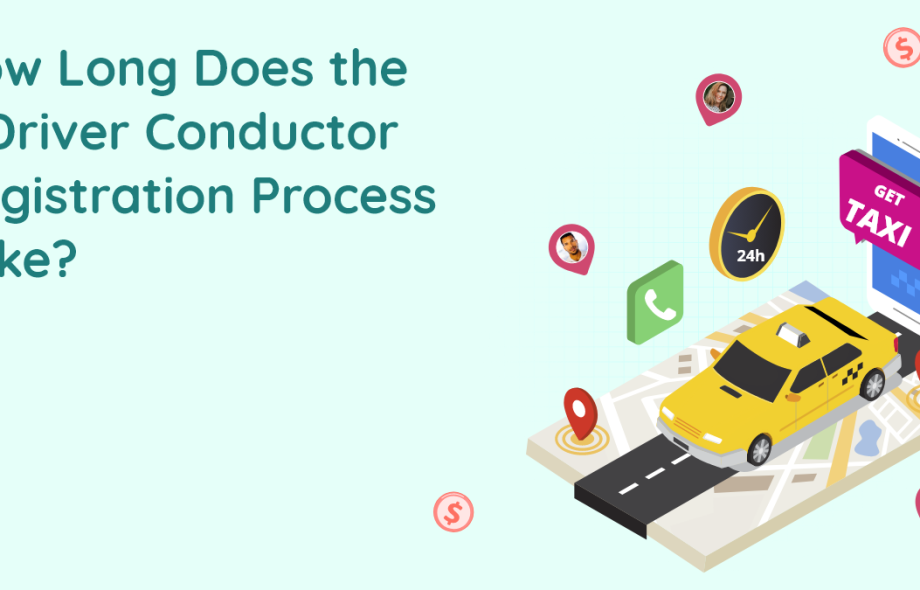In the rapidly growing gig economy, ride-hailing services have become a popular way for drivers to earn an income. inDriver, one of the fastest-growing ride-hailing platforms, offers flexible work options with its unique fare negotiation feature. For those interested in becoming an inDriver conductor, understanding the registration process timeline is crucial. In this article, we’ll explore how long it takes to register as an inDriver conductor, covering the various steps involved and factors that may affect the overall time frame.
1. Initial Preparation
Gathering Required Documents
Before you begin the registration process, it’s essential to prepare all the necessary documents. Having these documents ready can significantly shorten the registration time. The required documents typically include:
- A valid driver’s license.
- Vehicle registration certificate.
- Proof of vehicle insurance.
- Personal identification (such as a passport or national ID).
It’s a good idea to have these documents scanned or photographed and saved on your device, as you’ll need to upload them during the registration process.
2. Signing Up and Account Creation
Downloading the inDriver App
The first step in becoming an inDriver conductor is downloading the inDriver app from your smartphone’s app store. The app is available for both Android and iOS devices. Once downloaded, you can begin the sign-up process directly from the app.
Creating an Account
After downloading the app, you’ll need to create a driver account by providing basic information, such as your name, phone number, and email address. The process is relatively straightforward, and the app will guide you through each step. This part of the process only takes a few minutes, but it’s important to ensure that all the details you provide are accurate.
3. Uploading Documents and Information
Driver’s License and Personal ID
Once you’ve created your account, you’ll need to upload your driver’s license and personal identification. Make sure the images you upload are clear, and all information is legible. In some cases, blurry or unclear uploads can delay the approval process.
Vehicle Documentation
Next, you’ll be asked to upload your vehicle documentation. This includes your vehicle registration certificate and proof of insurance. Again, ensure that these documents are current and clearly visible in the uploaded images.
4. Vehicle Inspection (If Required)
Completing the Vehicle Inspection
In some regions, inDriver may require your vehicle to undergo an inspection to ensure it meets the platform’s safety and quality standards. This inspection typically covers the vehicle’s condition, including tires, brakes, lights, and other safety features. The inspection may take place at an authorized garage or service center, depending on your location.
Booking and Attending the Inspection
If an inspection is required, the time it takes to book an appointment and complete the inspection can vary. Some regions allow for same-day or next-day inspections, while others may have longer waiting times, especially in busy urban areas. Once the inspection is complete, it usually takes a day or two for the results to be submitted to inDriver.
5. Background Check and Review Process
Criminal Background Check
After submitting your documents, inDriver will conduct a background check to verify your criminal history and ensure that you have no serious offenses that could disqualify you from becoming a driver. This background check may be processed internally by inDriver or through a third-party agency.
Driving Record Check
In addition to the criminal background check, inDriver will also review your driving record to ensure that you have a clean history. This part of the review includes checking for past accidents, traffic violations, or suspensions of your license. Depending on your driving history, this process can take longer if there are issues that need to be further investigated.
6. Waiting for Approval
Review and Approval Process
Once all the necessary documents are submitted and background checks completed, the inDriver team will review your application. This part of the process involves verifying that all your information is correct, checking the validity of your documents, and ensuring that your vehicle meets their requirements.
The time it takes for approval can vary depending on the volume of applications inDriver is processing at the time. In some cases, the review process can be completed within a few days, but during peak periods, such as during a recruitment drive or in major cities, it might take longer.
Receiving Your Approval Notification
Once your application has been reviewed and approved, you’ll receive a notification via the inDriver app or your registered email address. If your application is denied for any reason, you will receive feedback on the issues that need to be addressed.
7. Starting as an inDriver Conductor
Final Preparations
After receiving approval, you can log into the inDriver app, where you’ll be prompted to complete the final setup for your driver profile. This includes adding any necessary payment information (e.g., bank account details for receiving fares) and familiarizing yourself with the app’s interface, including how to accept rides and use the fare negotiation feature.
Start Accepting Ride Requests
Once your profile is fully set up, you’re ready to start driving! The time it takes to receive your first ride request will depend on your location, demand, and the availability of passengers in your area. Keep in mind that inDriver unique system allows you to negotiate fares with passengers, giving you more control over your earnings.
Factors That Can Delay the Registration Process
Incomplete or Incorrect Documents
One of the most common causes of delays in the registration process is submitting incomplete or incorrect documents. Double-check that your documents are clear, up-to-date, and meet all of inDriver requirements before submitting them. This can prevent the need for resubmission and help speed up the approval process.
Background Check Delays
In some cases, the background check may take longer than expected, particularly if there are issues with retrieving records or if third-party agencies are involved. This can be out of your control, but staying in touch with the inDriver support team can help you stay updated on the status of your background check.
Inspection Scheduling Delays
If your vehicle needs to undergo an inspection, appointment availability may impact the overall registration timeline. Try to schedule your inspection as soon as possible to avoid any unnecessary delays.
Conclusion
The time it takes to register as an inDriver conductor can vary based on several factors, including document preparation, the vehicle inspection process, and the background check timeline. On average, the entire registration process takes anywhere from a few days to a week, depending on how quickly each step is completed. Find out how long it takes with insights from a leading on-demand app development company. By ensuring you have all the necessary documents prepared in advance and staying on top of each stage of the process, you can speed up your approval and start earning as an inDriver conductor as quickly as possible.