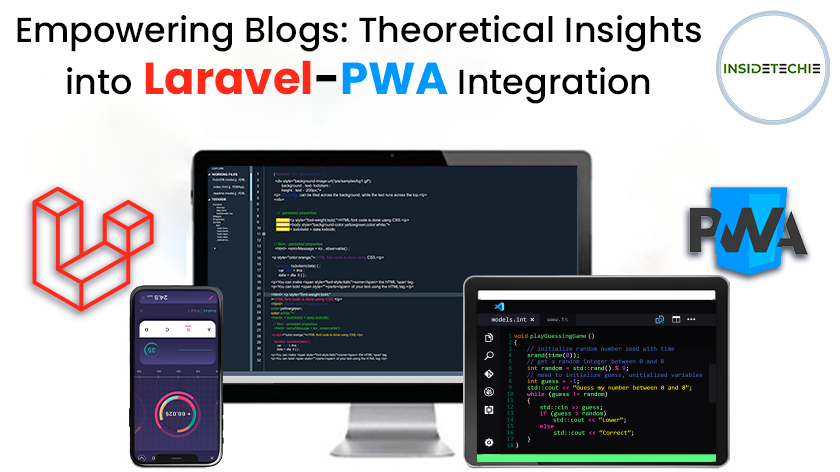In the constantly changing world of web development, merging Laravel, a sturdy PHP framework, with Progressive Web App (PWA) features introduces exciting possibilities for crafting contemporary, dynamic, and captivating blogs. Let’s explore the foundational theories that pave the way for seamlessly blending Laravel with PWA characteristics.
Laravel Overview:
1. User Authentication:
User roles and permissions:
Implement user roles (e.g., admin, author, reader) with appropriate permissions.
Use Laravel’s built-in middleware to control access to certain routes and actions.
2. MVC Architecture:
Laravel follows the Model-View-Controller (MVC) architectural pattern.
Models handle database interactions, views handle user interface rendering, and controllers manage the application logic.
3. Eloquent ORM:
Laravel’s Eloquent is an Object-Relational Mapping (ORM) system that simplifies databaseinteractions by allowing you to
work with databases using an object-oriented syntax.
4. Blade Templating Engine:
Blade is Laravel’s templating engine, providing a clean syntax for writing views. It allows for the inclusion of PHP code within views.
5. Artisan Console:
Laravel comes with a powerful command-line tool called Artisan, which provides various commands for common tasks like migrations, seeding, and more.
Blog Functionality with Laravel:
1. Models and Migrations:
- Use Laravel Artisan commands to create models and migrations for your blog posts.
- Define the structure of the posts table in your migration file.
2. Controllers:
- Create a controller (e.g., PostController) to handle CRUD operations for blog posts.
- Implement methods for creating, reading, updating, and deleting posts.
3. Views:
- Develop Blade views for listing posts, displaying a single post, creating a new post, and editing an existing post.
- Leverage Blade templating features to structure your HTML.
Progressive Web App (PWA) Overview:
1. Service Workers:
Service workers are scripts that run in the background, enabling features such as offline support and push notifications.
In Laravel, you can implement service workers for PWA functionality.
2. Manifest File:
PWA requires a manifest file (manifest.json) that contains metadata about the application, such as its name, icons, and theme colors.
3. HTTPS:
PWAs must be served over HTTPS to ensure a secure connection.
Laravel PWA Package:
1. Installation:
Use Composer to install a Laravel PWA package (e.g., jorenvanhocht/laravel-pwa).
Publish the configuration file to customize PWA settings.
2. Configuration:
Adjust the configuration options in config/laravel-pwa.php.
Specify icons, theme colors, and other PWA-related settings.
3. Manifest Configuration:
Configure the web app manifest file (manifest.json) with metadata like name, description, icons, and theme colors.
Provide a seamless, app-like experience on mobile devices.
Theoretical Considerations:
1. User authentication:
Consider implementing user authentication to allow users to create accounts and manage their blog posts.
2. Comments and tags:
Extend your blog’s functionality by adding features like comments and tags to enhance user engagement.
3. Search Functionality:
Implement search functionality to allow users to easily find relevant blog posts.
4. Scalability:
Database Optimization:
- Optimize database queries for efficient data retrieval.
- Consider indexing columns used in search and filtering operations.
Load Balancing:
- Plan for future scalability by implementing load balancing.
- Distribute traffic across multiple servers to handle the increased load.
Laravel V/S Progressive Web App (PWA)
Laravel:
- Laravel is a PHP web application framework that provides an elegant syntax and tools for web developers to build scalable and maintainable web applications.
- It follows the model-view-controller (MVC) architectural pattern, making it easy to organize and manage code.
- Laravel comes with built-in features such as Eloquent ORM, a blade templating engine, and Laravel Mix for asset compilation.
Progressive Web App (PWA):
- PWA is a set of web technologies and best practices to create web applications that offer a native app-like experience to users.
- PWAs are characterized by features such as offline functionality, fast load times, push notifications, and the ability to be installed on a user’s device without going through an app store.
- They are designed to work across different devices and browsers, providing a consistent experience.
In our exploration of Laravel and Progressive Web App (PWA) integration for robust blogs, we’ve uncovered the core strengths of both technologies. Laravel, with its MVC architecture, Eloquent ORM, Blade Templating Engine, and Artisan Console, provides an efficient foundation. PWA features like Service Workers and HTTPS enhance the user experience, creating an immersive app-like feel.
Comparing Laravel and PWA, Laravel excels as a PHP web framework, emphasizing code organization. PWA introduces web technologies for native app experiences, emphasizing offline functionality and cross-device compatibility. In conclusion, merging Laravel’s strengths with PWA offers a promising path for modern, responsive blogs.