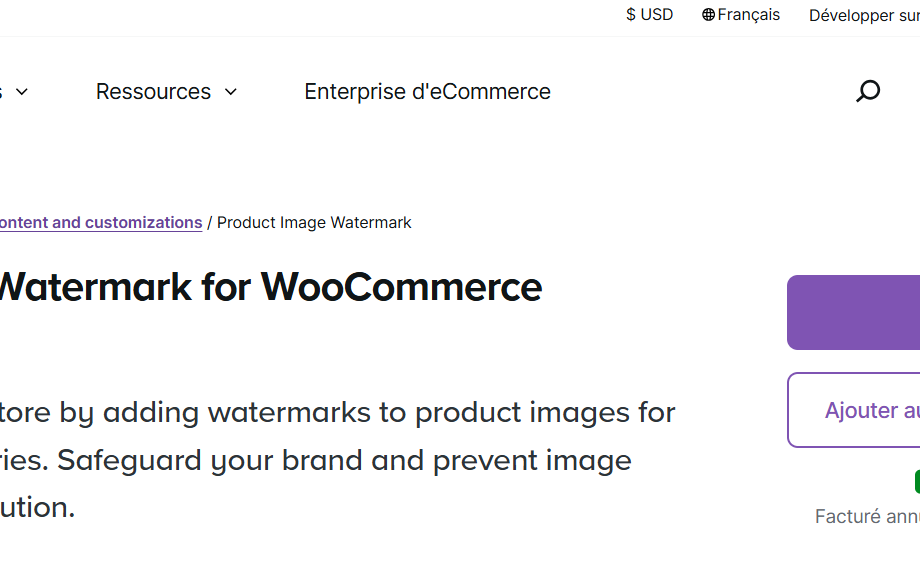Are your product images ready for the holiday shopping frenzy? With Christmas approaching, online stores are gearing up for increased traffic. While festive themes and discounts are essential, protecting your product images is equally crucial. After all, your images represent your brand—and the last thing you want is for competitors to misuse them.
Enter the WooCommerce Watermark plugin, a simple yet powerful tool to safeguard your store’s visual identity. Adding customizable watermarks to product images lets you keep your catalog secure and ensure your brand shines bright, even during the busiest shopping season.
Why Do You Need a WooCommerce Watermark?
Online shopping thrives on visuals. High-quality images not only showcase your products but also build trust among buyers. However, they’re also a prime target for unauthorized use. From image theft to brand dilution, the risks are real.
By using a WooCommerce watermark, you:
- Protect Your Images: Prevent unauthorized use or theft.
- Promote Your Brand: A well-designed watermark enhances your brand visibility.
- Save Time: Automate watermarking across categories and product types.
Let’s explore how the WooCommerce Product Image Watermark plugin by Extendons can give your store the protection it deserves.
Key Features of the WooCommerce Product Image Watermark Plugin
1. Add Text or Image Watermarks
Whether it’s your logo or a unique text design, this plugin lets you watermark your images in style. You can customize the font, size, color, opacity, and even the placement of the watermark to align with your brand’s look and feel.
Custom Options Include:
- Uploading custom watermark images.
- Designing text watermarks with adjustable fonts, colors, and transparency.
- Adding backgrounds or repeating watermarks for enhanced coverage.
With these features, your product images stay secure while retaining their visual appeal.
2. Watermark Specific Products or Categories
One size doesn’t always fit all. That’s why this plugin allows you to selectively apply watermarks:
- Choose individual products.
- Bulk-apply watermarks to entire categories.
- Watermark thumbnails, full-size images, or pop-ups.
This level of flexibility ensures you can tailor protection for different product lines, maintaining a professional and consistent brand identity.
3. Rule-Based Automation
Automation saves time and reduces manual errors. This plugin lets you define rules to automatically apply watermarks based on:
- Product categories.
- Image sizes.
- Other predefined criteria.
Set it once, and the plugin takes care of the rest, letting you focus on growing your store.
4. Flexible Placement Options
With 10 placement positions, you can decide exactly where your watermark appears. Whether it’s the top-right corner or the center of the image, the choice is yours.
Advanced Options Include:
- Rotating watermarks by specific degrees.
- Adjusting horizontal and vertical margins.
- Repeating watermarks across the entire image.
5. Multilingual Compatibility
Running a global store? The WooCommerce Product Image Watermark plugin supports WPML, ensuring that your watermarks look great in every language.
Benefits of Using WooCommerce Image Watermark
Adding a WooCommerce image watermark isn’t just about protection; it’s a smart business move. Here’s why:
1. Brand Recognition
A watermark featuring your logo reinforces your brand, creating a professional image that customers can trust.
2. Deters Copycats
Image theft is common, but a visible watermark makes it much harder for competitors to misuse your visuals.
3. Boosts SEO
When watermarked images are shared online, your brand gains visibility. Think of it as free advertising!
4. Enhances Credibility
Shoppers associate watermarked images with professionalism. It signals that you take your business seriously, adding to customer confidence.
How to Get Started with the WooCommerce Product Image Watermark Plugin
Here’s a quick step-by-step guide to help you implement this plugin:
- Install the Plugin
Head over to your WooCommerce dashboard and install the WooCommerce Product Image Watermark plugin by Extendons. - Configure Watermark Settings
Access the plugin settings and upload your desired watermark (image or text). Customize its appearance to align with your brand. - Select Products or Categories
Decide where you want the watermark to appear. You can choose specific products, categories, or even image sizes. - Set Automation Rules
Save time by creating rules to automate watermarking across your store. - Preview and Publish
Always preview the watermarked images to ensure they look perfect. Once satisfied, publish them to your store.
Frequently Asked Questions (FAQs)
1. Can I use this plugin for variable products?
Absolutely! The plugin supports both simple and variable products, ensuring all your product images are protected.
2. Will watermarks affect image quality?
No. The plugin is designed to maintain image quality while adding the watermark.
3. Can I remove watermarks if needed?
Yes. You can easily remove or update watermarks without affecting the original image file.
4. Is the plugin compatible with multilingual stores?
Yes. The plugin works seamlessly with WPML, making it ideal for global businesses.
5. Does the plugin support bulk watermarking?
Yes. You can bulk-apply watermarks to entire categories, saving time and effort.
Why Choose Extendons?
When it comes to WooCommerce plugins, Extendons is a name you can trust. Known for their user-friendly designs and robust functionality, Extendons products are built to enhance your store’s performance.
With the WooCommerce Product Image Watermark plugin, you get:
- Top-notch customer support.
- Regular updates for optimal performance.
- A solution trusted by thousands of WooCommerce store owners.
Make this Christmas the season where your store shines brightest—secure, professional, and ready for the holiday rush. Install the WooCommerce Product Image Watermark plugin today and give your visuals the protection they deserve. 🎄
Useful Insight
How to Use Mix and Match Products in WooCommerce for Flexible Gift Combinations in 2025