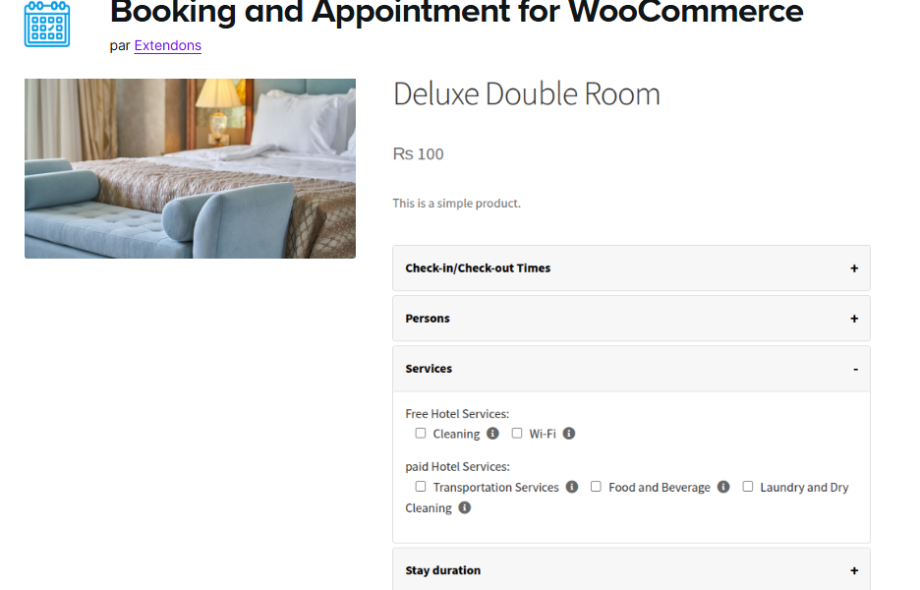Introduction
Are you struggling to manage bookings efficiently? Whether you run a hotel, rental service, or appointment-based business, handling reservations manually can be time-consuming and prone to errors. A WooCommerce booking plugin simplifies this process, allowing customers to book services directly from your website at any time.
With an automated booking system, you can offer flexible scheduling, manage availability, and provide additional services—all without constant supervision. This article explores how a booking for WooCommerce system works, its key features, and how it can help businesses streamline their reservations.
Why Use a WooCommerce Booking System?
A WooCommerce booking system eliminates the hassle of manual reservations by automating the entire process. Here’s why it’s essential for businesses that rely on bookings:
-
Customers can book appointments, rentals, or accommodations online 24/7.
-
Businesses can manage schedules effortlessly without back-and-forth communication.
-
Automated email confirmations reduce no-shows and miscommunication.
-
Dynamic pricing ensures customers are charged accurately based on their selection.
-
Additional services like cleaning, Wi-Fi, or meals can be included in bookings.
By integrating a WooCommerce booking plugin, businesses can improve efficiency, reduce workload, and offer a more convenient booking experience to customers.
Key Features of the WooCommerce Booking System
1. Flexible Booking Options
With a booking for WooCommerce system, businesses can offer both fixed and customizable time slots.
-
Fixed Time Slots – Set predefined booking durations, such as hourly or daily rentals.
-
Custom Time Slots – Allow customers to select their own booking duration within available timeframes.
This flexibility makes it ideal for hotels, medical appointments, car rentals, or any service-based business.
2. Offer Additional Services with Clear Pricing
Customers often look for extra services when booking. The WooCommerce booking plugin allows businesses to display optional add-ons like:
-
Cleaning services
-
High-speed Wi-Fi
-
Meal plans
-
Equipment rentals
By presenting these options upfront, customers can make informed decisions, and businesses can increase their revenue.
3. Dynamic Pricing for Different Customer Categories
Not all customers fall under a single pricing structure. With dynamic pricing, businesses can charge different rates based on:
-
Adults vs. children
-
Group bookings
-
Custom-defined customer categories
For example, a hotel can charge lower rates for children while maintaining standard rates for adults. This feature ensures fair pricing while maximizing earnings.
4. Location Integration with Google Maps
Customers often rely on location details when booking. The WooCommerce booking system includes Google Maps integration, allowing businesses to display their exact location on the booking page.
-
Helps customers find the venue easily
-
Reduces confusion about business location
-
Increases trust and credibility
Whether it’s a hotel, clinic, or event space, having a map feature makes navigation simpler for customers.
5. Custom Pricing for Rooms and Person Types
Hotels and rental services often have different price ranges based on room type and occupancy. The booking system enables businesses to:
-
Set different rates for single, double, or family rooms
-
Adjust pricing based on the number of guests
-
Offer discounts for long-term bookings
This level of customization ensures that pricing is tailored to customer needs while optimizing revenue.
6. Automated Email Notifications
One of the most useful features of a WooCommerce booking plugin is automated email notifications. The system sends emails for:
-
Booking confirmations
-
Payment receipts
-
Reminder notifications
-
Booking modifications or cancellations
This reduces the chances of missed appointments and ensures clear communication with customers.
7. Multiple Room Bookings in One Transaction
For hotels or vacation rentals, customers often need to book multiple rooms at once. The booking system allows:
-
Group bookings under a single transaction
-
Easy management of large reservations
-
Faster checkout process for customers
This feature is particularly useful for families, corporate travelers, or event attendees booking accommodations in bulk.
8. Interactive Booking Calendar
Managing bookings is easier with an interactive booking calendar. Business owners can:
-
View upcoming and past bookings at a glance
-
Track availability in real time
-
Make manual adjustments if needed
The calendar view simplifies reservation management, ensuring that businesses stay organized.
9. WPML Compatibility for Multilingual Bookings
If your business serves international customers, language barriers can be a challenge. The booking system supports WPML (WordPress Multilingual Plugin), allowing you to:
-
Offer booking options in multiple languages
-
Cater to global customers without confusion
-
Improve accessibility for a wider audience
This makes the booking system a great solution for businesses operating in different regions.
How Businesses Can Benefit from a WooCommerce Booking System
Implementing a booking for WooCommerce system provides several advantages for businesses:
-
Saves Time – Automates bookings, reducing the need for manual scheduling.
-
Increases Revenue – Offers dynamic pricing and additional services to maximize earnings.
-
Reduces Errors – Minimizes double bookings or scheduling conflicts.
-
Enhances Customer Convenience – Enables 24/7 online bookings without waiting for business hours.
-
Improves Business Management – Centralizes booking data for better tracking and reporting.
Whether you run a hotel, rental service, or appointment-based business, a WooCommerce booking plugin can transform the way you handle reservations.
Frequently Asked Questions (FAQs)
1. Can I accept bookings from different time zones?
Yes, the booking system allows customers to select their preferred time zone when making reservations, ensuring accurate scheduling.
2. Is it possible to offer discounts for long-term bookings?
Absolutely. You can set special rates for extended stays or bulk bookings to attract more customers.
3. Does the plugin support multiple payment methods?
Yes, it integrates with various payment gateways, allowing customers to pay via credit cards, PayPal, or other online payment methods.
4. Can customers modify or cancel their bookings?
Yes, businesses can allow customers to edit or cancel their reservations within a set time frame before the appointment.
5. How does the automated email notification feature work?
Once a booking is made, the system sends instant confirmation emails. It also sends reminders and status updates to keep customers informed.
6. Is the booking system mobile-friendly?
Yes, the WooCommerce booking system is designed to work smoothly on all devices, including smartphones and tablets.
Conclusion
A WooCommerce booking plugin is a must-have tool for businesses that rely on appointments, rentals, or accommodations. By automating the reservation process, offering dynamic pricing, and allowing customers to book 24/7, this system enhances efficiency and customer satisfaction.
For businesses looking to simplify their booking operations while increasing revenue, integrating a booking for WooCommerce solution like the one from Extendons is a smart investment. With flexible booking options, Google Maps integration, and automated notifications, managing reservations has never been easier.
Read More
WooCommerce Measurement Pricing: Sell Variable Products Easily