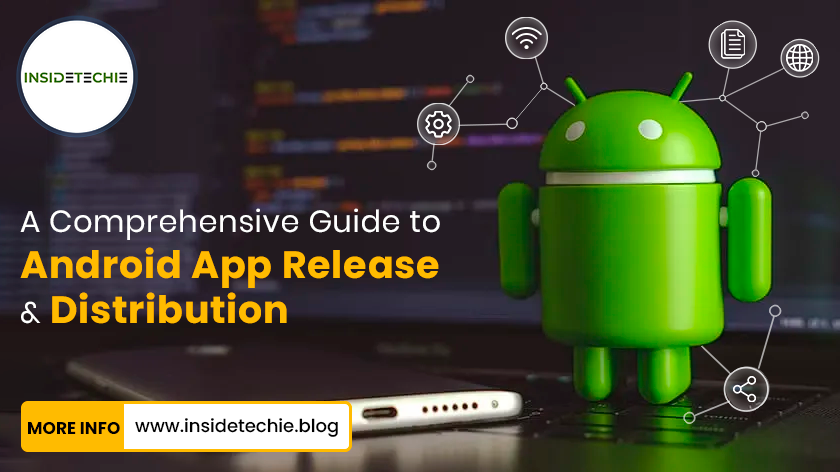Embarking on the process of introducing an Android application requires more than mere coding; it demands careful planning and execution throughout the release and distribution stages. In this guide, we will walk you through the crucial steps and best practices for the successful release and distribution of your Android app on the Google Play Store.
1. Preparation Phase:
Before your app takes center stage, it must undergo thorough testing, optimization, and final touches:
- Quality Assurance (QA): Invest time in thorough testing to discover and resolve any bugs or issues. Prioritize a seamless user experience, optimal performance, and compatibility across a wide range of devices.
- Optimization: Ensure your app runs at peak performance by refining its efficiency for swift loading times and seamless navigation. Take the time to optimize graphics and assets, minimizing the app size without compromising on quality.
- App Metadata: Create compelling app metadata that consists of an attention-grabbing title, an engaging description, a high-quality app icon, and visually appealing screenshots. These components are crucial in attracting users’ attention on the Google Play Store.
2. Setting Up Google Play Console:
- Developer Account: If you haven’t done so already, start the process of creating a developer account on the Google Play Console. Finalize the one-time registration fee and make sure your actions align with the policies set by Google for developers.
- App Listing: Fill in the necessary app details within the Google Play Console, including the app’s title, description, screenshots, and promotional graphics. Ensure the information is precise to establish clear user expectations.
- Pricing and Distribution: Define the pricing model for your app – whether it’s free, paid, or incorporates in-app purchases. Choose the countries where you wish your app to make its debut.
3. Uploading Your App:
- APK File: Ready your app’s APK (Android Package) file for upload, ensuring compliance with the latest Android guidelines and optimization for top-notch performance.
- Beta Testing: Contemplate releasing a beta version of your app to solicit feedback from a select group of users. This aids in uncovering potential issues before the official release.
- Release Channels: Determine the release channels – whether you want to launch your app to all users at once or in phased stages.
4. Review and Approval Process:
- Google Play Policies: Familiarize yourself with Google Play’s policies to ensure your app aligns with their guidelines, spanning content policies, design guidelines, and expected app behavior.
- Content Rating: Complete the content rating questionnaire to secure a content rating for your app, aiding users in comprehending the type of content they can anticipate.
- App Review: Submit your app for review. Google Play’s thorough review processes, both automated and manual, ensure apps meet stringent quality and security standards.
5. App Release:
- Choose Release Track: Once your app successfully navigates the review process, select the appropriate release track – be it internal testing, closed testing (alpha), or open testing (beta).
- Rollout: Gradually introduce your app to users to closely monitor its performance and identify any unforeseen issues. This gradual rollout minimizes risks and enhances user experience.
6. Post-Launch Activities:
- Promotion: Actively promote your app through diverse channels such as social media, blogs, and newsletters. Encourage user reviews to enhance visibility on the Google Play Store.
- User Feedback: Stay vigilant about user reviews and feedback. Address issues promptly, and consider incorporating user suggestions into future updates.
- Analytics: Leverage analytics tools to gain insights into user behavior. Understand how users interact with your app, utilizing this data to make informed decisions for subsequent updates.
7. App Maintenance and Updates:
- Bug Fixes and Enhancements: Regularly update your app to address bugs, enhance performance, and introduce new features. Maintaining an up-to-date app showcases your commitment to user satisfaction.
- Communication: Keep users informed about updates through release notes on the Google Play Store and other communication channels. Transparency builds trust among your user base.
Conclusion:
Launching and distributing an Android app requires meticulous planning, adherence to guidelines, and ongoing dedication to user satisfaction. By following the steps outlined in this guide, you can navigate the process with confidence, ensuring a successful launch and sustained success in the dynamic realm of mobile apps. Remember, the journey doesn’t conclude with the release – consistent improvement and engagement with your user base will contribute to the enduring success of your Android app.