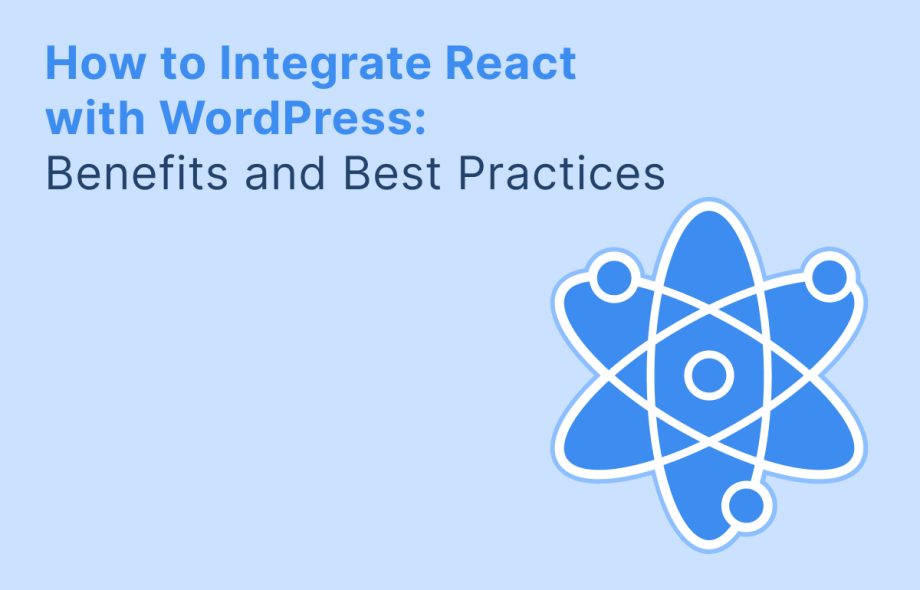React and WordPress are both giants in their respective fields React, which is a JavaScript library, creates dynamic and interactive user interfaces. On the other hand, WordPress is a monster in the CMS industry powering millions of websites. They may be standalone powers but together they have an earth-shattering potential.
Imagine a website that combines React’s agility with WordPress’ content management skills. That’s the magic spot. This means that if you put them together you get visually appealing and highly efficient or scalable web experiences.
There is another concept called headless WordPress. This architecture takes away the interface for users (the front end) from where content is managed (the back end). This segregation gives unmatched freedom to craft customized front-end experiences using languages like React.
Website performance can be greatly enhanced by integrating WordPress with React and also improving user experience and scalability. With this combination, businesses can make limitless possibilities by designing modern digital platforms that are attractive and perform well.
Would you like to maximize all the advantages of using both React and WordPress? Hire a ReactJS Developer to guide you through the integration process and build a website that stands out from the crowd.
Understanding the Benefits of Integrating React with WordPress
By combining React’s ability to create interactive user interfaces with WordPress’ talent for managing content, developers can achieve more than either could alone. Therefore, integrating these two frameworks comes with several benefits that will greatly improve your website’s performance and usability.
Improved Performance and User Experience
React has incredibly fast load times with its virtual DOM( document object model) based rendering making websites snappier while at the same time ensuring WordPress delivers its stores seamlessly.
Enhanced SEO
While WordPress is already SEO friendly; integrating it with React makes search engine optimization even much better as it helps rank higher in Google searches . You can now use such capabilities of react as live data presentation to increase engagement rates – which directly influences ranking factors in ranking.
Greater Flexibility and Scalability
Because of the modular structure that React has, it is possible to create a custom website. The websites that have been built by using this library can easily be edited as per the requirement. In fact, developing such websites on this platform does not require any technical skills at all.
Access to a Vast Ecosystem of Plugins and Themes
Both React and WordPress boast large communities with a range of resources including components, plugins, and themes you can use to speed up your development process and make your site much more functional.
Cost-Effective Solution
While hiring an expert in ReactJS Developer may be needed to facilitate seamless integration, the benefits outweigh the initial costs. Your conversion rates can increase due to better performance and user experience thus yielding good ROI.
Understanding these advantages will help you realize why it is advisable to integrate React with WordPress into your project.
Choosing the Right Approach
The decision on how to use React with WordPress comes down to either using a traditional or headless method. Both have their unique benefits and can be used in different kinds of projects depending on what you want to achieve.
Headless WordPress vs. Traditional WordPress
- Headless WordPress: This architecture uses WordPress as a backend for a content management system (CMS) creating an environment where users can generate and manage robust content. The frontend is however designed decoupled from the backend making it highly flexible when it comes to design and user experience.
- Traditional WordPress: This involves incorporating react components into a WordPress theme. Although not as flexible as headless, this option can be easier for simpler front-end designs for many projects.
Factors to Consider When Selecting the Approach
Several factors influence the optimal approach:
- Project complexity: For those looking to develop tailor-made interactive websites, going for headless might be the best solution.
- Development resources: Working with headless means having experienced React developers; otherwise there would be no problem with traditional.
- Performance requirements: In terms of performance, the decoupled nature of headless WordPress makes it outperform its counterpart traditional one.
- Content management needs: If your main interest is proper content management then just go for traditional WordPress.
- Future scalability: When we talk about future growth and expansion, it has been found that headless WordPress provides more room for scalability.
When to Use Which Approach
- Headless WordPress: This is the ideal choice if you are looking forward to building high-traffic sites, complex web applications, or projects that require maximum flexibility and performance levels.
- Traditional WordPress: It is suitable for smaller websites, blogs, or projects which do not call for heavy customization at the front-end level.
By carefully evaluating these factors, you can select the approach that best aligns with your project goals and resources.
Step-by-Step Guide to Integrating React with WordPress
This section will delve into the practical aspects of integrating React with WordPress, covering both headless and traditional approaches.
Headless WordPress Approach
Setting Up a Headless WordPress Backend
- Choose a hosting provider: it is essential to find hosting that supports WordPress and REST API.
- Install WordPress: Set up a fresh WordPress installation.
- Enable the REST API: activate the built-in RESTful API or install an appropriate plugin.
- Configure permissions: Control access to your WordPress data through API keys or OAuth.
- Optimize performance: Implement caching and performance enhancements for efficient data retrieval.
Creating a React Frontend
- Set up a React project: create a new React application using the Create React App or any other method of your choice.
- Design the user interface: make plans on how you want your website’s structure and modules to look.
- Implement routing: specify the navigation paths via any routing library such as react-router.
- Create components: establish reusable elements for various parts of the site.
Establishing Communication Between WordPress and React Using REST API
- Fetch data: Use Axios or Fetch API to retrieve data from the WordPress REST API.
- Handle API responses: parse fetched data into formats that are consistent with the rest of your application.
- Error handling: provide an efficient way for the app to handle errors if there is no response from the server due to some malfunction that may occur in between such processes.
Authentication and Authorization
- Protect sensitive data: Implement authentication plus authorization so that only authorized users can access the WP backend.
- Use API keys: Generate API keys for authorized applications.
- Consider OAuth: Implement OAuth for more complex authentication scenarios.
Handling Data Fetching and State Management
- Efficient data fetching: Optimize data fetching to avoid unnecessary API calls.
- State management: Utilize React Context or Redux for managing the application state.
- Data normalization: Normalize returned resources before applying them in front-end components.
Deploying the Application
- Build the React app: Create a production-ready build of your React application.
- Deploy to a hosting platform: Choose a suitable hosting platform for your front end (e.g., Netlify, Vercel, AWS).
- Configure domain: To point to the deployed application you should configure the domain.
Traditional WordPress Approach
Creating a Custom WordPress Theme
- Set up a theme directory: You need to create a new theme directory within your WordPress installation.
- Design the theme: Create all required template files like index.php, header.php, and footer.php among others.
- Include stylesheets and scripts: Enqueue stylesheets and scripts for your theme.
Integrating React Components into the Theme
- Create React components: Develop specific sections for your website using React components.
- Render React components: Incorporate React components into WordPress templates through server-side rendering or client-side rendering.
Enqueuing React Scripts and Styles
- Register scripts and styles: Enqueue the required React scripts and styles in your WordPress theme.
- Dependency management: Manage dependencies using tools like npm or yarn.
Rendering React Components Within WordPress Templates
- Identify rendering locations: Determine where to insert React components within your WordPress templates.
- Use shortcodes or PHP functions: Employ shortcodes or PHP functions to render React components.
Best Practices for Performance Optimization
- Code splitting: This is where we divide your react app into smaller bundles that can be loaded quickly.
- Image optimization: Optimize images for web performance.
- Caching: Some caching mechanisms may be implemented so as not to overburden the server.
- Minification: Minify JavaScript, CSS, and HTML files.
- Code splitting: Break down your React application into smaller bundles for faster loading.
Best Practices for React and WordPress Integration
Adhering to best practices is crucial for a successful and maintainable React and WordPress integration. This section outlines key considerations for optimizing your project.
Code Organization and Structure
- Clear directory structure: Put together an organized project structure for both React and WordPress components.
- Component-based architecture: Divide a React application into fragmental parts.
- Code reusability: Whenever possible, promote code sharing between WordPress and React.
- Version control: Use Git or any other version control system like GitHub to enhance smooth collaboration among team members.
State Management Strategies
- Choose wisely: Go for a suitable state management solution depending on project’s complexity.
- React Context API: For simple state management, React Context API can work well enough.
- Redux: Employ Redux as it serves large applications with complicated state interactions.
- State normalization: Optimize data structures in order to manage states effectively.
Performance Optimization Techniques
- Code splitting: Break down your react app into smaller packages that would load faster.
- Image optimization: Reduce image quality without affecting its quality too much.
- Caching: Implement caching strategies that will ensure reduced server load and quicker response time.
- Lazy loading: Load components or data only when necessary.
- Performance profiling: Identify performance bottlenecks and improve them accordingly.
Security Considerations
- Input validation: Subject user input to the cleansing process so as to avoid vulnerabilities in the system.
- Data encryption: Protect sensitive information by encrypting it.
- Regular updates: Always keep up with security patches for WordPress, Plugins, and React libraries.
- Access control: Create strong authentication protocols with secure authorization mechanisms.
Testing and Debugging
- Unit testing: write unit tests for react components to ensure proper code quality.
- Integration testing: Test the interaction between React and WordPress.
- Debugging tools: Utilize browser developer tools and debugging extensions.
- Error handling: Implement proper error handling and logging.
Continuous Integration and Deployment (CI/CD)
- Automate builds: Set up automated build processes.
- Test automation: Integrate test suites into the CI/CD pipeline.
- Deployment automation: Efficiently deploy code changes to production environments.
By following these best practices, you can create a high-performing, secure, and maintainable React and WordPress integration.
Common Challenges and Solutions
While integrating React with WordPress offers numerous benefits, it’s essential to be aware of potential challenges. Some common hurdles include:
- Performance optimization: Balancing React’s performance with WordPress’ potential overhead requires careful optimization. Implementing code splitting, image optimization, and caching can significantly improve load times.
- State management complexity: Managing a state effectively can be challenging, especially for larger applications. Consider using state management libraries like Redux or Context API to streamline this process.
- Deployment and hosting: deploying both React and WordPress components together is a complex task. This process can be made simpler by using CI/CD pipelines and cloud-based hosting platforms.
Future Trends and Advancements
The landscape of web development is constantly evolving, and the integration of React and WordPress is no exception. Keep an eye on these emerging trends:
- Serverless architecture: Combining serverless functions with React/WordPress improves scalability as well as cost efficiency.
- GraphQL: Using GraphQL in data fetching helps improve API efficiency plus flexibility.
- JAMstack: Applying JAMstack principles can enhance performance and increase security.
- AI and machine learning: Integrating AI-powered features into React /WordPress apps fosters innovation in experiences.
Conclusion
The intersection of React and WordPress has brought a new paradigm to website creation and development. With both things, you can achieve fast and better-looking web pages which are able to capture the attention of even the busiest of people. The synergy does not only provide additional capability, but performance as well, satisfied users, and endless scalability with a wealth of resources.
However, delivering those results does not only depend on having the right set of tools, rather it requires a competent team. Using a professional ReactJS development Company that is well versed in both frameworks makes it possible to achieve the target and take the site to a better level.
Look at the endless possibilities this merger offers. Read the case and try utilizing new approaches so that one can be quick in ReactJS development services. As the time progresses, cooperating with such companies that are easy step to maximizing the effect of the web page even more.