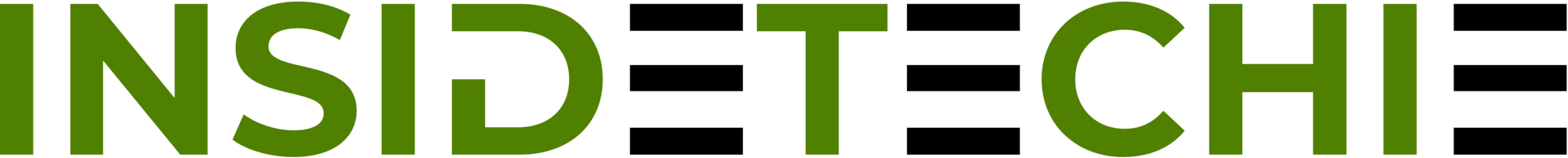Best zxing QR codes are everywhere — from restaurant menus to event tickets. But did you know that QR codes can also store your WiFi login details? Modern smartphones, especially Android devices, can generate a WiFi QR code that contains your SSID (network name), encryption type, and password.
This is where ZXing (Zebra Crossing) comes in. ZXing is a popular open-source project that can decode QR codes online, including those created for WiFi. It’s a simple, fast, and secure way to retrieve your network information from a QR code.
🛠️ How to Use ZXing WiFi QR Decoder
If you have a QR code for your WiFi network, follow these easy steps to decode it:
Generate or Get Your WiFi QR Code
On Android: Go to WiFi → Select Network → Share → [QR Code].
Your phone will display a scannable QR code containing your network details.
Save the QR Code
Take a screenshot or save it as a file, for example wifi.png.
Visit ZXing Decoder
Search for ZXing QR Decoder or open the official tool on https://www.zxingorg.com
Upload Your QR Code
Click “Choose File” → Select your saved QR code image.
Then click “Submit.”
Get the Results Instantly
ZXing will display your WiFi details in plain text.
Example output:
WIFI:T:WPA;S:MyHomeWiFi;P:StrongPassword123;;
Here’s what it means:
T → Encryption type (WPA/WEP/None)
S → SSID (WiFi network name)
P → Password
🧪 Example in Action
Imagine you saved a QR code called home_wifi.png. After uploading it to ZXing, the decoded result shows:
WIFI:T:WPA;S=MyHomeWiFi;P=StrongPassword123;;
This clearly tells you:
The WiFi uses WPA encryption
The SSID is MyHomeWiFi
The password is StrongPassword123
It’s that easy!
Why Developers Love ZXing
Apart from being useful for everyday users, ZXing also provides an API. Developers can use it to automate QR code decoding in projects like Telegram Bots, web tools, or mobile apps. This means you don’t need to manually upload files every time۔
Conclusion
The ZXing WiFi QR Decoder is a powerful and free online tool that makes it simple to extract WiFi credentials from QR codes. Whether you’re just trying to connect a new device or building your own automation project, ZXing is one of the most trusted solutions available.
Next time you get a WiFi QR code, don’t waste time typing long passwords — just upload it to ZXingOrg.com and let the decoder do the work for you.
 :
https://www.bratgenerators.com
:
https://www.bratgenerators.com