Using the appropriate technology and elements to develop the process and keeping it clean and neat is the proper method for the best developer. If you are thinking about creating your e-commerce store as an owner or as a more extensive Magento developer, this guide will help you make clear and avoid common mistakes.
Apps :
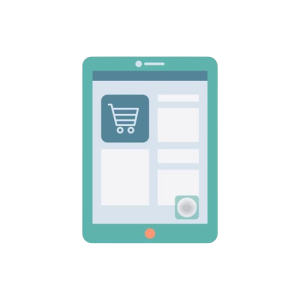
Apps are powerful assets for growing your store’s functionality but can impact performance. Regularly review and optimize your apps, ensuring they align with your business needs without compromising load times.
When you add an app to your online store to modify its functionality or look, it adds some code to the theme so that it can run. You can remove or reorder some of the code to make your online store run better. If you don’t use an app, you can remove the code.
Themes:
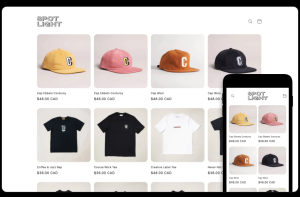
Themes are created using Liquid, HTML, CSS, and JavaScript files. Modifying or customizing pieces can cause file sizes to grow, slowing down your store. Regularly review and optimize Liquid, HTML, CSS, and JavaScript files to minimize unnecessary code and reduce file sizes. Configure your theme to leverage browser caching for static assets, allowing returning visitors to load your store faster.
Theme or app features:

Some features, when enabled, can also slow down your store. For instance, some quick display pop-ups load data from every product page before a collection page loads, which can slow down your store speed by loading extra data that your customers aren’t using.
Complex or inefficient Liquid code:
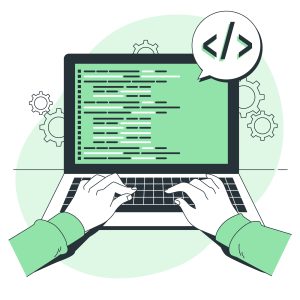
Liquid code that is difficult to understand or needs to be optimized for efficiency can cause problems and slow down the system. Complex or inefficient Liquid code can pose challenges and lead to system slowdowns. Code that is hard to comprehend or needs more optimization may result in performance issues within your system. That involves simplifying intricate structures, removing redundancies, and adopting best practices to create efficient and easily maintainable code.
Images and videos:

Recommended: Don’t use high-quality JPG or PNG images on your website. PNG images increase web page size and decrease page loading speed. Smaller, optimized image formats such as JPEG or WebP can significantly improve loading speed. Make sure always to use web files to upload to the website. The video is not longer than 50-60 seconds. It is recommended that you use GIF videos in your Shopify store.
Fonts:
Choosing fonts for your Shopify store is crucial, as it directly impacts loading times. When you opt for a font not installed on your customer’s computer, it must be downloaded before displaying your text, affecting overall load speed. You can choose from mono, serif, or sans-serif font families while still applying styles like bold or italic. The font displayed depends on the customer’s operating system. Fonts optimization ensures a faster, more efficient user experience without additional font downloads.
Use the Google font tool to find the best font for your website.
Use Troubleshooting tools:
1. PageSpeed Insights
- Purpose: Analyze your website’s performance on mobile and desktop devices, providing suggestions for improving speed.
- Example: Use insights to address issues like optimizing images, leveraging browser caching, and minimizing render-blocking resources.
2. GTmetrix:
- Purpose: Provide a detailed analysis of your site’s loading speed and improvement recommendations.
- Example: Implement suggested optimizations, such as optimizing images, minimizing CSS and JavaScript, and leveraging browser caching.
3. Shopify Online Store Speed:
-
- Purpose: Built-in speed report within your Shopify admin that highlights areas for improvement.
- Example: Follow the recommendations provided, such as optimizing images, minimizing JavaScript, and ensuring efficient use of third-party apps.
4. Chrome DevTools:
-
- Purpose: Browser-based tool for analyzing web pages, identifying performance bottlenecks, and debugging.
- Example: Use the Network tab to identify slow-loading resources, analyze the performance waterfall, and diagnose issues affecting page rendering.
5. Lighthouse:
-
- Purpose: Integrated with Chrome DevTools or available as a standalone tool, Lighthouse audits web pages for performance, SEO, and more.
- Example: Run Lighthouse audits to get a comprehensive report and address issues like unused CSS, server response times, and overall page load speed.
6. YSlow:
-
- Purpose: A tool for analyzing web pages and providing suggestions to optimize their performance based on Yahoo’s rules for high-performance websites.
- Example: Implement recommendations like optimizing images, reducing HTTP requests, and utilizing content delivery networks (CDNs).
7. WebPageTest:
-
- Purpose: Provide detailed reports on your website’s performance, including load times, content breakdown, and suggestions for improvement.
- Example: Analyze waterfalls, review filmstrip views, and identify opportunities to optimize your Shopify store.
Optimizing the performance of your Shopify stores is essential for providing a fast, responsive, and enjoyable shopping experience for your customers. These performance optimization tips can reduce page load times, minimize bounce rates, and increase conversions and revenue. Regular monitoring and continuous optimization efforts will ensure your Shopify stores remain competitive in today’s fast-paced online marketplace.


 :
: