Lumen is a narrower & faster version of the full-stack web-application framework laravel because it is a micro-framework. Let’s get into every aspect of Lumen as a micro-framework, including its installation, configuration, and functionality. Developers can only create the API for mobile applications using Laravel’s micro-framework Lumen.
Wouldn’t that be better to use a fully optimised Laravel PHP framework instead of a pre-built CMS that requires a lot of time and effort? Here are a few benefits of choosing Laravel over other CMSs.
What Is Laravel Lumen and How Does It Work?
Lumen is a trimming PHP micro-framework created by Taylor Otwell, the inventor of Laravel, to provide microservices and APIs that can handle large and diverse Laravel applications.
Microservices are lightly connected, tiny components that support and enhance the main programme. You can have a scenario where numerous Lumen apps assist in a Laravel application in a microservice architecture.
Lumen is a “micro-framework,” which means it’s a smaller, faster, and more lean version of the full-stack web-application framework. Lumen is based on Laravel, hence there are many components in Lumen that are similar to those in Laravel
Only stateless APIs are supported
Lumen was created to offer stateless JSON APIs, hence the concept of sessions and views was dropped. If you want these functionalities in your app, Laravel Development Services is the way to go.
Authentication
Because Lumen does not support sessions, authentication must be done statelessly via API tokens or headers. The new AuthServiceProvider that comes with Lumen gives the user complete control over the process.
Testing Assistants
All testing tools relating to the kind of interaction have been deleted in Lumen because there is no idea of a session.
Lumen Installer is used to accomplish this flow
All testing tools relating to the kind of interaction have been deleted in Lumen because there is no idea of a session.
- To use the first way, you’ll need to use the Composer to download the Lumen Installer. Use the command indicated in the excerpt below to accomplish this: require “laravel/lumen-installer” in composer global.
- Always make sure that /.composer/vendor/bin is included in your PATH. Your system will be able to locate the lumen executable as a result of this.
- After you’ve installed the Lumen framework on your computer, you can use the Lumen new command to start a new Lumen instance in the directory you choose. Lumen’s new ABC, for example, will generate a directory named ABC containing a fresh installation of Lumen with all dependencies taken care of.
Final Thought:
We hope this article has clarified the concept for you. If you’re looking to hire virtual employees for any of your IT needs, XcelTec can assist you.
Get in touch with us for more!
Contact us on:- +91 987 979 9459 | +1-980 428 9909
Email us at:- sales@xceltec.com
Visit our website: https://www.xceltec.com/
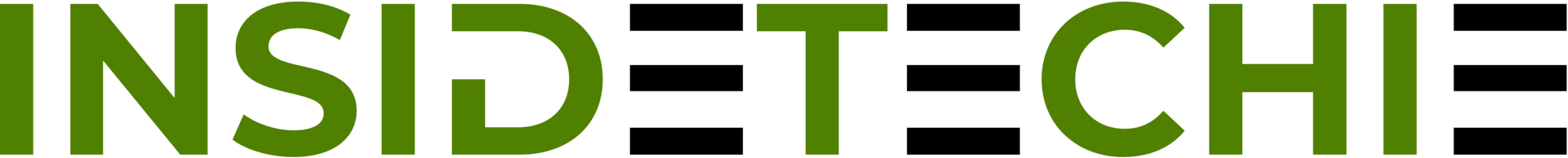


 :
:









