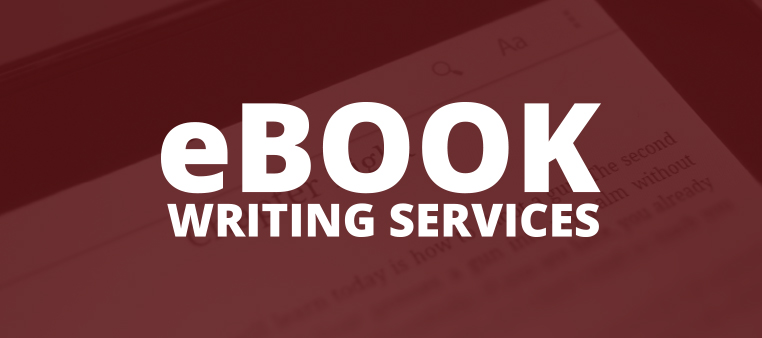Creating an eBook might seem like an overwhelming task, especially if you don’t have a design background. Hiring a professional designer could solve the problem, but what if you’re working on a tight budget? The good news is that you can create a professional-looking eBook without hiring a designer. All you need is the right tools, a bit of creativity, and some guidance.
Introduction to eBook Creation
eBooks have become one of the most popular ways to share knowledge, stories, or expertise with a global audience. Whether you’re an entrepreneur, an author, or a hobbyist, eBooks offer an affordable and accessible way to publish content.
But what stops most people? The idea of designing an eBook can be intimidating, especially when you hear about hiring expensive designers or editors. Here’s a secret: you don’t need a designer to create an eBook that looks professional and polished. This article will show you how to take control and do it yourself.
Why Creating Your eBook is Worth It
Still wondering why you should create your eBook? Here are a few reasons:
- Cost-Effective: An eBook writer for hire or designer can be pricey. Doing it yourself saves money.
- Full Control: You decide the content, format, and style of your eBook.
- Passive Income: eBooks are a great way to generate income while you sleep.
- Showcase Expertise: Writing an eBook establishes you as an authority in your niche.
Tools You Need to Create an eBook
To create an eBook, you don’t need expensive software. Here are some free or affordable tools to get you started:
- Writing Tools: Google Docs, Microsoft Word, or Scrivener for drafting your content.
- Design Tools: Canva, Adobe Spark, or Visme for designing covers and visuals.
- Formatting Tools: Reedsy Book Editor, Calibre, or Kindle Create to format your eBook.
- Stock Images: Unsplash, Pexels, or Pixabay for free, high-quality visuals.
- Proofreading Tools: Grammarly or Hemingway Editor for polishing your text.
With these tools in hand, you’re ready to start!
Step-by-Step Guide to Writing eBook Content
Writing is the heart of your eBook. Here’s how to approach it:
- Define Your Purpose: What’s your eBook about? Is it educational, entertaining, or inspirational?
- Know Your Audience: Who are you writing for? Understanding your readers helps tailor your content.
- Outline Your Chapters: Break your eBook into sections or chapters for better flow.
- Start Writing: Begin with a rough draft. Don’t worry about perfection yet.
- Revise and Edit: After writing, revisit your content to fix grammar, structure, and clarity.
Remember, writing an eBook isn’t about perfection. It’s about progress.
How to Format Your eBook for a Professional Look
Formatting is essential to ensure your eBook is easy to read. Here’s how:
- Use Headings and Subheadings: Break up large blocks of text to improve readability.
- Set Consistent Margins and Line Spacing: Ensure the text doesn’t feel cramped.
- Add Page Numbers and Table of Contents: Make navigation easy for readers.
- Align Your Text Properly: Justify the text or use left alignment for a clean look.
Most eBook tools like Reedsy or Kindle Create can automate these formatting tasks.
Choosing the Right Fonts and Colors
Fonts and colors play a huge role in making your eBook visually appealing.
- Fonts: Stick to readable fonts like Arial, Times New Roman, or Georgia.
- Font Sizes: Use 12-14 pt for body text and 16-20 pt for headings.
- Colors: Use a neutral background with simple, contrasting font colors.
Think of your eBook like a well-dressed person. Fonts and colors are the outfit that makes a great first impression.
Designing an Eye-Catching eBook Cover
Your eBook cover is the first thing readers see, so make it stand out!
- Use High-Quality Images: Choose visuals that match your topic.
- Add a Clear Title and Subtitle: Use bold fonts to grab attention.
- Choose Simple Yet Attractive Layouts: Tools like Canva offer pre-made templates for covers.
A professional-looking cover can make all the difference in attracting readers.
Adding Visuals and Images to Enhance Appeal
Images can transform a plain eBook into an engaging one. Here’s how:
- Use relevant images to illustrate your points.
- Add charts, infographics, or screenshots for complex topics.
- Ensure images are high resolution and properly aligned within the text.
Visuals are like the spice that enhances the flavor of your eBook.
Polishing and Editing Your eBook
Even the best writers need editing. Follow these steps:
- Proofread: Use tools like Grammarly to catch grammar mistakes.
- Read Aloud: Reading your text aloud helps identify awkward sentences.
- Seek Feedback: Ask friends or beta readers to review your eBook.
Editing ensures your eBook is error-free and professional.
Exporting Your eBook to Different Formats
Once your eBook is ready, export it to popular formats like:
- PDF: Best for sharing via email or downloads.
- ePub: Ideal for e-readers like Kindle or Nook.
- MOBI: Compatible with older Kindle devices.
Most eBook creation tools offer these export options.
Marketing Your eBook Without Extra Costs
Now that your eBook is ready, here are free ways to promote it:
- Share it on social media platforms.
- Offer it as a free download on your website.
- Collaborate with influencers or bloggers in your niche.
- Use email newsletters to reach your audience.
Benefits of DIY eBook Creation
- Saves Money.
- Enhances Your Creativity.
- Builds New Skills.
- Gives You Full Control Over Your Content.
Conclusion
Creating a professional eBook without hiring a designer is not only possible but also empowering. By leveraging free tools, your creativity, and this step-by-step guide, you can produce a stunning eBook that stands out. So, why wait? Start working on your eBook today and share your ideas with the world.
 :
https://www.pinterest.com/
:
https://www.pinterest.com/